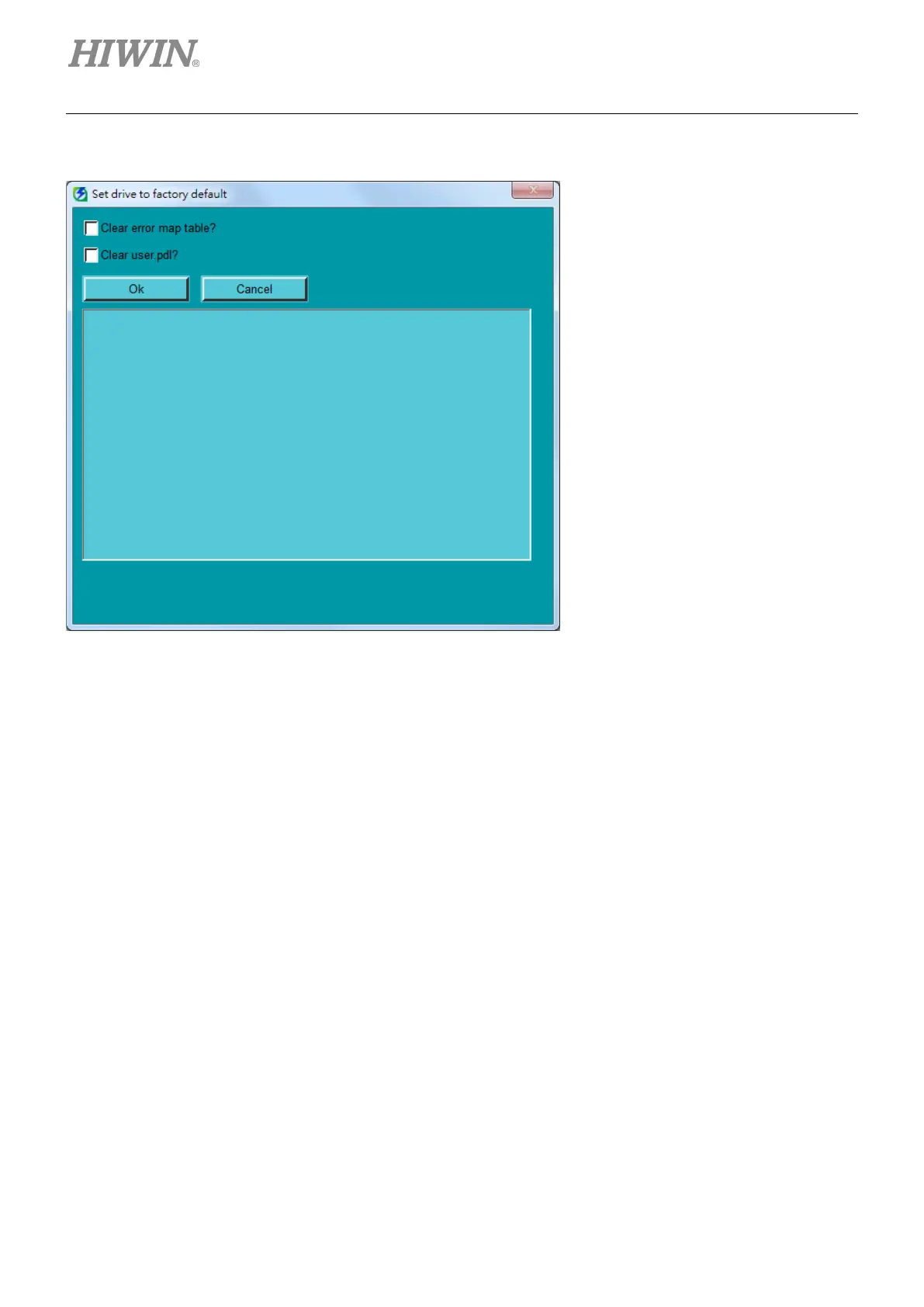E1 Series Servo Drive User Manual Basic Function Settings Before Operation
6-6 HIWIN MIKROSYSTEM CORP.
How to execute parameter initialization function
Figure6.1.4.1 Set drive to factory default window
Perform parameter initialization via servo drive panel
Refer to section 14.4.5.
Click on Tools on the menu bar of
Thunder. Select Set drive to factory
default. Set drive to factory default
window appears.
Step 2:
Click on OK
parameter settings. If the checkboxes
of Clear error map table? and Clear
user.pdl? are checked, the error map
table and user.pdl will be cleared at
the same time.
Step 3:
The servo drive will be automatically
turned off and turned on again after
the parameter settings are cleared.
