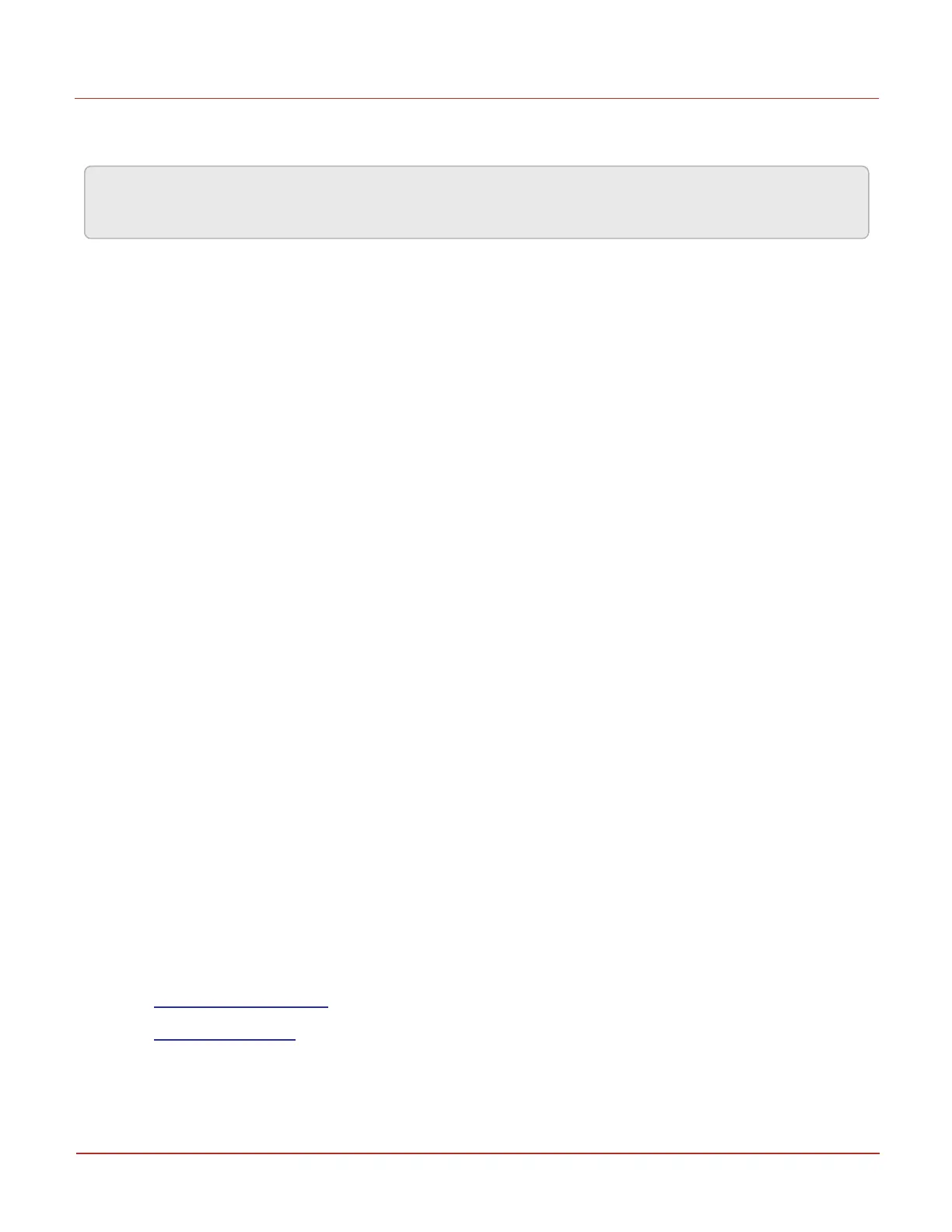5 Key features
5.5 Logging
Honeywell 2024
96
5.5.2.1 Displaying/Viewing Audit Trail reports
Note: This operation only involves the host computer and its database. No connection to an EC350 is
necessary.
l
In the MasterLink Software Application SQL window, click Reports and select one of the following
options:
l
Audit Trail Report (With Summary)
l
Audit Trail Report (Without Summary)
l
Audit Trail Report (Summary Only)
l
Audit Trail Report (Daily Summary)
l
Audit Trail Report (Monthly Summary)
Based on the option selected, a corresponding dialog appears allowing the user to specify the Audit
Trail data to view.
l
Click the Select Sites button to browse to the desired EC350 unit by SITE ID/ Site name.
l
Click on the Date Range tab to bring up a control window to select date range display options for
the log report.
l
Click Preview to view the Audit Trail report, or click the Print to send the report to a specified printer.
5.5.3 Event logger
The function of the Event Logger is to record configuration changes and significant system events. Each
record includes:
l
Date
l
Time
l
User ID
l
Sequence Number (starts at 1, wraps from 65535 to 0)
l
Before and After for changes made to instrument parameters.
Event Log capacity is 1024 records
See section Metrological Protection Modes for details of Event Log behavior in different item 139 modes.
l
Supported Event Codes
l
Clearing Event Log
