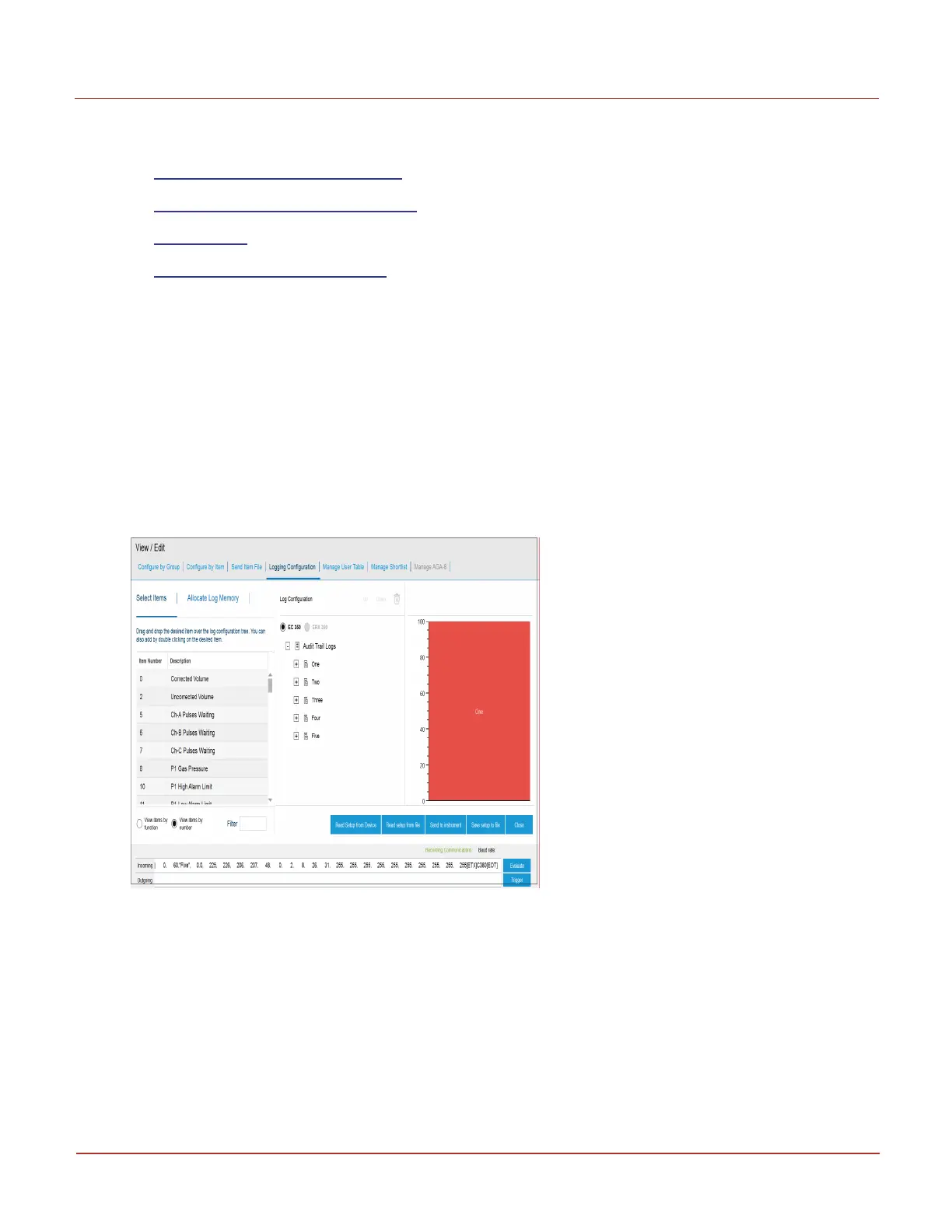5.5 Logging
l
Audit Trail Logging Configuration
l
Reading Audit Trail from the EC350
l
Event logger
l
Log record integrity verification
5.5.1 Audit Trail Logging Configuration
Using MasterLink Software Application software, an EC350 device can be configured to contain
as many as 5 independent logs, each with its own collection of item values and collection
(sample) frequency. Each log can be configured to collect values for up to 20 items.
To configure logs:
l
Ensure that MasterLink Software Application is linked to the EC350.
l
In MasterLink Software Application , select Instrument, Logging Configuration and then EC350.
5 Key features
5.5 Logging
Honeywell 2024
91
