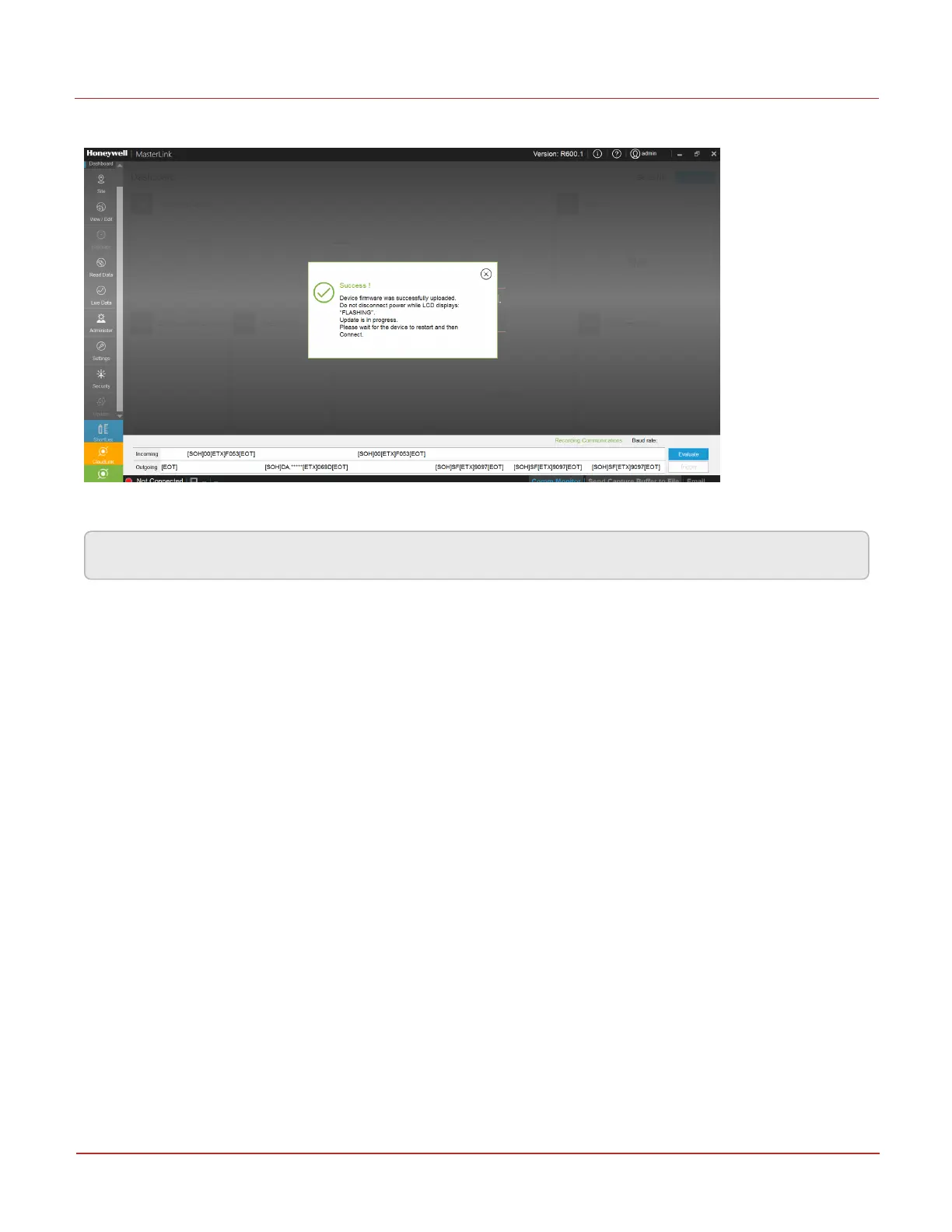4. After successful uploading of the Application file, a success message appears as shown in below screen:
Depending on the firmware type chosen, the Current Firmware and the New Firmware alters.
Note: The firmware file for the Application has the name 350APPXXXX.bin.
6.3.5.2 Key File
Perform the following procedure to upload the Key file:
The public key is stored in the device. When the key file is upgraded, the key is saved in the device.
The key is used to validate the firmware.
1. Go to the Update screen, select the EVC tab for EC350/ERX350, click Browse.
2. Click Start Upgrade. The upgrading status can been seen on the right side panel.
6 User Access
6.3 Connecting to EC350 via MasterLink Software Application R610
Honeywell 2024
170
