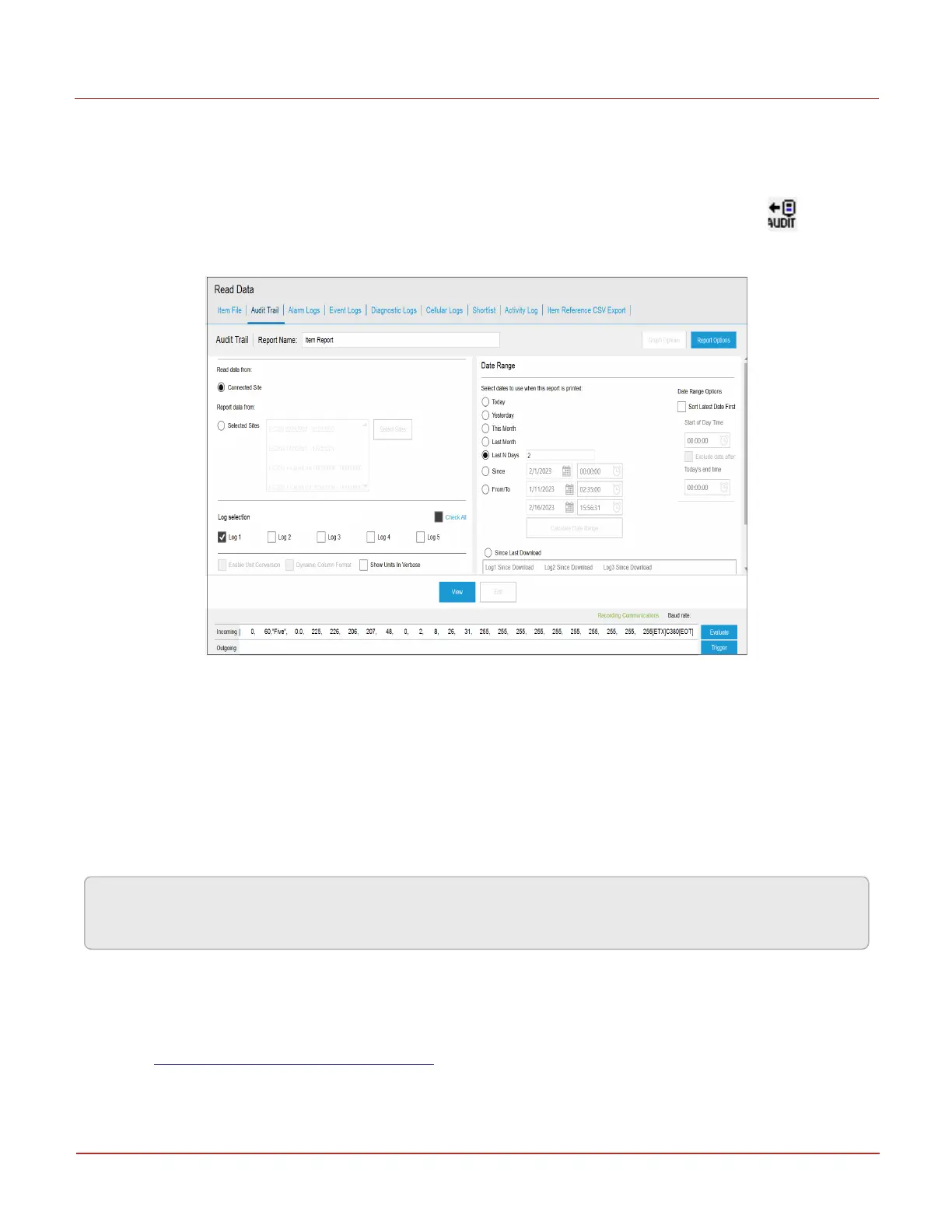5.5.2 Reading Audit Trail from the EC350
Once audit trail logging is configured and some amount of data has been collected, it may be
transferred to the host. The process can be initiated from the Transfer menu or icon using
the Read Audit Trail Data window.
You must specify the number of logs to read and the amount of data to transfer. All configured
and enabled logs can be checked in the Log Selection frame. If a log is not configured it cannot be
checked. The amount of data is specified by date/time ranges. The simplest option is Since Last
Download. The host will examine its database for the most recent record for each log for this
instrument and construct a command to the EC350 for all data it has collected since then.
Using this option each time will ensure that the host database contains a complete set of audit
trail records for each log in each instrument. There are three other options if a specific data
range of data is desired.
Note: Reading of audit trail records does not remove them from EC350’s memory. They can be
read any number of times until they are overwritten, as explained above.
Once MasterLink Software Application finishes reading all data for all logs the user is given the
chance to view all the downloaded records. This is a useful practice to ensure that the transfer
succeeded and that all the expected records were read.
l
Displaying/Viewing Audit Trail reports
5 Key features
5.5 Logging
Honeywell 2024
95
