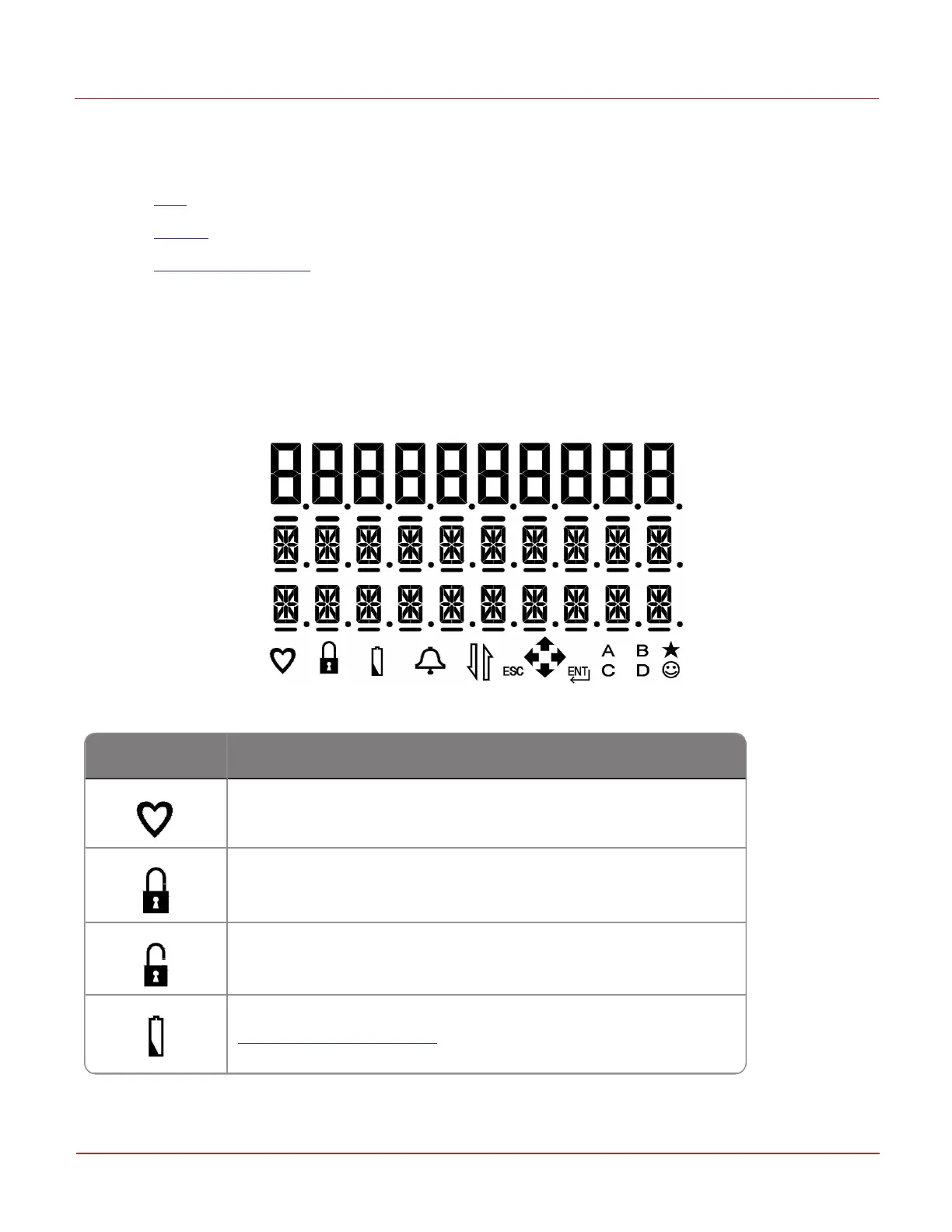1 About EC350
1.4 Main interfaces of EC350
Honeywell 2024
13
1.4 Main interfaces of EC350
The main interfaces of the EC350 are:
l
LCD
l
Keypad
l
External connections
1.4.1 LCD
EC350 provides a ten character, configurable, alphanumeric LCD display with icons to display the status
information and alarm conditions. The LCD display can be configured to on or off at different times of day.
During normal operation (Correction mode), the corrected volume is displayed on the LCD. Following is an
LCD display illustration, showing all segments ON.
The following table lists the icons on the LCD display.
Icon Description
Heart Beat : flashes every 3 seconds to indicate normal operation
(Correction mode).
Lock : Indicates that the instrument is in a metrologically
protected mode
Unlock : Indicates that the instrument is not in a metrologically
protected mode
Battery : indicates a low battery condition. Refer to the section
Replacing the Battery Pack
. Battery alarm is also indicated by this
icon.
