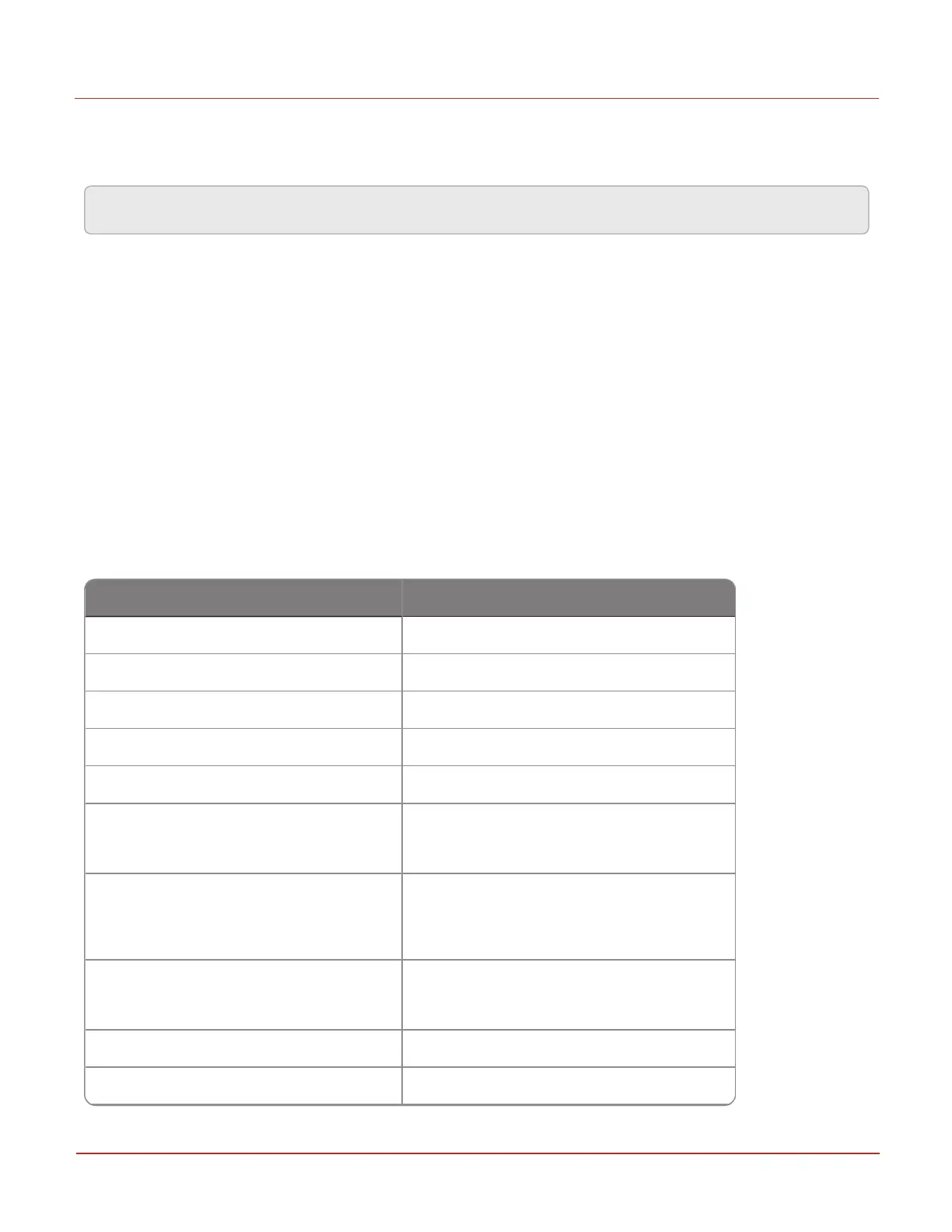8.7 Low battery/ External Power shutdown mode
EC350 automatically enters a low battery shutdown mode when the battery voltage measurement falls
below the value of Item 50 (Battery Shutdown Limit) for three (3) consecutive times.
Note: Item 50 Shutdown Limit applies to both Battery Voltage and External Supply Voltages.
While in low power shutdown mode, the LCD displays the following (except if user enters HMI mode):
_ _ _ _ _ _ _ _ _ _
“REPLACE”
“BATTERY”
To exit Low Power Shutdown, the Battery voltage must be above the Item 50 limit value and the user must
enter HMI mode. User enters HMI and menus down arrow to the screen showing: SHUTDOWN - HMI
menus: L2.10 or L3.12. Next, the User presses Enter key and display will show: ‘ENTER MODE’ as first
selection. Arrow down to ‘EXIT MODE’ selection. User again presses the Enter key to confirm – the unit
leave (exit) Shutdown/Shelf mode. When the User exits the HMI menus – the LCD will then return to
normal default screen.
Refer to the table below to see which functionality is limited or blocked in low battery shutdown mode.
Functionality What Happens
Pressure measurement Stopped
Temperature measurement Stopped
Supercompressibility calculations Stopped
Battery measurements Stopped
External Supply measurements Stopped
Volume Calculates volume input using PTZ
factors from before entering Shutdown
mode
Pulse Outputs No output pulses sent. Items 5 to7
continue to update per new volume input
and will be sent only after exiting
Shutdown mode
Alarm Output No Alarm output signal is sent. If pending,
it will be sent only after exiting Shutdown
mode
IrDA communications Stopped
RS-232/485 communications Stopped
8 Maintenance
8.7 Low battery/ External Power shutdown mode
Honeywell 2024
236
