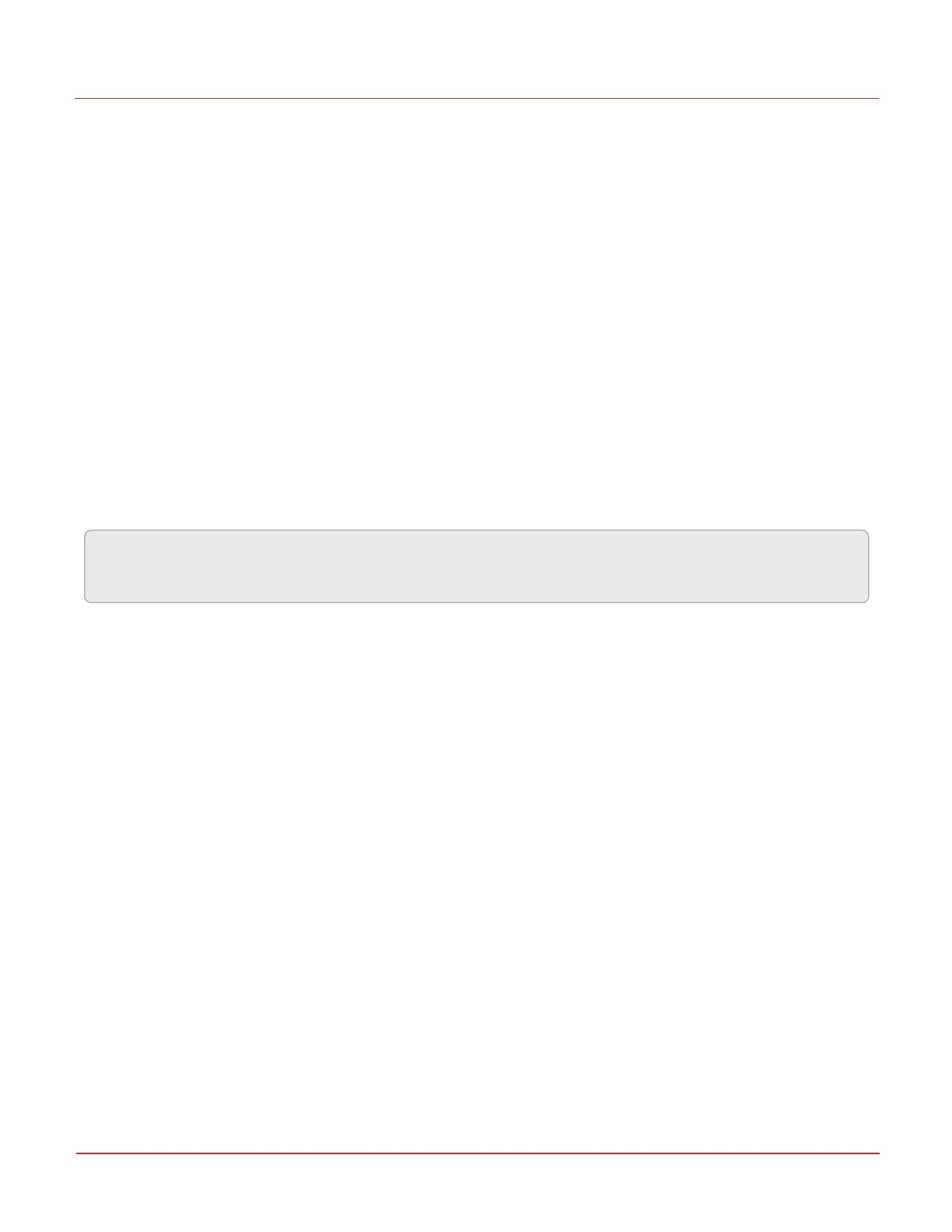5.1.5.2 Direct Rotary mount input
EC350 supports gas volume measurement from directly mounted Rotary meters. Select the meter model
from the list provided from item 432. In doing so, the EC350 will automatically set items 114 to its proper
value based on item 439. Note that item 98 is not used in Direct mount rotary and is assumed to be value
1.0 CF or 1.0 m3 depending on Volume units. Item 433 will also be set automatically to low resolution
mode for rotary input. Low resolution rotary mode uses a pulse input divider to increase battery life while
still proving adequate volume measurement resolution.
For direct-mount Rotary configurations only, EC350 also supports an option called high resolution mode
for obtaining a higher degree of gas volume measurement resolution. Use the Input volume mode (item
433) for selecting the high resolution mode option. In this mode, EC350 measures the gas volume using a
very low divider ratio for the input signals supplied by the two volume input sensors. In low resolution
rotary mode, the divider ratio is much higher for making a sensible trade-off between the measurement
resolution and the instrument battery life. High resolution mode is a useful test and verification tool for
obtaining accurate volume measurement within a shorter period of time (less gas passing through the
meter) – but consumes more battery power.
Note: EC350 battery life specifications are based on using the low resolution mode (not high
resolution).
5.1.5.3 Bidirectional volume or Reverse flow
EC350 supports another volume input option called Bidirectional volume input mode (Reverse flow) for
obtaining gas volume measurement in applications where flow direction is desired. Two configuration
options are possible for Bidirectional volume modes: Forward direction = Clockwise rotation, and Reverse
direction = Counter-clockwise direction. Use the Input volume mode (item 433) for selecting either of
these two input mode options.
Listed here are the main volume items used for Bidirectional mode:
l
CorVol (item 000) – always counts up regardless of rotation direction
l
UncVol (item 002) – always counts up regardless of rotation direction
l
Forward CorVol (item 896) – counts up based solely on forward rotation direction per item 433
configuration
l
Forward UncVol (item 898) – counts up based solely on forward rotation direction per item 433
configuration
l
Reverse CorVol (item 902) – counts up based solely on reverse rotation direction per item 433
configuration
5 Key features
5.1 Volume measurement
Honeywell 2024
67
