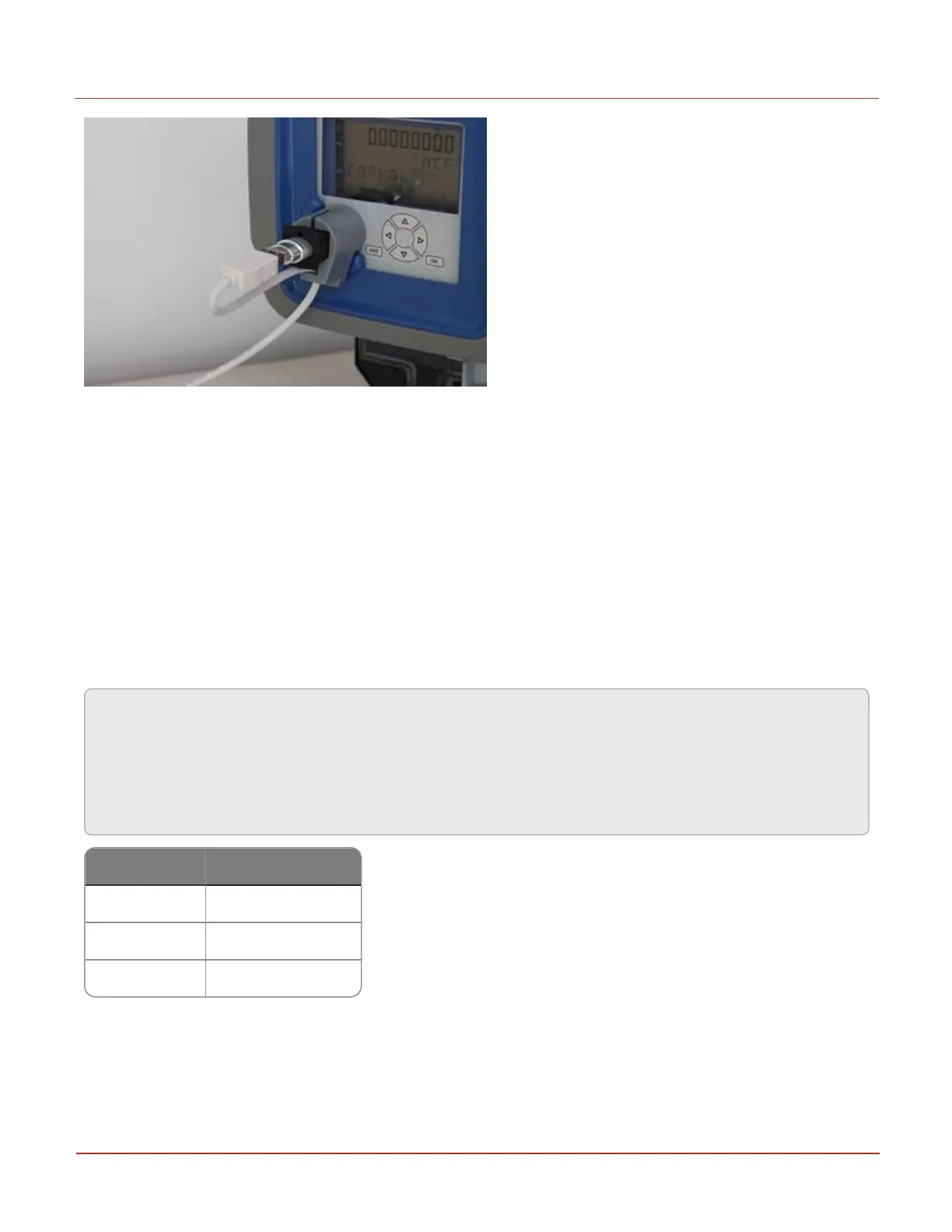6 User Access
6.3 Connecting to EC350 via MasterLink Software Application R610
Honeywell 2024
167
"L
6.3.4 Signing on to the EC350
Open MasterLink Software Application SQL and fill in any fields in the opening screen. You can connect to
a specific site through the Site List (this is required for remote connections through a modem), or, for
local connections you can simply request some operation and MasterLink Software Application SQL will
initiate the connection automatically.
If requested, enter a user ID and passcode. Your organization should provide you with this information.
User ID can be any value from 0 to 99. By default only users 0 through 3 are activated. Passcode can be
any value 0 to 99999. Given below are the default passcodes for users 0 to 3.
The user must use the default password to log in the first time, and after that, need to change it to a
complex password.
Note: A Complex password must ensure the following:
- Must be 8 to 15 characters in length.
- Include both upper and lowercase alphabetic characters. (e.g: "A-Z" and "a-z")
- Include at least one numerical character. (e.g: 0 to 9)
- Include at least one special character. (e.g: ~!@#$%^&*()_+=)
User Default Passcode
User 0 and 1 33333
User 2 20000
User 3 30000
Default users 2 and 3 are primarily intended for HMI access (levels 2 and 3 respectively) but serial access
with MasterLink Software Application SQL through those users is also possible with those passcodes.
