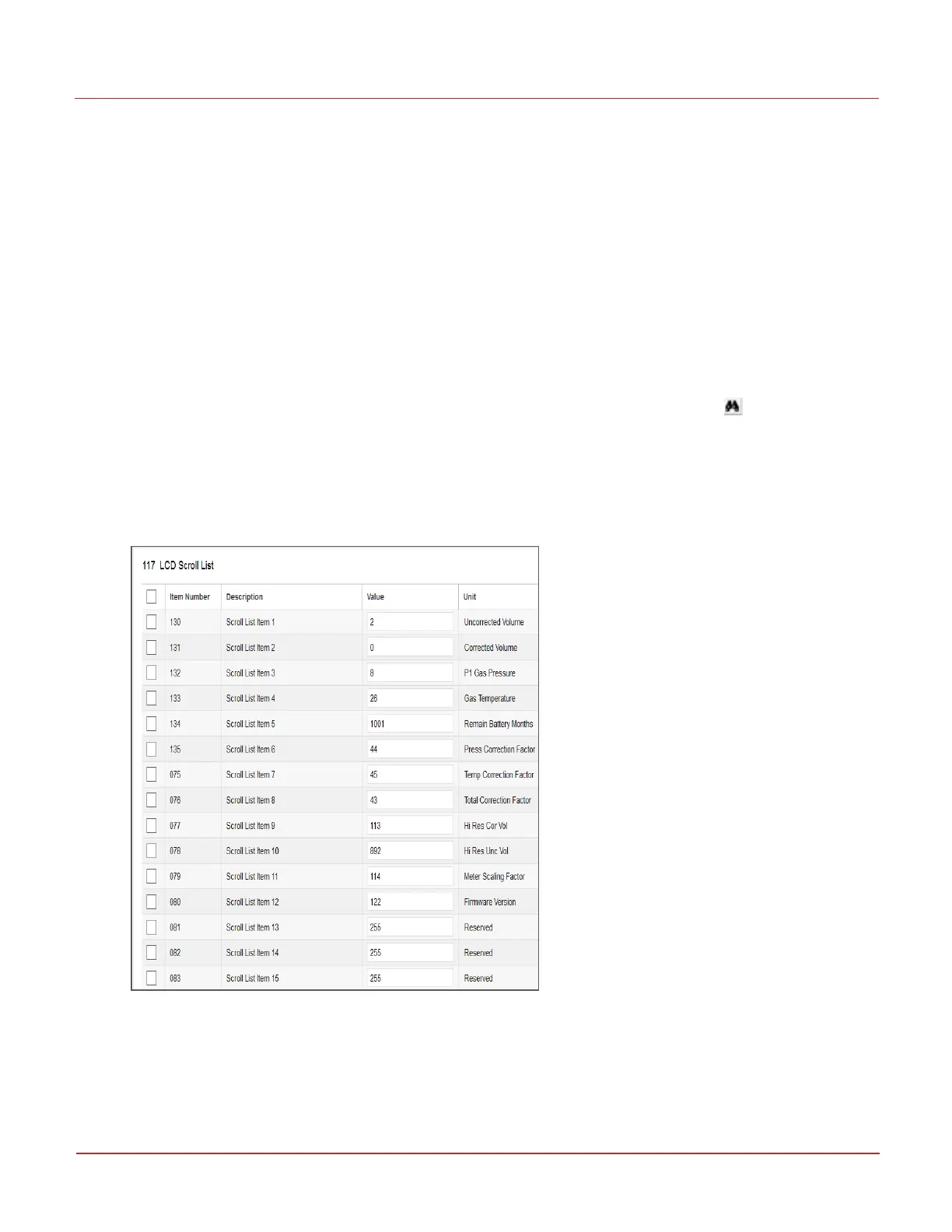6 User Access
6.4 Working with MasterLink Software Application SQL
Honeywell 2024
185
6.4.7 Configuring the Meter reader list
When you access the Meter reader mode of EC350, 12 default items are available on the LCD display.
Press the down arrow to sequentially scroll through items. Refer to the section “ Level 0 mode ” for the 12
default items. You can configure the Meter reader list to display the items of your choice, in the order of
your choice.
To configure the Meter reader list
l
Establish a serial communication between EC350 and MasterLink Software Application SQL. Refer
to the MasterLink Software Application SQL User’s Guide for information about establishing a serial
connection between EC350 and MasterLink Software Application SQL.
l
In the MasterLink Software Application SQL window, click Find Item by Number icon.
The Find Item dialog box appears.
l
Type 130 and click OK.
The Scroll List dialog box appears. By default, Uncorrected V olume (item 002) is configured to
appear first in the list (item 130, which is the scroll list) that appears on the LCD display.
l
Click Change.
The Change Item dialog box appears.
