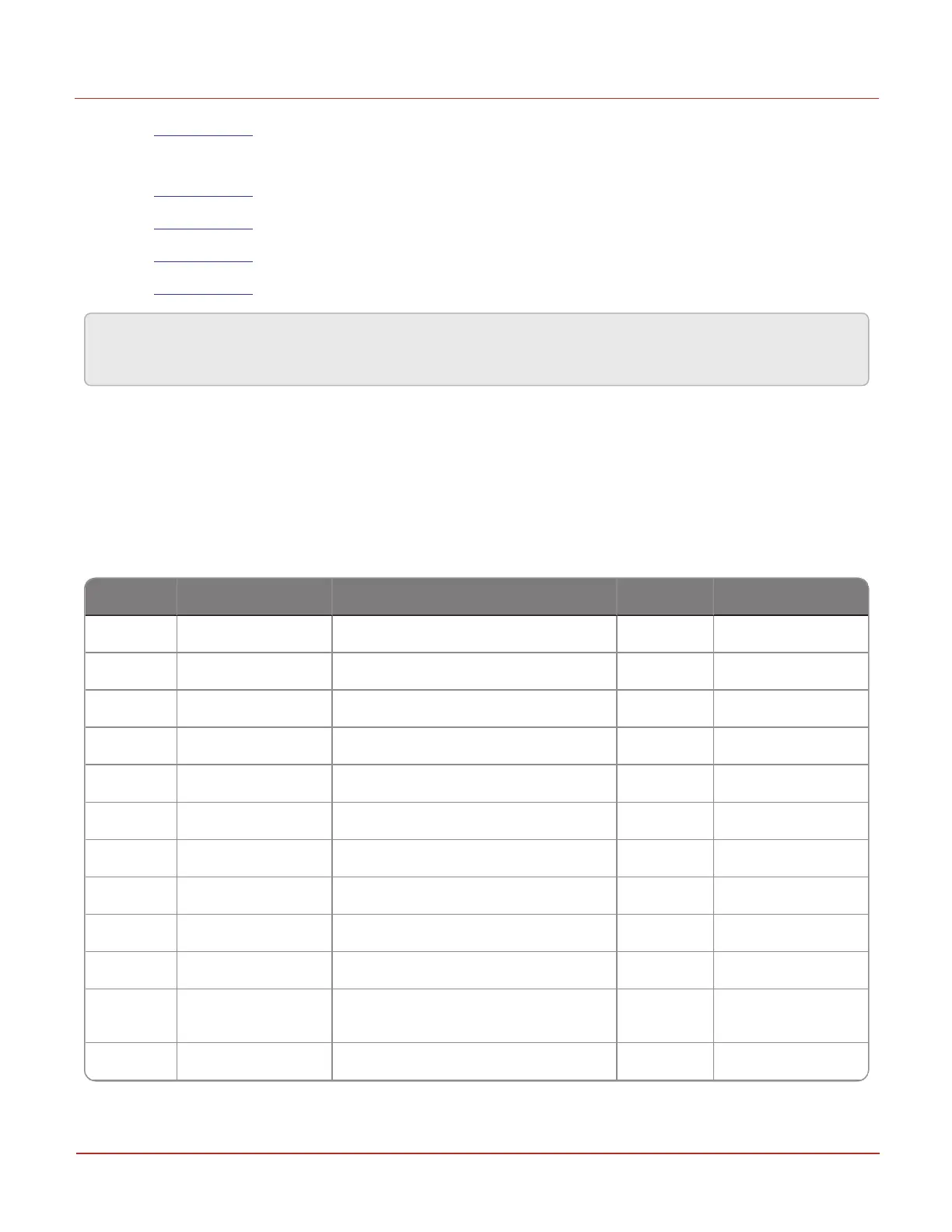6 User Access
6.1 Getting started with the keypad
Honeywell 2024
103
l
Level 3 mode- It is used for accessing all the parameters, configuration, and functions of EC350.
This mode provides nine submenus. A passkey is required to access this mode.
l
Level 0 mode
l
Level 1 mode
l
Level 2 mode
l
Level 3 mode
Note: If a user chooses a complex password, the user will not be able to access HMI levels 1, 2, and 3.
To access HMI.
6.1.2.1 Level 0 mode
The level 0 mode is also known as the Scroll List Mode (or Meter Reader Mode). The following table lists
the factory-default items that appear on the display when you enter the level 0 mode (in the order in
which they appear as you press the DOWN arrow). This list is configurable. The Configurable item column
identifies the item number at which each list item is programmed.
Scroll list Displayed on LCD Item description Item code Configurable item
1 UNCVOL Uncorrected volume 002 130
2 CORVOL Corrected volume 000 131
3 MTR MODEL Meter model 077 132
4 P1 Pressure
5 GAS TEMP Gas temperature 026 76
6 REMAIN BAT Remaining Battery
7 PRESS FACT Pressure factor 044 75
8 TEMP FACT Temperature factor 045 77
9 TOTAL FACT Total correction factor 043 78
10 HI RES CV High resolution corrected volume 113 133
11 HI RES UV High resolution uncorrected
volume
892 134
12 MTR SCALING Meter scaling 114 79
