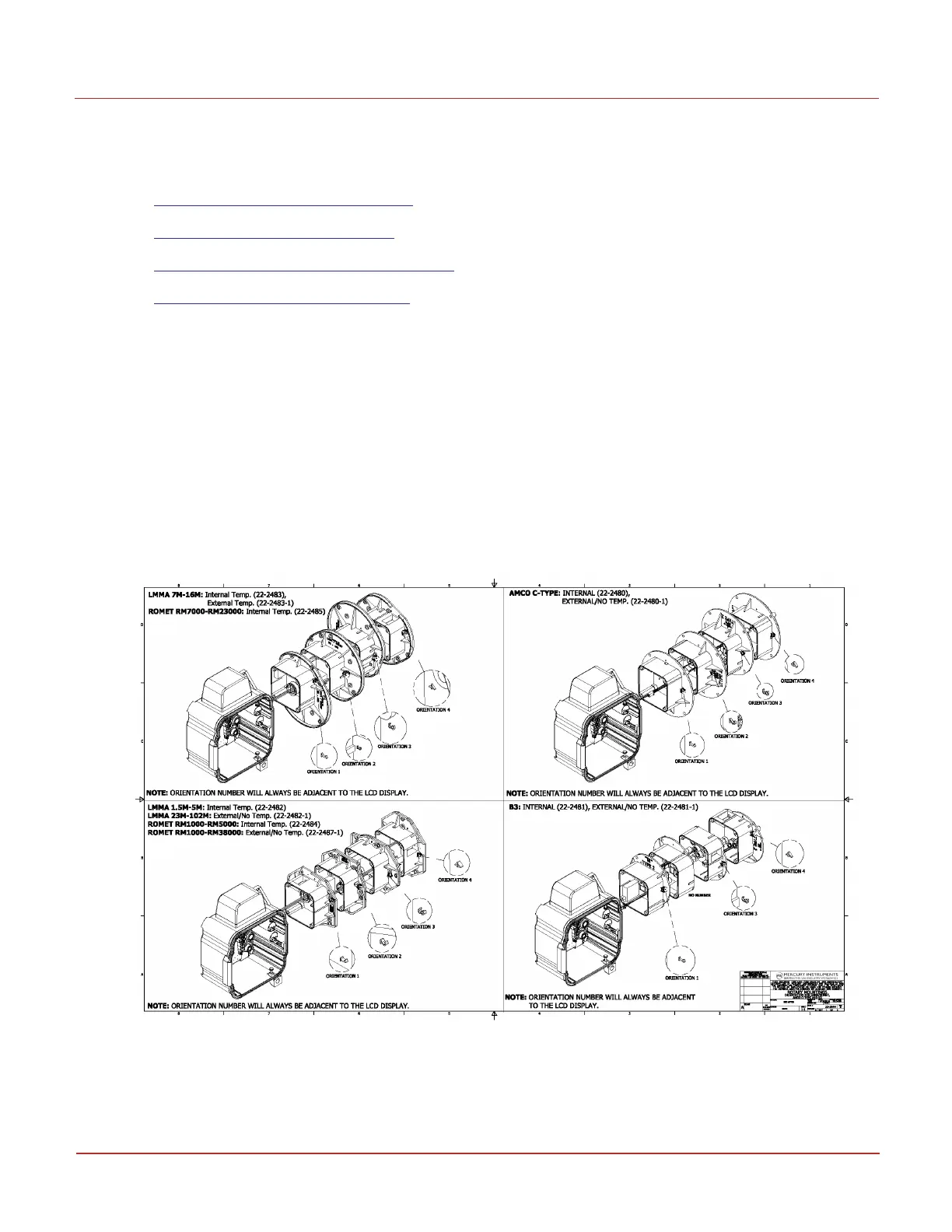3 EC350 installation
3.6 Installing EC350 on a rotary mount
Honeywell 2024
31
3.6 Installing EC350 on a rotary mount
This section describes the procedures to install EC350 on a rotary mount.
l
Selecting the mounting orientation
l
Installing the temperature probe
l
Connecting a pressure line to the EC350
l
Installing EC350 on rotary mounts
3.6.1 Selecting the mounting orientation
EC350 supports four orientations for instruments and mounting plates. The EC350 can be rotated about
90 degrees increments based on your meter configuration.
To select the mounting orientation:
l
Loosen and remove the four mounting screws holding the mounting plate.
l
Rotate the mounting plate to the required orientation.
l
Reinstall and tighten the four mounting screws to 18–20 inch LBS. The following image illustrates
the mounting orientation of EC350.
