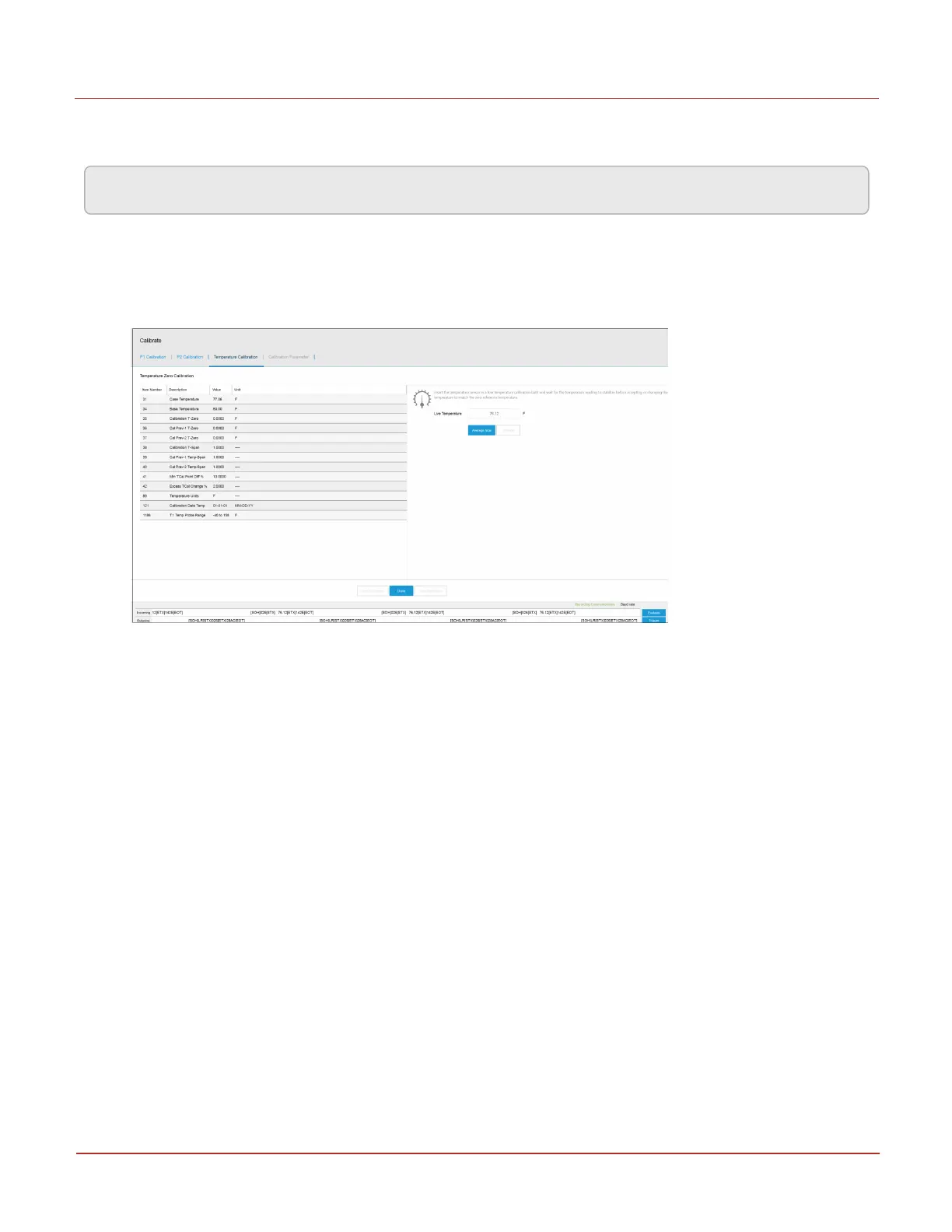6 User Access
6.4 Working with MasterLink Software Application SQL
Honeywell 2024
183
6.4.6 Calibrating temperature
Attention: Check the sensors before calibrating temperature.
To calibrate temperature:
l
In the MasterLink Software Application SQL window, click Calibrate > Temperature .
The Temperature Calibration dialog box appears.
l
Insert the temperature probe of EC350, along with an accurately calibrated thermometer calibrated
thermometer into a low temperature bath or dry well, which provides the temperature zero
reference.
Wait for the temperature reading displayed on the Temperature Calibration dialog box to be
stabilized.
l
After the reading stabilizes, click Average Temperature Now .
MasterLink Software Application SQL averages the reading and displays the average temperature.
l
Click Change.
The Change Temperature Calibration Value dialog box appears.
l
Change the value to accurately match the temperature measured by the calibrated thermometer
placed in the low temperature bath.
l
Click OK.
