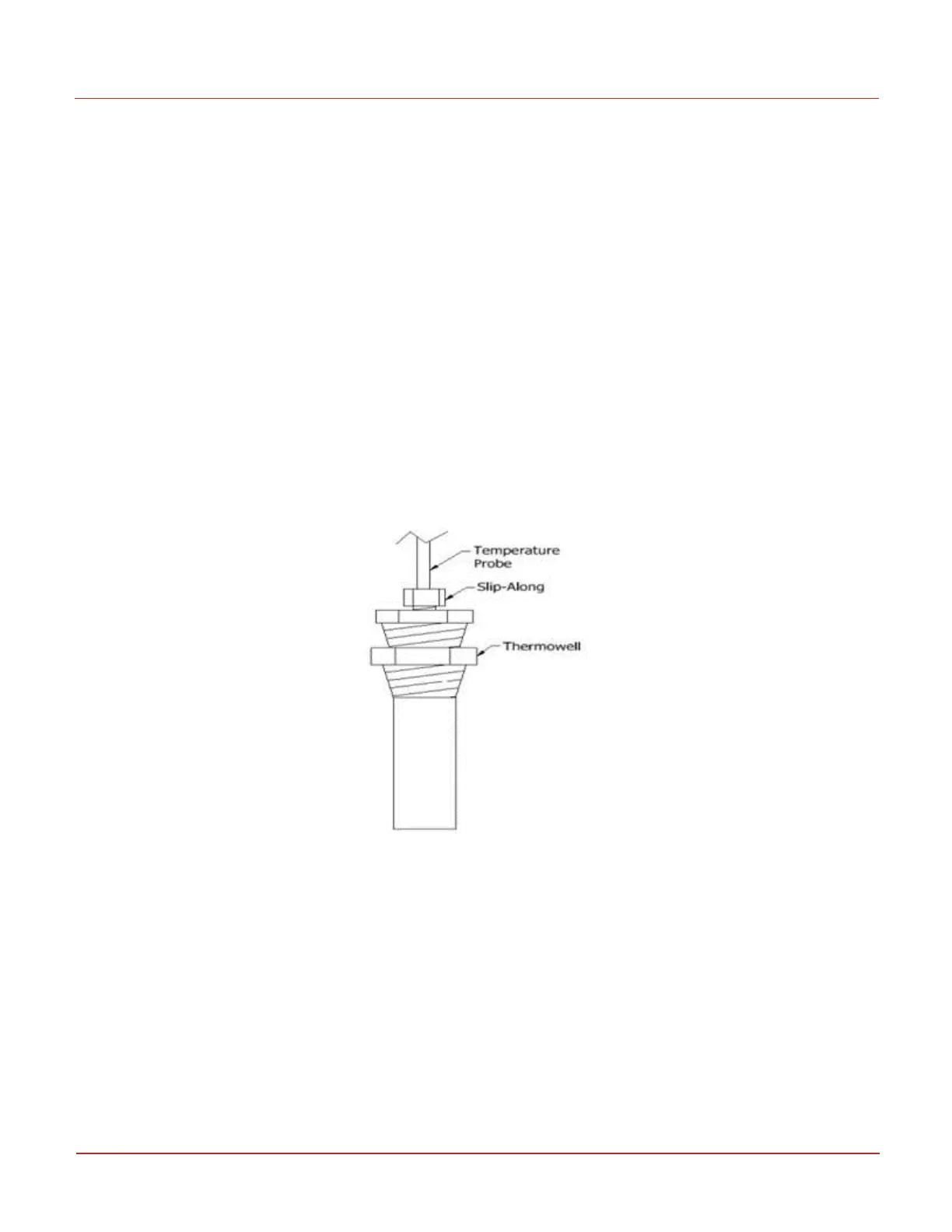3 EC350 installation
3.5 Installing EC350 on conventional diaphragm, rotary or turbine gas meters
Honeywell 2024
29
3.5.3 Mounting EC350 on the meter
Ensure that you have the right mounting kit. Refer to the MSG or the image provided along with EC350 to
ensure it is the right mounting kit.
Use the base plate to rotate EC350 about 360 degrees in any four directions. To rotate EC350,
remove all four screws, which attach the base plate to the bracket housing.
To mount EC350 on the meter:
l
Place the meter gasket against the meter end and attach EC350 with the UMB to the meter
mounting plate.
l
Install the four meter mounting bolts (provided with the kit) and tighten the bolts after you have
positioned the UMB.
l
Thread the slip-along fitting into the thermowell and place the temperature probe into the
slip-along fitting, sliding the probe down until it bottoms out from the thermowell before
tightening the slip-along nut.
