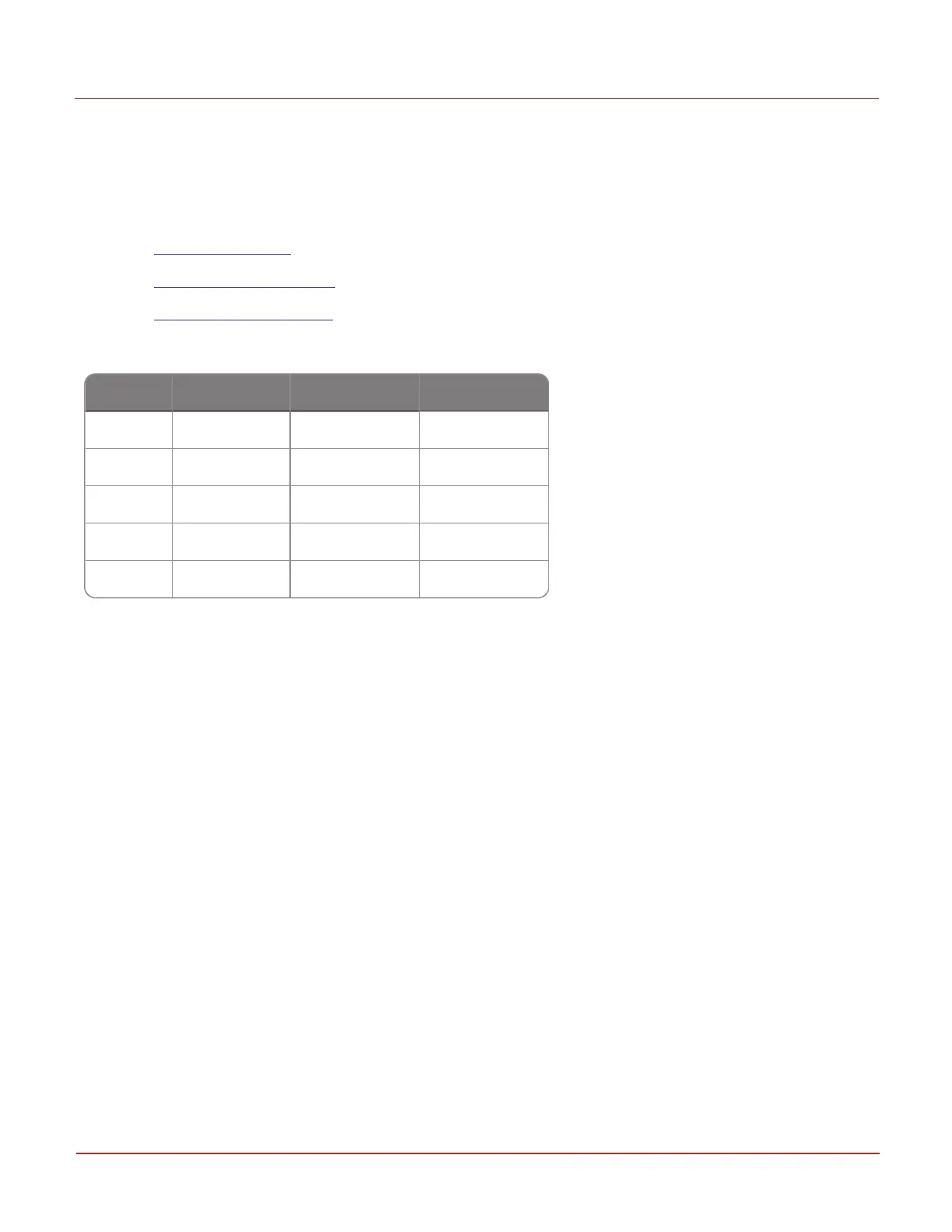4 Securing the device
4.3 Defining access privileges
Honeywell 2024
57
4.3 Defining access privileges
Access to the EC350 can be controlled by defining users and assigning them passcodes and privileges.
Use MasterLink Software Application SQL (4.41 and above) to set up a User Table and to download it to
the device.
l
Default User Table
l
Creating a user table file
l
Sending a user table file
4.3.1 Default User Table
User Enabled Passcode Privileges
0 Yes 33333 All, HMI L3
1 Yes 33333 All, HMI L3
2 Yes 20000 All, HMI L2
3 Yes 30000 All, HMI L3
4-99 No
Event log records reference this user ID, to identify who made configuration changes.
Full use of multi-user features requires host software supporting the SS protocol command. For
backwards compatibility with host software that only supports the older SN sign on command (which does
not support multiple users), the user 0 passcode is required for sign on via the SN command. In that case
all configuration changes made through an SN sign on are attributed to user 0 in the event log records.
The legacy item 196 (event log user ID) is not supported.
The screenshot below shows a typical User Table.
