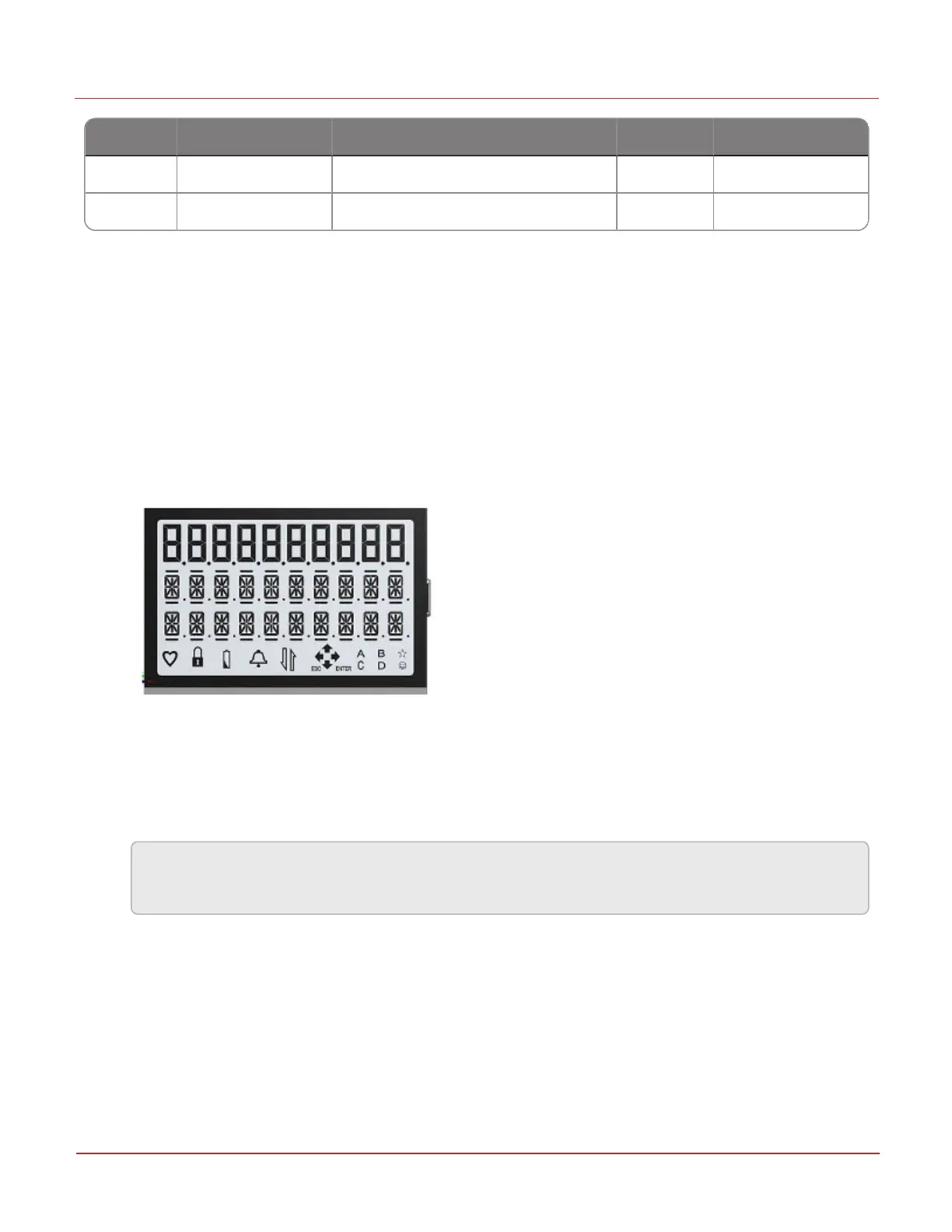Scroll list Displayed on LCD Item description Item code Configurable item
13 FW VERSION Firmware version 122 80
14-18 Reserved 255 81-86
Using the UP arrow and DOWN arrow you can scroll through this list of item readings. The list (12 items)
is configured using items 130 through 135 and items 075 through 086.All values that are displayed in
this mode are static readings, which means that they are sampled when you enter the level 0 mode and
the displayed values will not change while you remain in the scroll list mode. Scroll List mode has a 60-
second inactivity time-out. If you do not press any key for 60 consecutive seconds, EC350 exits the level 0
mode and returns to the normal Corrector mode.
Accessing level 0 scroll list mode
To access level 0 scroll list mode:
l
Press and hold the ESC and UP arrow at the same time for about three seconds or until the
following Display Test appears.
This unlocks the EC350 keypad and EC350 enters the HMI keypad mode.
l
Press the DOWN arrow.
EC350 enters the level 0 mode.
l
Use the UP arrow and DOWN arrow to scroll through the available menus.
Attention: When one of the arrows on the display disappears, it indicates that you have reached
either the bottom or top of the scroll list, and therefore you must scroll the opposite direction..
l
Press ESC to exit level 0 mode and return to the Corrector mode.
6.1.2.2 Level 1 mode
Level 1 mode provides read-only information on the following:
l
Scroll list items
l
Alarms
6 User Access
6.1 Getting started with the keypad
Honeywell 2024
104
