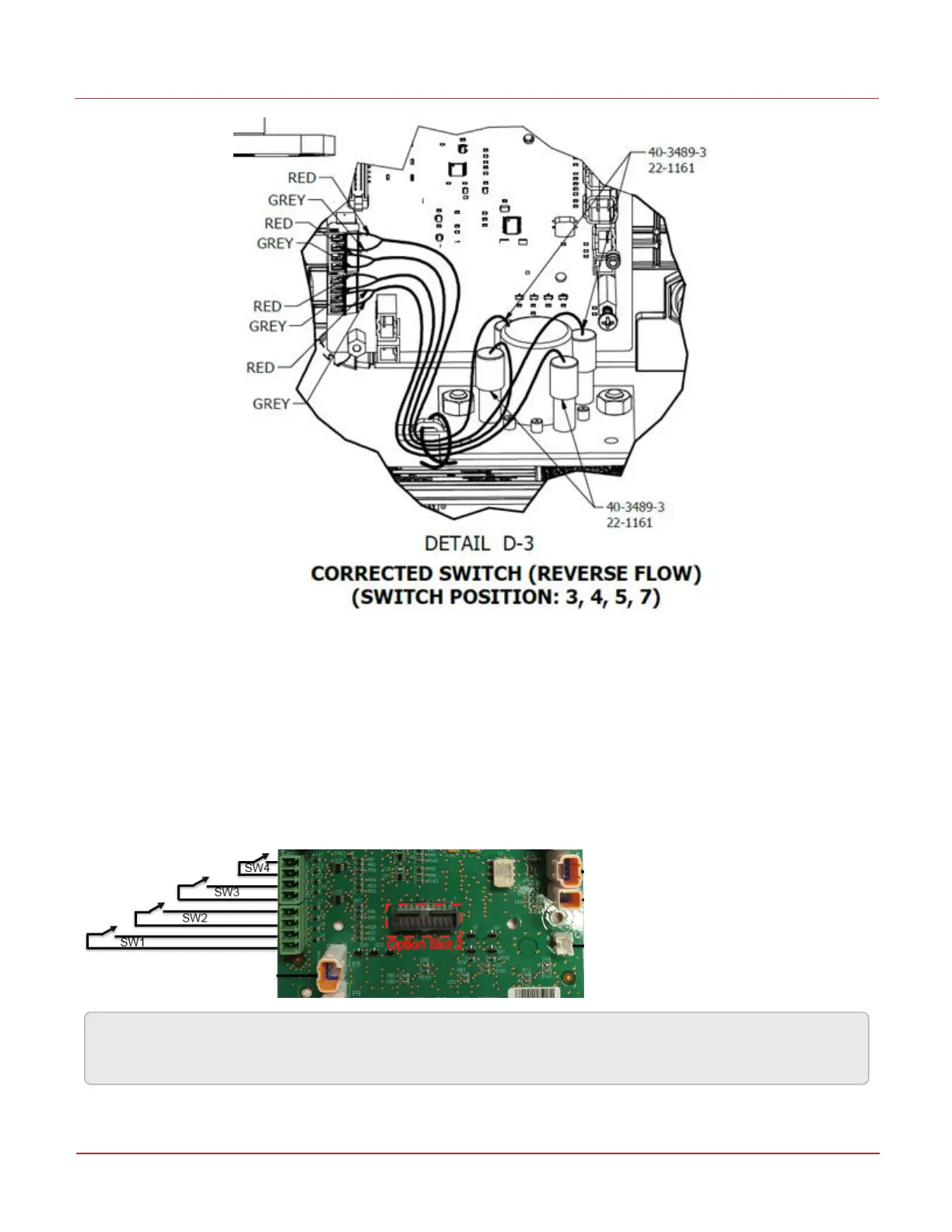5.1.6 Volume switch filtering
After a long period of operation, some units experience a large number of unexpected spikes at volume
inputs. To avoid this, enable the filtering feature by writing the value '1' (enable) to item i449.
5.1.7 Digital switch inputs
In EC350, Switch 3 (SW3) and Switch 4 (SW4) are primarily used for the reverse flow. If the reverse flow is
not used, SW3 and SW4 can be configured as digital input alarm 1 and alarm 2. These digital input switch
alarms can be configured using items i762 and i763.
Note: If the user wants to use SW3 and SW4 for reverse flow, the digital switch input alarms (i762
&i763) must be disabled.
5 Key features
5.1 Volume measurement
Honeywell 2024
69
