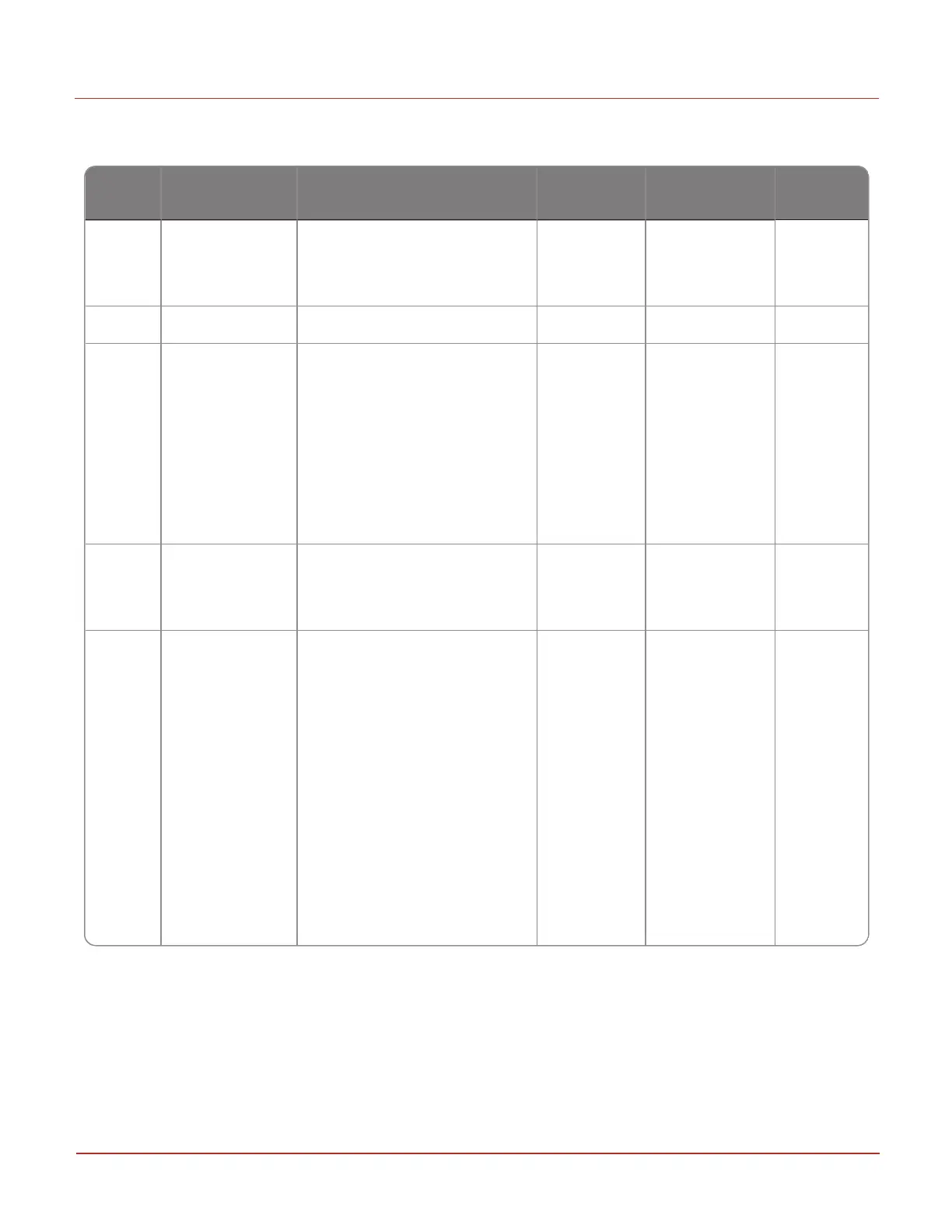Item
139
Type Item Change Restrictions Event
Logging
Firmware
Upgradable
Lock Icon
0 Unrestricted All items (that are not
Implicitly Read-Only) can be
written.
All item
changes
are event
logged.
Yes Open
1 Full Read Only No items may be written. NA No Closed
2 Metrological
Event
Protection
OPEN items may be
modified. SEALED items may
not be modified. EVENT
items may be modified only if
the event log is not full of
unread records. (Only log
records that have been read
can be overwritten.) (This
mode corresponds to a
Measurement Canada Type B
Event Log.)
Only
changes to
EVENT
items are
logged.
Changes to
OPEN
items are
NOT
logged.
No Closed
3 Metrological
Sealed
Only OPEN items may be
modified.
All item
changes
are event
logged.
No Closed
4 Metrological
Event Locked
OPEN items may be
modified. SEALED items may
not be modified. EVENT
items may be modified only if
the event log is not full of
changes since put in
protected mode. Reading
Event Log has NO affect on
allowing write access. Once
event log is full of changes
since it was put in protected
mode (with item 139 change)
no more changes to
protected items are allowed
until item 139 is set back to
zero. (This mode corresponds
to a Measurement Canada
Type A
Event Log.)
Only
changes to
EVENT
items are
logged.
Changes to
OPEN
items are
NOT
logged.
No Closed
mode. This allows verification that you are seeing all of the changes since it was put into a protected
mode. In mode 2 it assures that the item 139 change is uploaded, and it mode 4 it assures that the item
