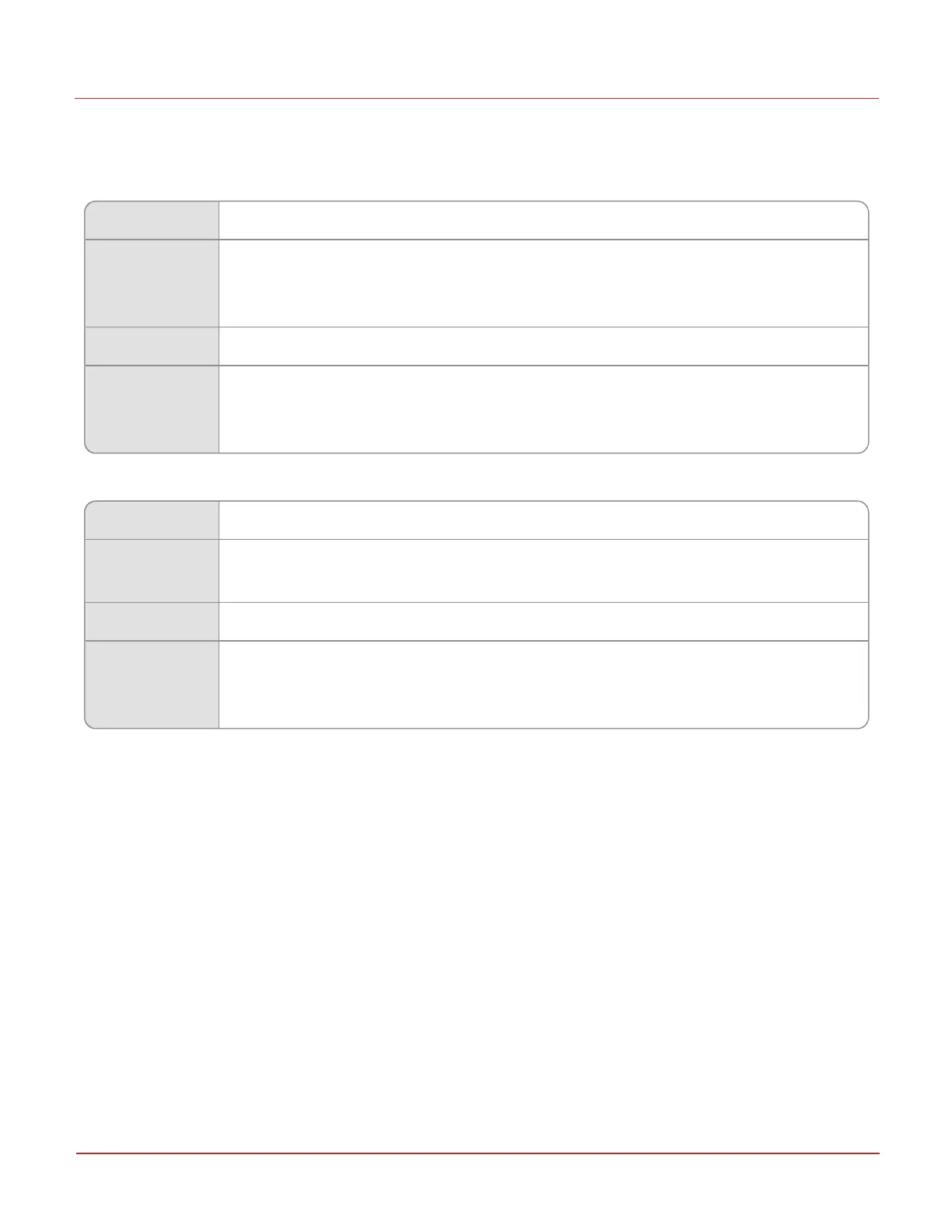6.3.7 Troubleshooting scenarios
The following are a few troubleshooting scenarios of the MasterLink application:
Scenario 01
Problem
Due to the communication interface type changes between CloudLink 5G (UART) and
CloudLink R100/R110 (RS232), the Integrated device type (350s + CL5G) reboots
while loading an item file into it.
Environment All OS
Resolution
For Integrated device type (350s + CL 5G) configuration, it is advised to modify the
modem type (i1458) to "CloudLink 5G" and save the changes for future usage or send
it into integrated device type (350s + CL5G).
Scenario 02
Problem
The upgradation to MasterLink R610.x fails if the existing MasterLink application is
opened on your PC.
Environment All OS
Resolution
Close the existing MasterLink application if opened on your PC, before proceeding
further with the upgradation to MasterLink R610.x, to avoid any error in the
upgrading process.
6 User Access
6.3 Connecting to EC350 via MasterLink Software Application R610
Honeywell 2024
176
