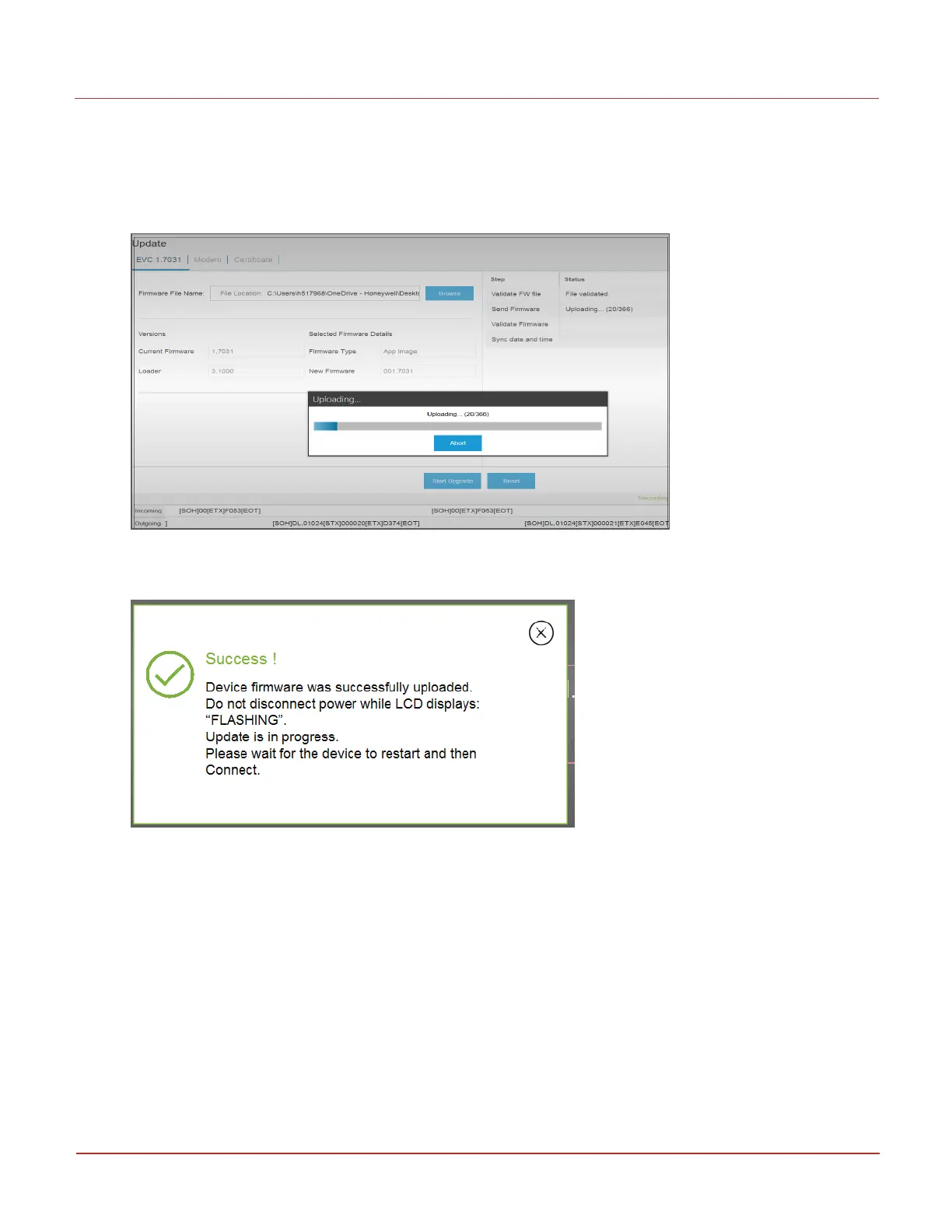6 User Access
6.3 Connecting to EC350 via MasterLink Software Application R610
Honeywell 2024
175
l
Click OK only if you have saved ALL (Calibration and non-Calibration) items in EC350.
The program begins to load the new firmware and then validates its integrity. Once the firmware is
validated, the firmware is sent to the MasterLink Software Application SQL software, as illustrated in
the following image.
l
After the upgrade is complete, Upgrade was successful (in green) appears at the lower left corner of
the main Firmware Upgrader dialog box.
l
Click Exit to close the Firmware Upgrader dialog box.
6.3.6 Force schedule Call-In Time After FW Update
If the device date and time are not set within the configured time after updating the firmware, the device
initiates Force Schedule Call-In Time Aft FW Update (i1694) with the server to load the previous or backup
item values.
