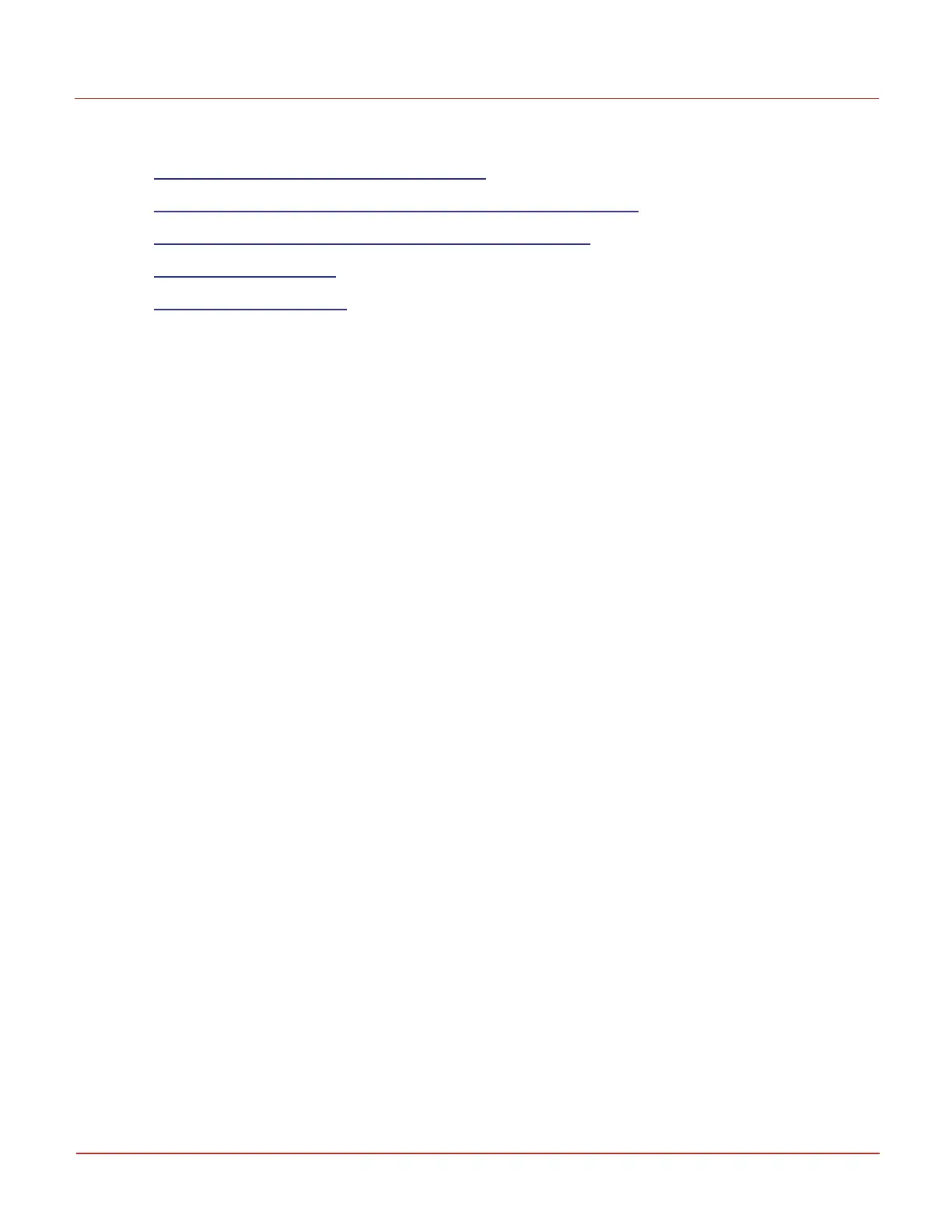6.3 Connecting to EC350 via MasterLink Software Application R610
l
About MasterLink Software Application R610
l
Connecting the IrDA communication USB dongle to the computer
l
Connecting the IrDA communication USB dongle to EC350
l
Signing on to the EC350
l
Updating EC350 firmware
6.3.1 About MasterLink Software Application R610
MasterLink Software Application R610 is a communication software package that enables interaction with
EC350. Using MasterLink Software Application R610 you can:
l
Configure EC350 to meet particular needs.
l
Calibrate EC350.
l
Read the collected data such as volumes, pressures, temperature, and alarms.
l
Generate reports for the collected data.
l
Provide computer to instrument communication. Computer to instrument communication can
be through the IrDA (infrared) port on the front panel, an optional direct serial link (RS232/
RS485), modem (CNI2 for cellular or Messenger for land line).
6.3.2 Connecting the IrDA communication USB dongle to the computer
To connect the IrDA communication USB dongle to the computer, insert the IrDA USB dongle in the USB
port of the computer.
If the IrDA USB dongle is connected properly, a small LED on the dongle flashes intermittently, which
indicates that the computer can communicate with the IrDA USB dongle. Using the MasterLink Software
Application SQL communications configuration menu, confirm that the IrDA interface has been
configured properly.
6.3.3 Connecting the IrDA communication USB dongle to EC350
To connect the IrDA communication USB dongle to EC350
l
Insert the dongle into the magnetic pipe boot. Ensure that the cable passes through the hook
provided in the magnetic pipe boot to prevent the dongle from displacing.
l
Place the boot on EC350. Ensure that the leg of the boot is above the eyebrow.
The following image illustrates the IrDA communication USB dongle connected to EC350.
6 User Access
6.3 Connecting to EC350 via MasterLink Software Application R610
Honeywell 2024
166
