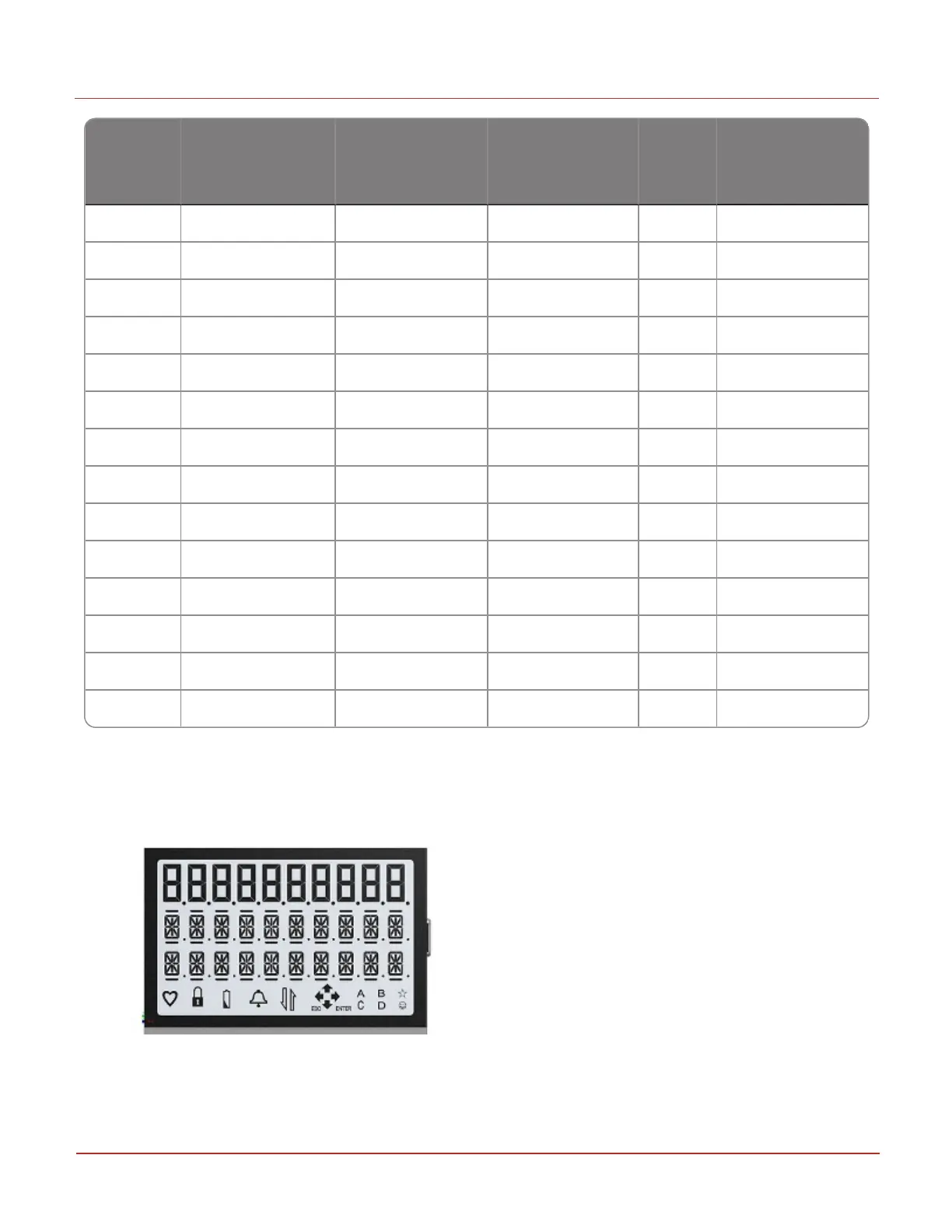6 User Access
6.1 Getting started with the keypad
Honeywell 2024
119
Level 1
main
menu ID
number
Level 1 main
menu categories
Level 1 main
menu as
displayed on LCD
Level 1 submenu
as displayed on
LCD
Item
code
Description
SSL-CERT
SIM CARD #
CARRIER ID
LAST RSSI
LAST IP AD
LAST IP PT
COMM STAT
CL CELL FW
MODEM TYPE
BLE SECURT
CL MAIN FW
FW CHKSUM
PULSE CNT
PAIRED DEV
Accessing level 1 read only mode
To access level 1 read only mode:
l
Press and hold the ESC and UP arrow at the same time for about three seconds or until the
following Display Test appears.
This unlocks the EC350 keypad and EC350 enters the HMI keypad mode.
