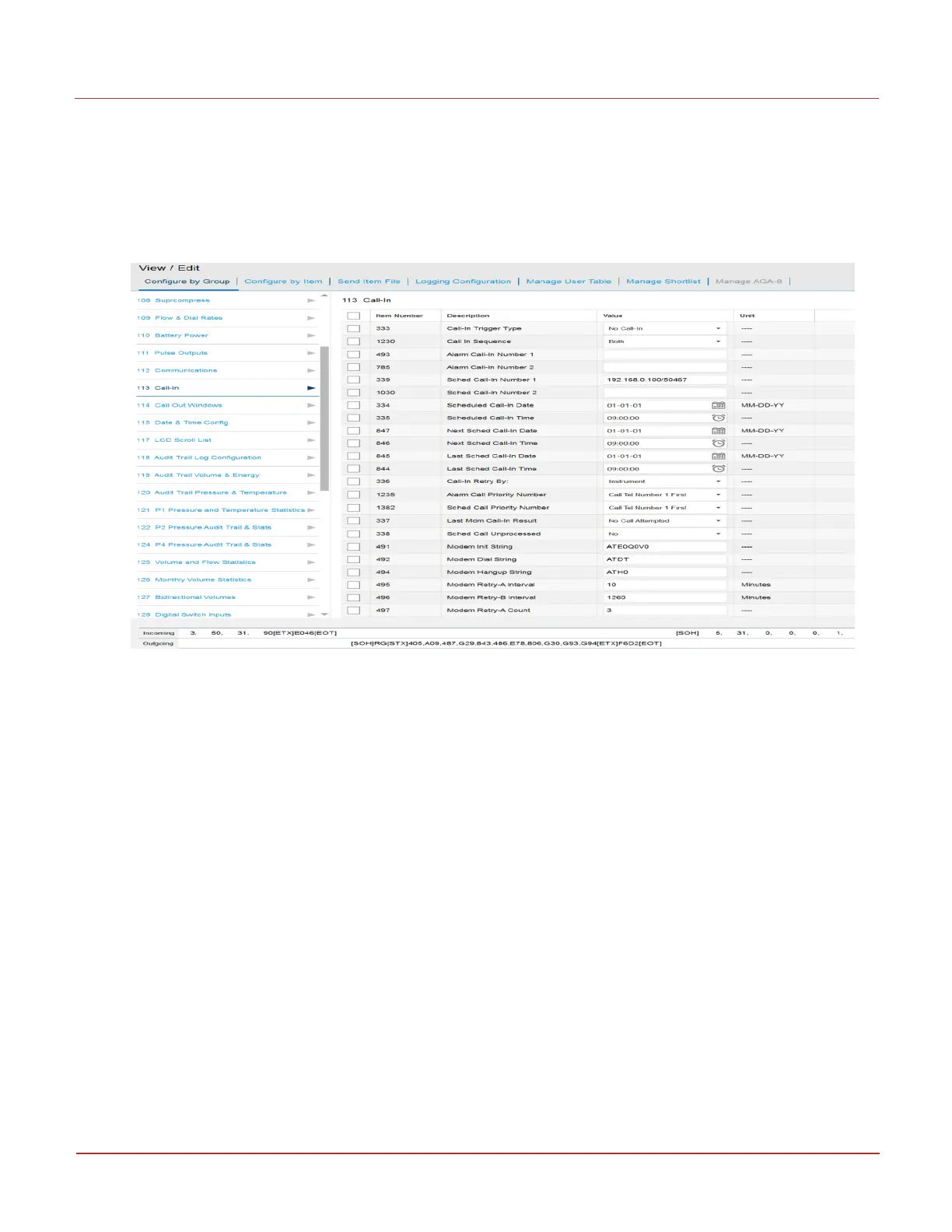number of Audit Trail items must match the inputs provided for RUID Inputs on Definiton page in
PowerSpring.
l
Click OK to close the Configuration window.
l
Double click the Call-In Config option from the Display/Change Items By Function dialog box. The
Call-In Config dialog box appears.
l
Type the information as shown, items: 1230, 333 (you may choose some other item numbers as
well, 491, 492, 494,495, 496, upto last). Critical items are, 339 & 493, where the Host machine's IP
Address for MERCURYSERVER and TCP Port (50467) should be correctly specified. The remaining
fields can be defined by the user.
6 User Access
6.4 Working with MasterLink Software Application SQL
Honeywell 2024
188
