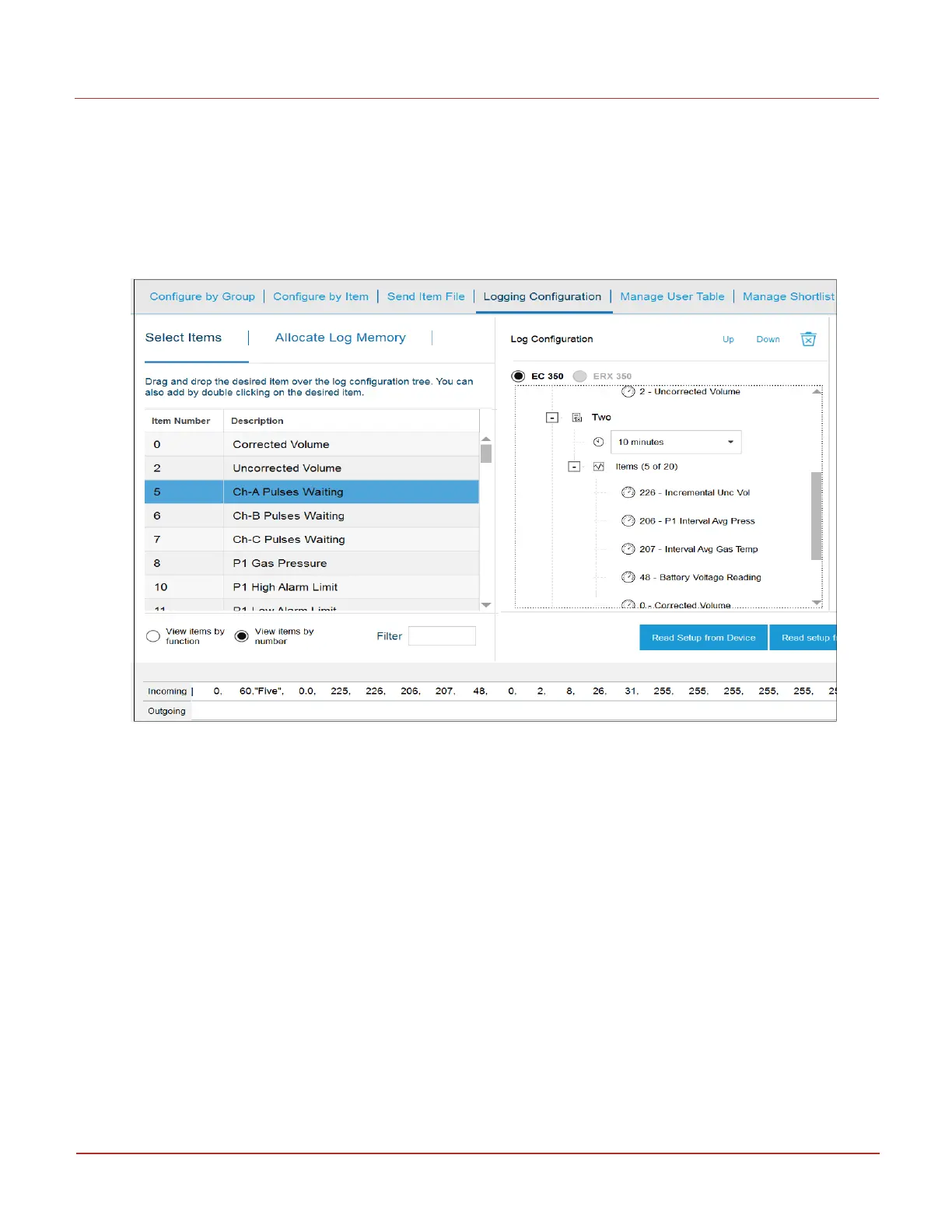l
Inside the Display/Change Items By Function sub-window, double click on Audit Trail Log
configuration option. This will open the audit trail configuration window. Specify the information
marked in red window, i.e. LOG INTERVAL size (this should match with the interval size given in
Input definition of the PowerSpring.) Configure the AUDIT TRAIL items of EC350, from left pane
with the sequence & number of Audit Trail items equal to PowerSpring RUID Inputs Definition page.
l
Call-In Configuration: Inside the Display/Change Items By Function sub-window, double click on
Call-In Config option. Enter the information as shown in the region marked in red.
i.e. items 1230, 333, 491, 492, 494,495, 496, upto last – depending on how the user wants the Call-
in to happen.
Critical items are- 339 & 493, where the HOST machine IP Address for MERCURY SERVER and TCP
Port (50467) should be correctly specified. The rest items are user dependent.
6 User Access
6.6 Connecting EC350 with PowerSpring using a Messenger Modem
Honeywell 2024
212
