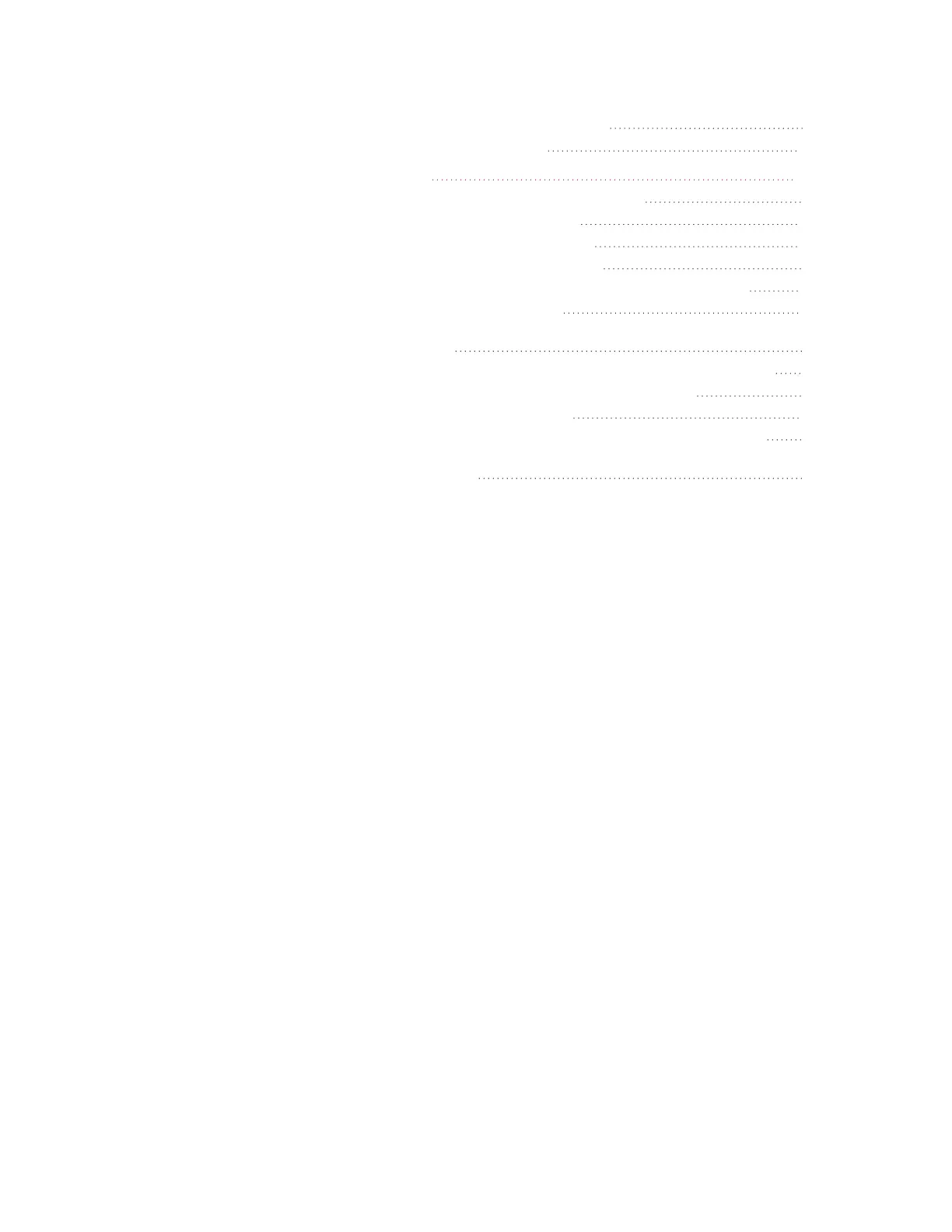7.2.2.2 Set a call out stop time 223
7.3 Modbus Communication 225
8 Maintenance 227
8.1 Temperature Probe Measurement Kits 227
8.2 Transducer Replacement Kits 230
8.3 Redundant Uncorrected Switch 231
8.4 Metrological Sealing Cover (MC) 231
8.5 Removing and Re-Installing Modem Mounting Plate 233
8.6 Replacing the Battery Pack 234
8.6.1 Replacing the battery in a hazardous DIV-1/ZONE-0
environment 234
8.6.2 Replacing the battery in a non-hazardous environment 234
8.7 Low battery/ External Power shutdown mode 236
8.8 User Shelf/ Shutdown mode 238
8.8.1 To enter user shutdown mode using HMI mode 2 or 3 238
8.8.2 To enter user shutdown mode using MasterLink Software
Application SQL 238
CONTENTS
