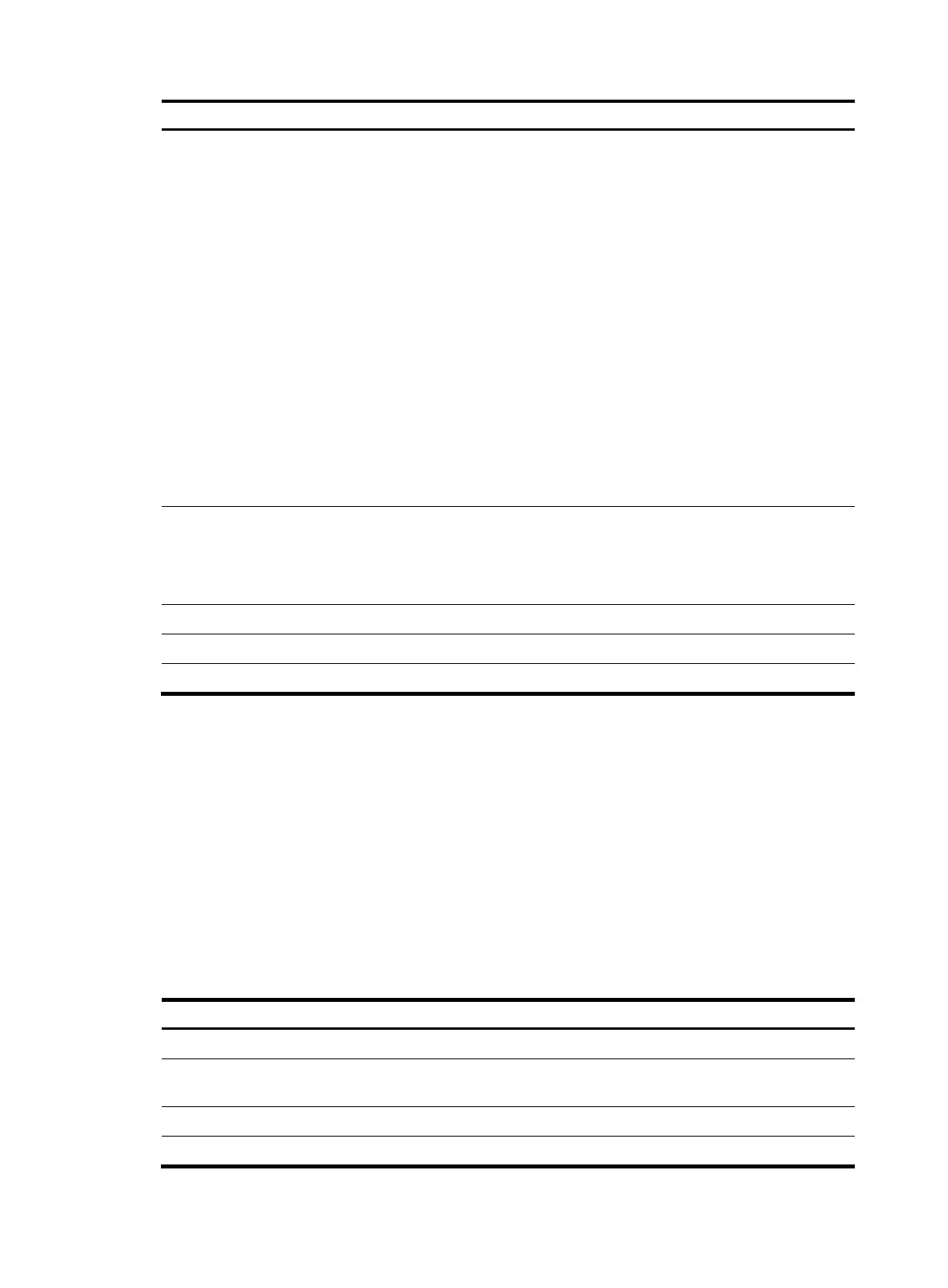130
Tasks at a
lance
(Optional.) Tuning and optimizing IS-IS networks:
• Specifying the interval for sending IS-IS hello packets
• Specifying the IS-IS hello multiplier
• Specifying the interval for sending IS-IS CSNP packets
• Configuring a DIS priority for an interface
• Disabling source address check for hello packets on a PPP interface
• Disabling an interface from sending/receiving IS-IS packets
• Enabling an interface to send small hello packets
• Configuring LSP parameters
• Controlling SPF calculation interval
• Configuring convergence priorities for specific routes
• Setting the LSDB overload bit
• Configuring system ID to host name mappings
• Enabling the logging of neighbor state changes
• Enabling IS-IS ISPF
• Configuring IS-IS network management
(Optional.) Enhancing IS-IS network security:
• Configuring neighbor relationship authentication
• Configuring area authentication
• Configuring routing domain authentication
(Optional.) Configuring IS-IS GR
(Optional.) Configuring BFD for IS-IS
(Optional.) Configuring IS-IS FRR
Configuring basic IS-IS
Configuration prerequisites
Before the configuration, complete the following tasks:
• Configure the link layer protocol.
• Configure IP addresses for interfaces to ensure IP connectivity between neighboring nodes.
Enabling IS-IS
Ste
Command
Remarks
1. Enter system view.
system-view N/A
2. Create an IS-IS process and enter
its view.
isis [ process-id ] [ vpn-instance
vpn-instance-name ]
By default, the IS-IS process is
disabled.
3. Assign a NET.
network-entity net By default, NET is not assigned.
4. Return to system view.
quit N/A
