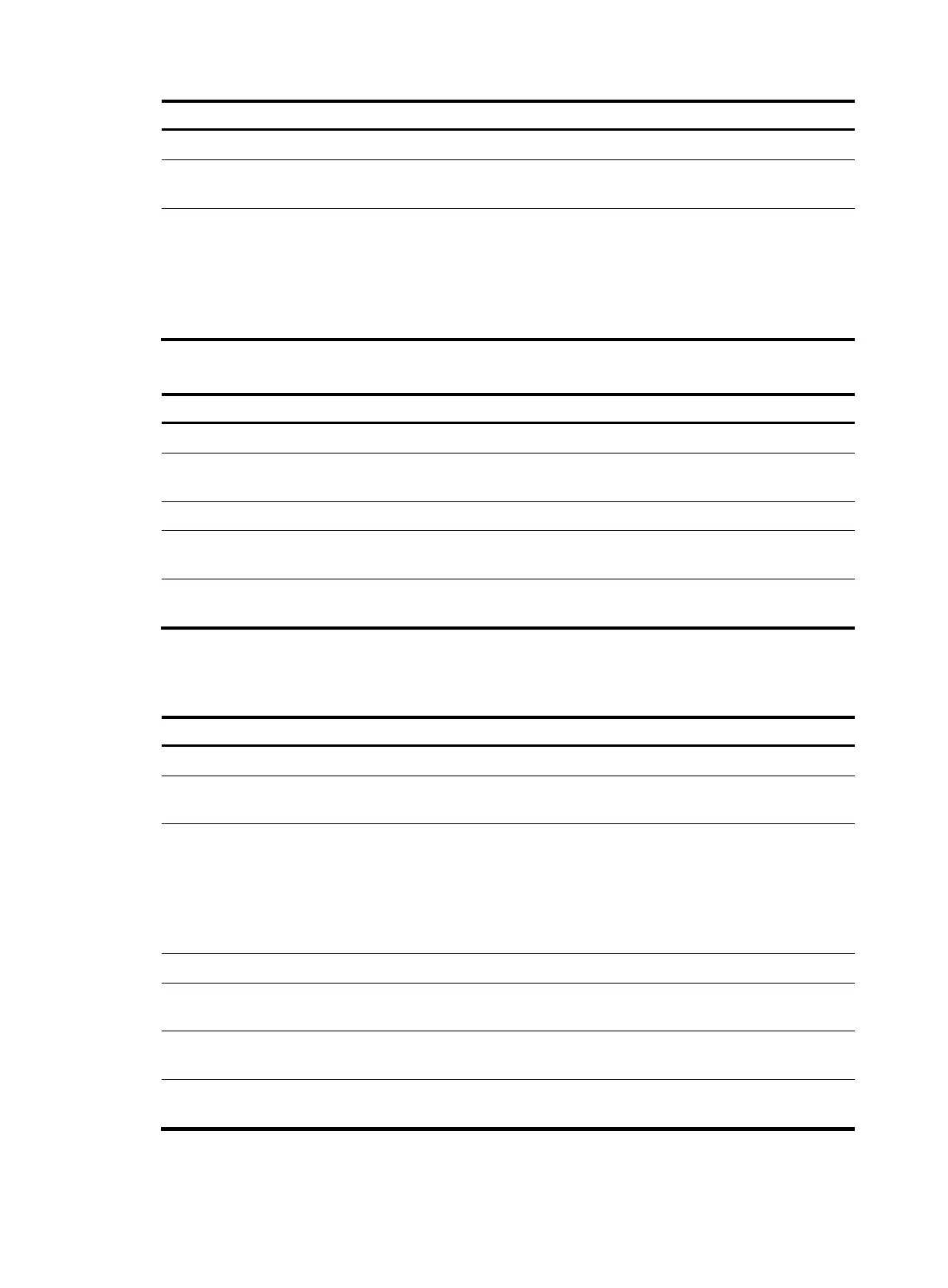24
Ste
Command
Remarks
1. Enter system view.
system-view N/A
2. Enable RIP and enter RIP view.
rip [ process-id ] [ vpn-instance
vpn-instance-name ]
By default, RIP is disabled.
3. Enable RIP on a network.
network network-address
[ wildcard-mask ]
By default, RIP is disabled on a
network.
The network 0.0.0.0 command
can enable RIP on all interfaces in
a single process, but does not
apply to multiple RIP processes.
Enabling RIP on an interface
Ste
Command
Remarks
1. Enter system view.
system-view N/A
2. Enable RIP and enter RIP view.
rip [ process-id ] [ vpn-instance
vpn-instance-name ]
By default, RIP is disabled.
3. Return to system view.
quit N/A
4. Enter interface view.
interface interface-type
interface-number
N/A
5. Enable RIP on the interface.
rip process-id enable
[ exclude-subip ]
By default, RIP is disabled on an
interface.
Controlling RIP reception and advertisement on interfaces
Ste
Command
Remarks
1. Enter system view.
system-view N/A
2. Enter RIP view.
rip [ process-id ] [ vpn-instance
vpn-instance-name ]
N/A
3. Disable an interface from
sending RIP messages.
silent-interface { interface-type
interface-number | all }
By default, all RIP-enabled
interfaces can send RIP messages.
The disabled interface can still
receive RIP messages and respond
to unicast requests containing
unknown ports.
4. Return to system view.
quit N/A
5. Enter interface view.
interface interface-type
interface-number
N/A
6. Enable an interface to receive
RIP messages.
rip input
By default, a RIP-enabled interface
can receive RIP messages.
7. Enable an interface to send
RIP messages.
rip output
By default, a RIP-enabled interface
can send RIP messages.
