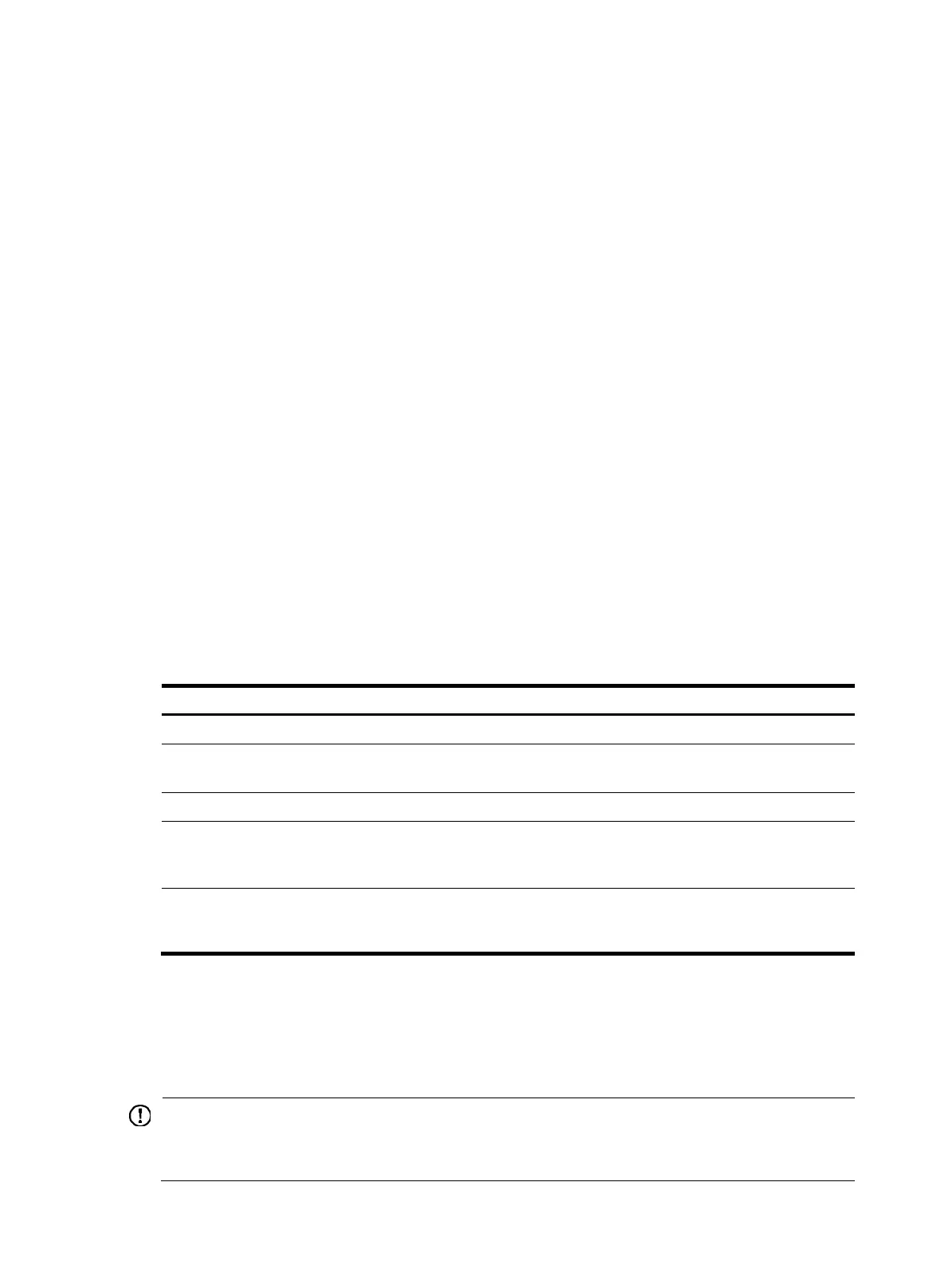341
Configuring OSPFv3 area parameters
OSPFv3 has the same stub area and virtual link features as OSPFv2.
After you split an OSPFv3 AS into multiple areas, the LSA number is reduced and OSPFv3 applications
are extended. To further reduce the size of routing tables and the number of LSAs, configure the
non-backbone areas at an AS edge as stub areas.
Non-backbone areas exchange routing information through the backbone area, so the backbone and
non-backbone areas (including the backbone itself) must be fully meshed. If no connectivity can be
achieved, configure virtual links.
Configuration prerequisites
Before you configure OSPFv3 area parameters, enable OSPFv3.
Configuring a stub area
All the routers attached to a stub area must be configured with the stub command. The keyword
no-summary is only available on the ABR of the stub area.
If you use the stub command with the keyword no-summary on an ABR, the ABR advertises a default
route in an Inter-Area-Prefix LSA into the stub area. No AS External LSA, Inter-Area-Prefix LSA, or other
Inter-Area-Router LSA is advertised in the area. The stub area of this kind is also known as a "totally stub
area."
To configure an OSPFv3 stub area:
Ste
Command
Remarks
1. Enter system view.
system-view
N/A
2. Enter OSPFv3 view.
ospfv3 [ process-id | vpn-instance
vpn-instance-name ] *
N/A
3. Enter OSPFv3 area view.
area area-id N/A
4. Configure the area as a stub
area.
stub
[ default-route-advertise-always |
no-summary ] *
By default, no stub area is
configured as a stub area.
5. (Optional.) Specify a cost for
the default route advertised to
the stub area.
default-cost value The default setting is 1.
Configuring an OSPFv3 virtual link
You can configure a virtual link to maintain connectivity between a non-backbone area and the
backbone, or in the backbone itself.
IMPORTANT:
• Both ends of a virtual link are ABRs that must be configured with the vlink-peer command.
• Do not configure virtual links in the areas of a GR-capable process.
