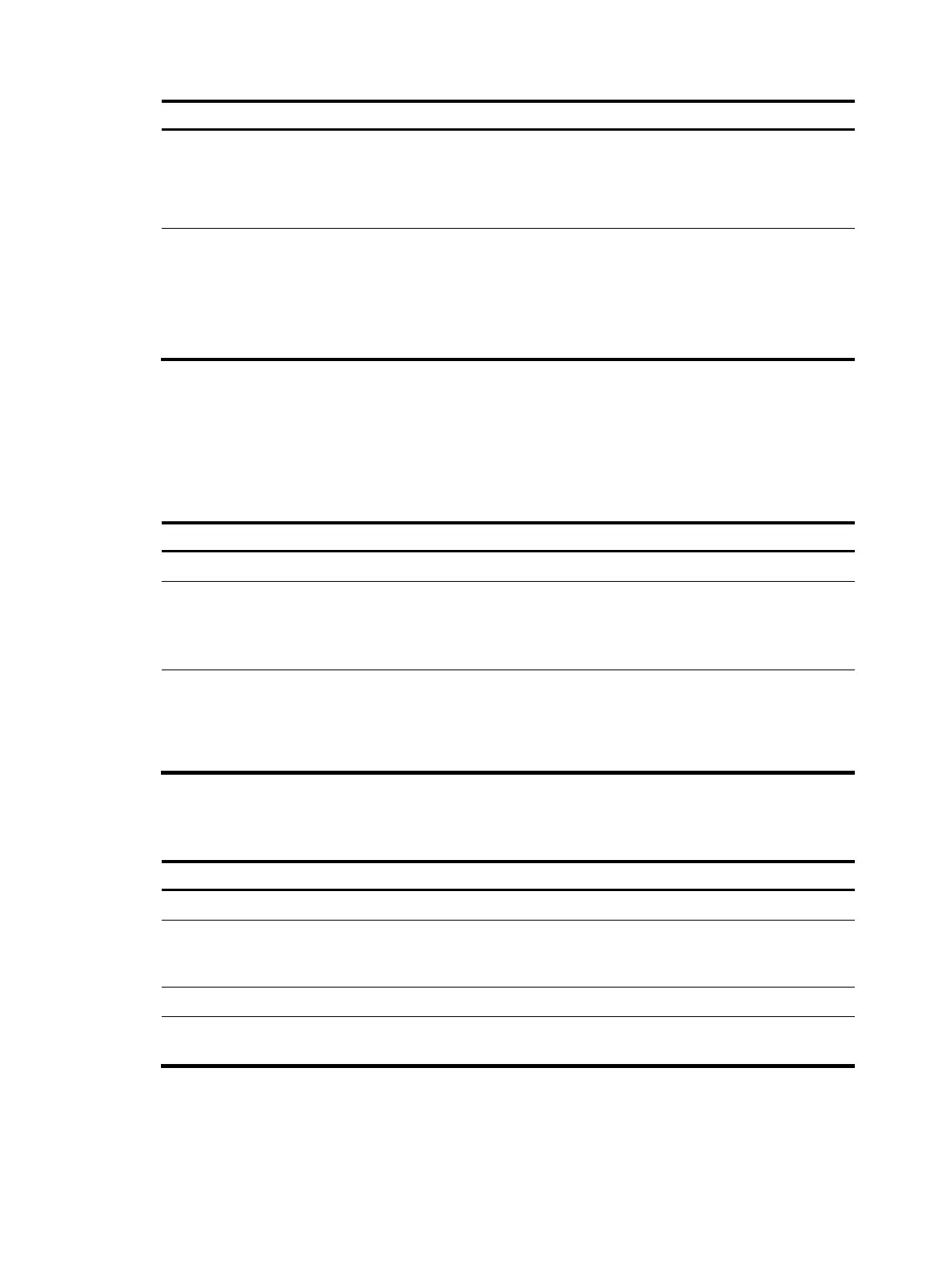77
Ste
Command
Remarks
2. Enter OSPF view.
ospf [ process-id | router-id router-id |
vpn-instance vpn-instance-name ] *
N/A
3. Redistribute a default
route.
default-route-advertise [ [ [ always |
permit-calculate-other ] | cost cost |
route-policy route-policy-name | type
type ] * | summary cost cost ]
By default, no default route is
redistributed.
This command is applicable
only to VPNs. The PE router
advertises a default route in a
Type-3 LSA to a CE router.
Configuring default parameters for redistributed routes
Perform this task to configure default parameters for redistributed routes, including cost, tag, and type.
Tags indicate information about protocols. For example, when redistributing BGP routes, OSPF uses tags
to identify AS IDs.
To configure the default parameters for redistributed routes:
Ste
Command
Remarks
1. Enter system view.
system-view N/A
2. Enter OSPF view.
ospf [ process-id | router-id router-id |
vpn-instance vpn-instance-name ] *
N/A
3. Configure the default
parameters for
redistributed routes (cost,
upper limit, tag, and
type).
default { cost cost | tag tag | type type } *
By default, the cost is 1, the
tag is 1, and the type is
Type-2.
Advertising a host route
Ste
Command
Remarks
1. Enter system view.
system-view N/A
2. Enter OSPF view.
ospf [ process-id | router-id
router-id | vpn-instance
vpn-instance-name ] *
N/A
3. Enter area view.
area area-id
N/A
4. Advertise a host route.
host-advertise ip-address cost
By default, no host route is
advertised.
Tuning and optimizing OSPF networks
You can use one of the following methods to optimize an OSPF network:
