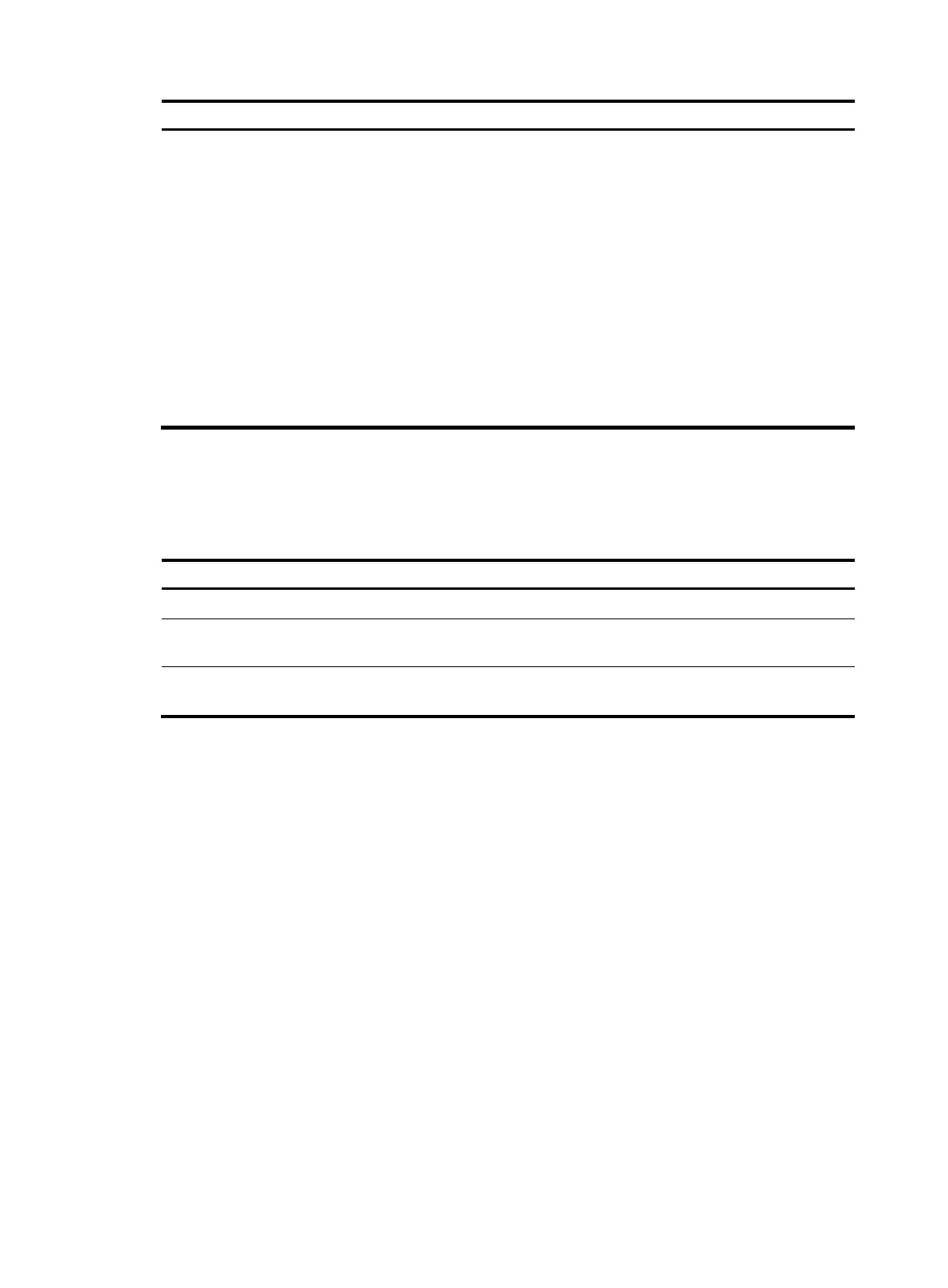11
Ste
Command
Remarks
3. Configure static route
FRR.
• Method 1:
ip route-static dest-address { mask |
mask-length } interface-type
interface-number [ next-hop-address
[ backup-interface interface-type
interface-number [ backup-nexthop
backup-nexthop-address ] ] ] [ permanent ]
• Method 2:
ip route-static vpn-instance
s-vpn-instance-name dest-address { mask |
mask-length } interface-type
interface-number [ next-hop-address
[ backup-interface interface-type
interface-number [ backup-nexthop
backup-nexthop-address ] ] ] [ permanent ]
Use either method.
By default, static route FRR is
not configured.
Displaying and maintaining static routes
Execute display commands in any view.
Task Command
Display static route information. display ip routing-table protocol static [ inactive | verbose ]
Display static route next hop
information.
display route-static nib [ nib-id ] [ verbose ]
Display static routing table
information.
display route-static routing-table [ vpn-instance vpn-instance-name ]
[ ip-address { mask | mask-length } ]
Static route configuration examples
Basic static route configuration example
Network requirements
Configure static routes on the routers in Figure 2 for interconnections between any two hosts.
