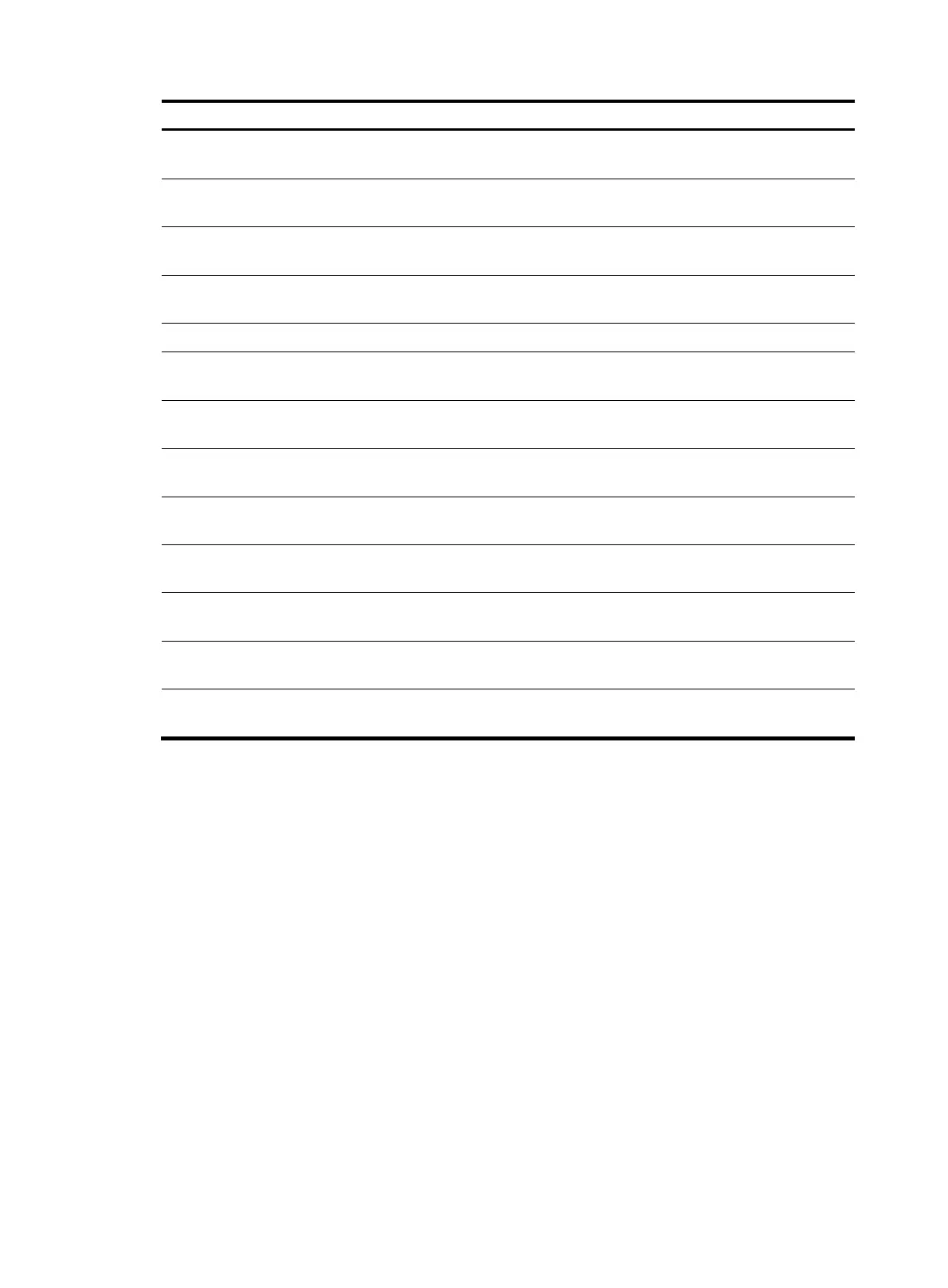152
Task Command
Display IS-IS backup neighbor
information (MSR4000).
display isis peer [ statistics | verbose ] [ process-id ] [ standby slot
slot-number ]
Display IS-IS redistributed route
information
display isis redistribute [ ipv4 [ ip-address mask-length ] ] [ level-1 |
level-2 ] [ process-id ]
Display IS-IS IPv4 routing information.
display isis route [ ipv4 [ ip-address mask-length ] ] [ [ level-1 |
level-2 ] | verbose ] * [ process-id ]
Display IS-IS IPv4 topology information.
display isis spf-tree [ ipv4 ] [ [ level-1 | level-2 ] | verbose ] *
[ process-id ]
Display IS-IS statistics. display isis statistics [ level-1 | level-1-2 | level-2 ] [ process-id ]
Display OSI connection information
(MSR2000/MSR3000).
display osi
Display OSI connection information
(MSR4000).
display osi [ slot slot-number ]
Display OSI connection statistics
(MSR2000/MSR3000).
display osi statistics
Display OSI connection statistics
(MSR4000).
display osi statistics [ slot slot-number ]
Clear IS-IS process data structure
information.
reset isis all [ process-id ] [ graceful-restart ]
Clear the data structure information of an
IS-IS neighbor.
reset isis peer system-id [ process-id ]
Clear OSI connection statistics
(MSR2000/MSR3000).
reset osi statistics
Clear OSI connection statistics
(MSR4000).
reset osi statistics [ slot slot-number ]
IS-IS configuration examples
Basic IS-IS configuration example
Network requirements
As shown in Figure 40, Router A, Router B, Router C, and Router D reside in an AS.
Router A and Router B are Level-1 routers, Router D is a Level-2 router, and Router C is a Level-1-2 router
connecting two areas. Router A, Router B, and Router C are in area 10, and Router D is in area 20.
