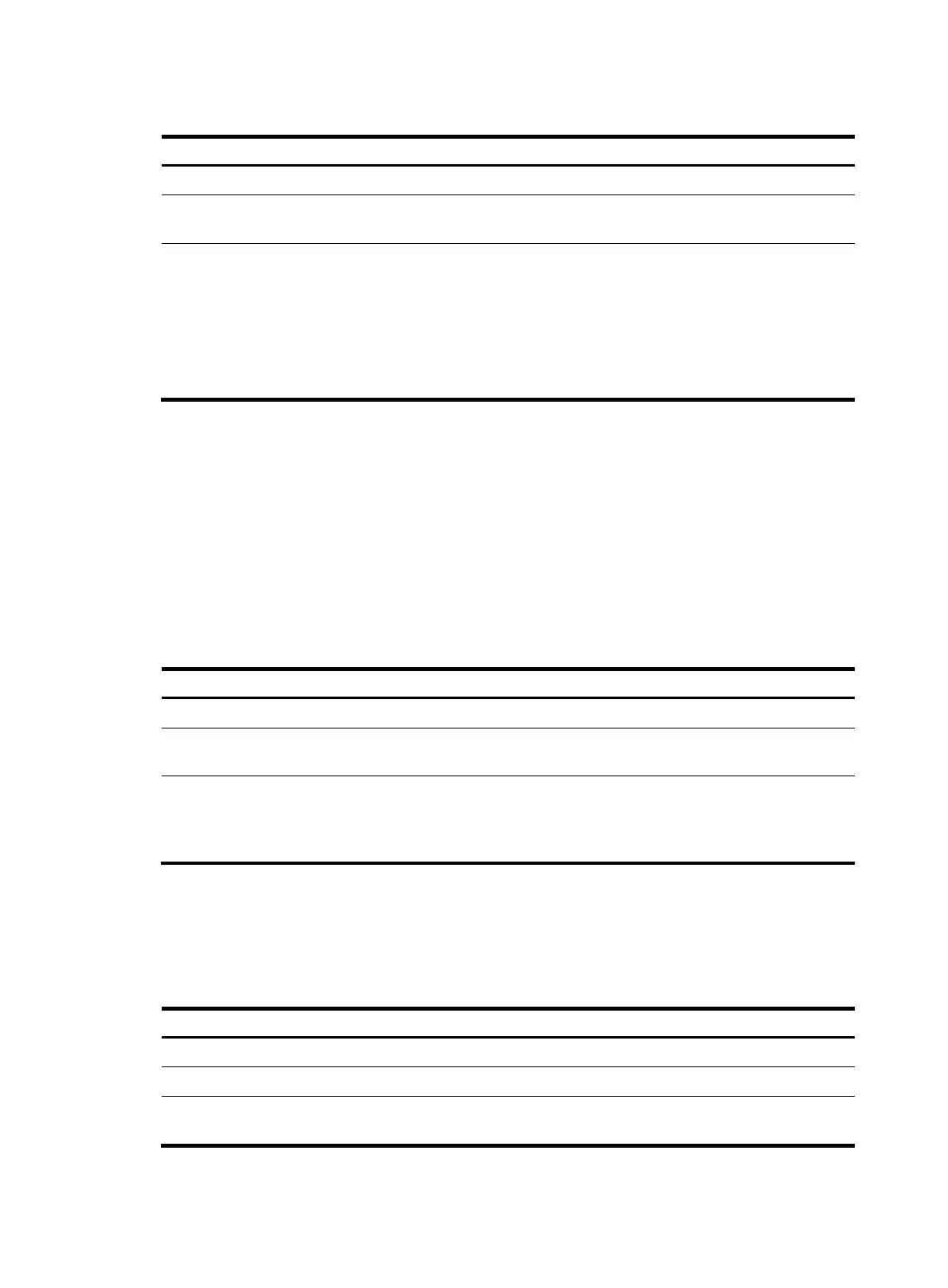348
To configure SPF calculation interval:
Ste
Command
Remarks
1. Enter system view.
system-view N/A
2. Enter OSPFv3 view.
ospfv3 [ process-id | vpn-instance
vpn-instance-name ] *
N/A
3. Specify the SPF
calculation interval.
spf-schedule-interval maximum-interval
[ minimum-interval
[ incremental-interval ] ]
By default:
• The maximum interval is 5
seconds.
• The minimum interval is 50
milliseconds.
• The incremental interval is 200
milliseconds.
Specifying the LSA generation interval
You can adjust the LSA generation interval to protect network resources and routers from being over
consumed by frequent network changes.
When network changes are not frequent, LSAs are generated at the minimum-interval. If network
changes become frequent, the LSA generation interval is incremented by incremental-interval × 2
n-2
(n is
the number of generation times) each time an LSA generation occurs until the maximum-interval is
reached.
To configure the LSA generation interval:
Ste
Command
Remarks
1. Enter system view.
system-view N/A
2. Enter OSPFv3 view.
ospfv3 [ process-id | vpn-instance
vpn-instance-name ] *
N/A
3. Configure the LSA
generation interval.
lsa-generation-interval
maximum-interval [ minimum-interval
[ incremental-interval ] ]
By default, the maximum interval is 5
seconds, the minimum interval is 0
milliseconds, and the incremental
interval is 0 milliseconds.
Configuring a DR priority for an interface
The router priority is used for DR election. Interfaces having the priority 0 cannot become a DR or BDR.
To configure a DR priority for an interface:
Ste
Command
Remarks
1. Enter system view.
system-view N/A
2. Enter interface view.
interface interface-type interface-number
N/A
3. Configure a router priority.
ospfv3 dr-priority priority [ instance
instance-id ]
The default router priority
is 1.
