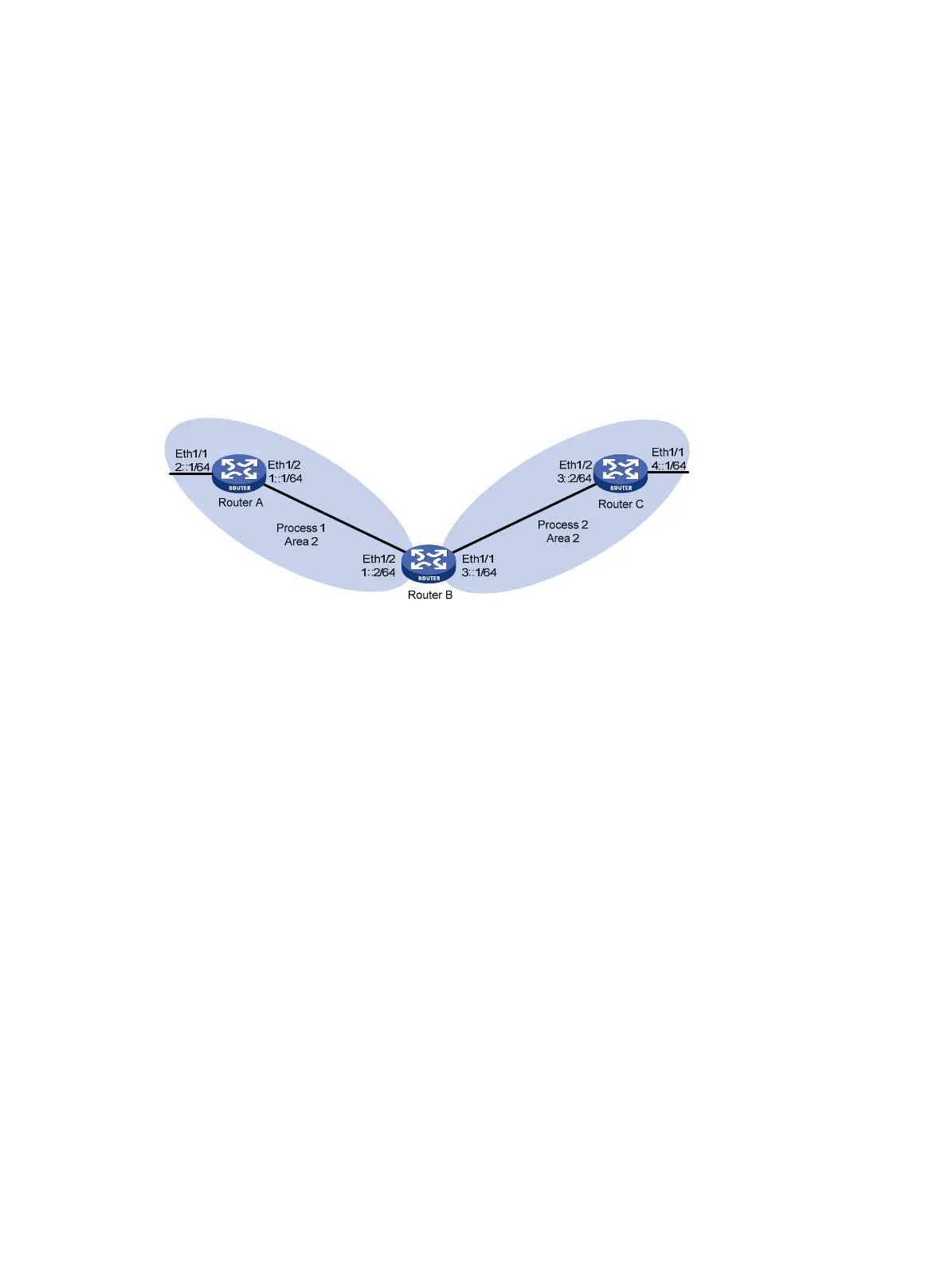361
Configuring OSPFv3 route redistribution
Network requirements
As shown in Figure 88:
• Router A, Router B, and Router C are in Area 2.
• OSPFv3 process 1 and OSPFv3 process 2 run on Router B. Router B communicates with Router A
and Router C through OSPFv3 process 1 and OSPFv3 process 2.
• Configure OSPFv3 process 2 to redistribute direct routes and the routes from OSPFv3 process 1 on
Router B, and set the default metric for redistributed routes to 3. Router C can then learn the routes
destined for 1::0/64 and 2::0/64, and Router A cannot learn the routes destined for 3::0/64 or
4::0/64.
Figure 88 Network diagram
Configuration procedure
1. Configure IPv6 addresses for interfaces. (Details not shown.)
2. Configure basic OSPFv3:
# Enable OSPFv3 process 1 on Router A.
<RouterA> system-view
[RouterA] ospfv3 1
[RouterA-ospfv3-1] router-id 1.1.1.1
[RouterA-ospfv3-1] quit
[RouterA] interface ethernet 1/2
[RouterA-Ethernet1/2] ospfv3 1 area 2
[RouterA-Ethernet1/2] quit
[RouterA] interface ethernet 1/1
[RouterA-Ethernet1/1] ospfv3 1 area 2
[RouterA-Ethernet1/1] quit
# Enable OSPFv3 process 1 and OSPFv3 process 2 on Router B.
<RouterB> system-view
[RouterB] ospfv3 1
[RouterB-ospfv3-1] router-id 2.2.2.2
[RouterB-ospfv3-1] quit
[RouterB] interface ethernet 1/2
[RouterB-Ethernet1/2] ospfv3 1 area 2
[RouterB-Ethernet1/2] quit
[RouterB] ospfv3 2