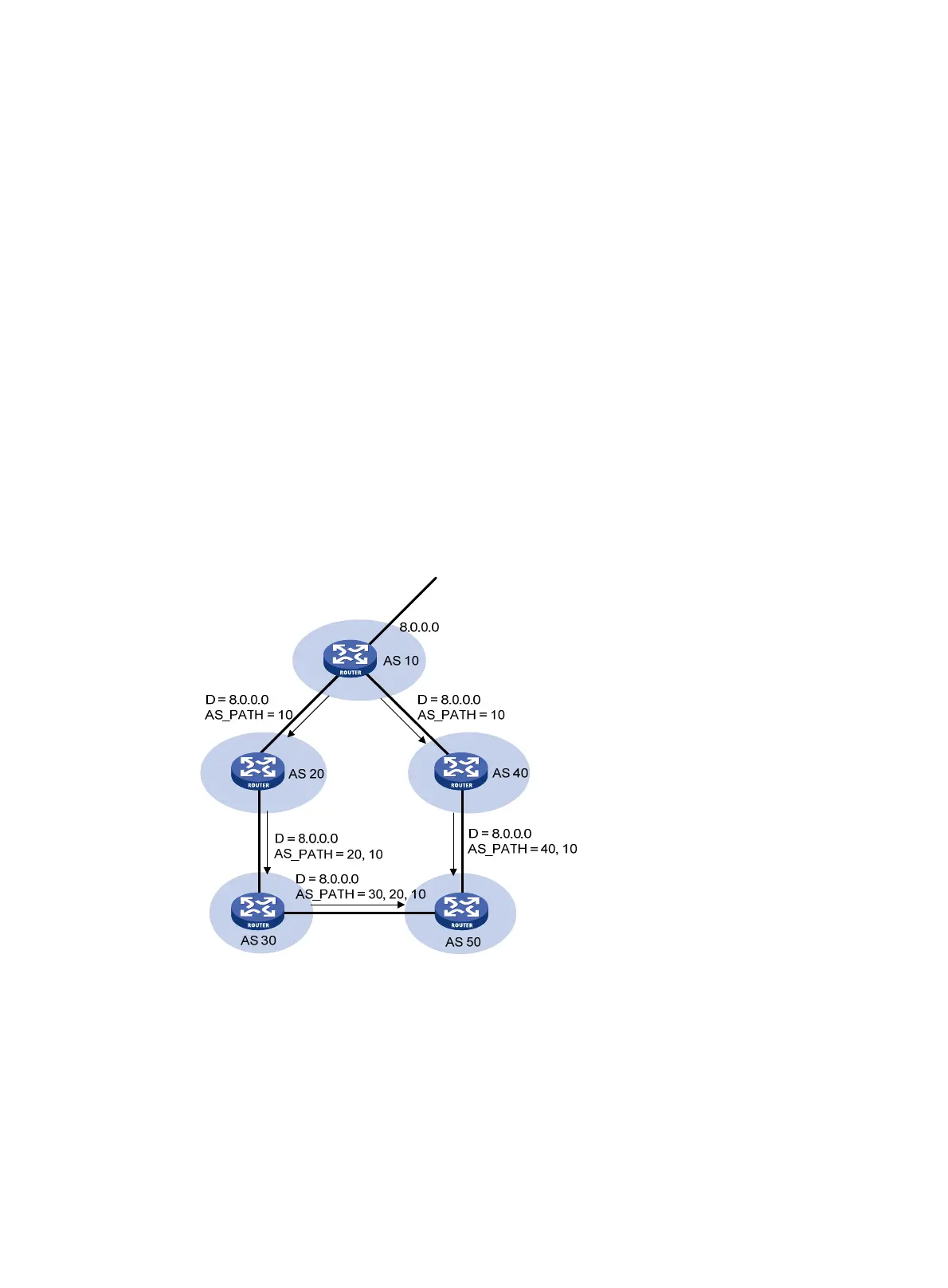175
BGP path attributes
BGP uses the following path attributes in update messages for route filtering and selection:
• ORIGIN
The ORIGIN attribute specifies the origin of BGP routes. This attribute has the following types:
{ IGP—Has the highest priority. Routes generated in the local AS have the IGP attribute.
{ EGP—Has the second highest priority. Routes obtained through EGP have the EGP attribute.
{ INCOMPLETE—Has the lowest priority. The source of routes with this attribute is unknown.
Routes redistributed from other routing protocols have the INCOMPLETE attribute.
• AS_PATH
The AS_PATH attribute identifies the ASs through which a route has passed. Before advertising a
route to another AS, BGP adds the local AS number into the AS_PATH attribute, so the receiver can
determine ASs to route the message back.
The AS_PATH attribute has the following types:
{ AS_SEQUENCE—Arranges AS numbers in sequence. As shown in Figure 47, the number of the
AS closest to the receiver's AS is leftmost.
{ AS_SET—Arranges AS numbers randomly.
Figure 47 AS_PATH attribute
BGP uses the AS_PATH attribute to implement the following functions:
{ Avoid routing loops—A BGP router does not receive routes containing the local AS number to
avoid routing loops.
{ Affect route selection—BGP gives priority to the route with the shortest AS_PATH length if other
factors are the same. As shown in Figure 47,
the BGP router in AS 50 gives priority to the route
passing AS40 for sending data to the destination 8.0.0.0. In some applications, you can apply
a routing policy to control BGP route selection by modifying the AS_PATH length. For more
information about routing policy, see "Configuring routing policies."
