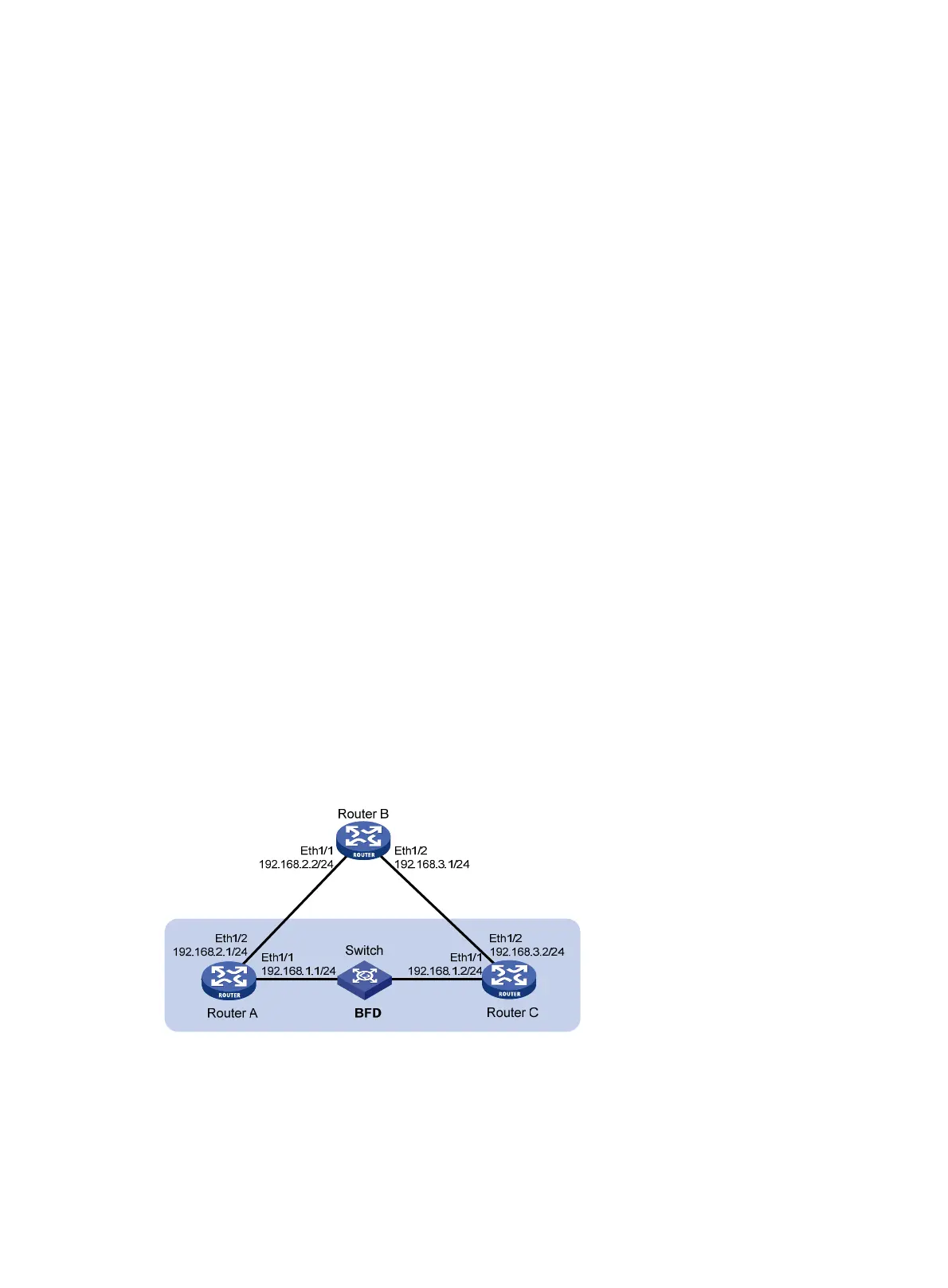46
Destination/Mask Proto Pre Cost NextHop Interface
0.0.0.0/32 Direct 0 0 127.0.0.1 InLoop0
10.0.0.0/8 RIP 100 1 11.3.1.1 Eth1/1
11.3.1.0/24 Direct 0 0 11.3.1.2 Eth1/1
11.3.1.0/32 Direct 0 0 11.3.1.2 Eth1/1
11.3.1.2/32 Direct 0 0 127.0.0.1 InLoop0
11.4.1.0/24 Direct 0 0 11.4.1.2 Eth1/2
11.4.1.0/32 Direct 0 0 11.4.1.2 Eth1/2
11.4.1.2/32 Direct 0 0 127.0.0.1 InLoop0
127.0.0.0/8 Direct 0 0 127.0.0.1 InLoop0
127.0.0.0/32 Direct 0 0 127.0.0.1 InLoop0
127.0.0.1/32 Direct 0 0 127.0.0.1 InLoop0
127.255.255.255/32 Direct 0 0 127.0.0.1 InLoop0
Configuring BFD for RIP (single-hop echo detection for a
directly connected neighbor)
Network requirements
As shown in Figure 11, Ethernet 1/1 of Router A and Router C runs RIP process 1. Ethernet 1/2 of Router
A runs RIP process 2. Ethernet 1/2 of Router C and Ethernet 1/1 and Ethernet 1/2 of Router B run RIP
process 1.
Configure a static route destined for 100.1.1.1/24 and enable static route redistribution into RIP on Router
C so Router A can learn two routes destined for 100.1.1.1/24 through Ethernet 1/1 and Ethernet 1/2
respectively, and uses the one through Ethernet 1/1.
Enable BFD for RIP on Ethernet 1/1 of Router A. When the link over Ethernet 1/1 fails, BFD can quickly
detect the failure and notify it to RIP so RIP deletes the neighbor relationship and route information
learned on Ethernet 1/1, and uses the route destined for 100.1.1.1 24 through Ethernet 1/2.
Figure 11 Network diagram
Configuration procedure
1. Configure basic RIP and enable BFD on the interfaces:
# Configure Router A.
<RouterA> system-view
[RouterA] rip 1
