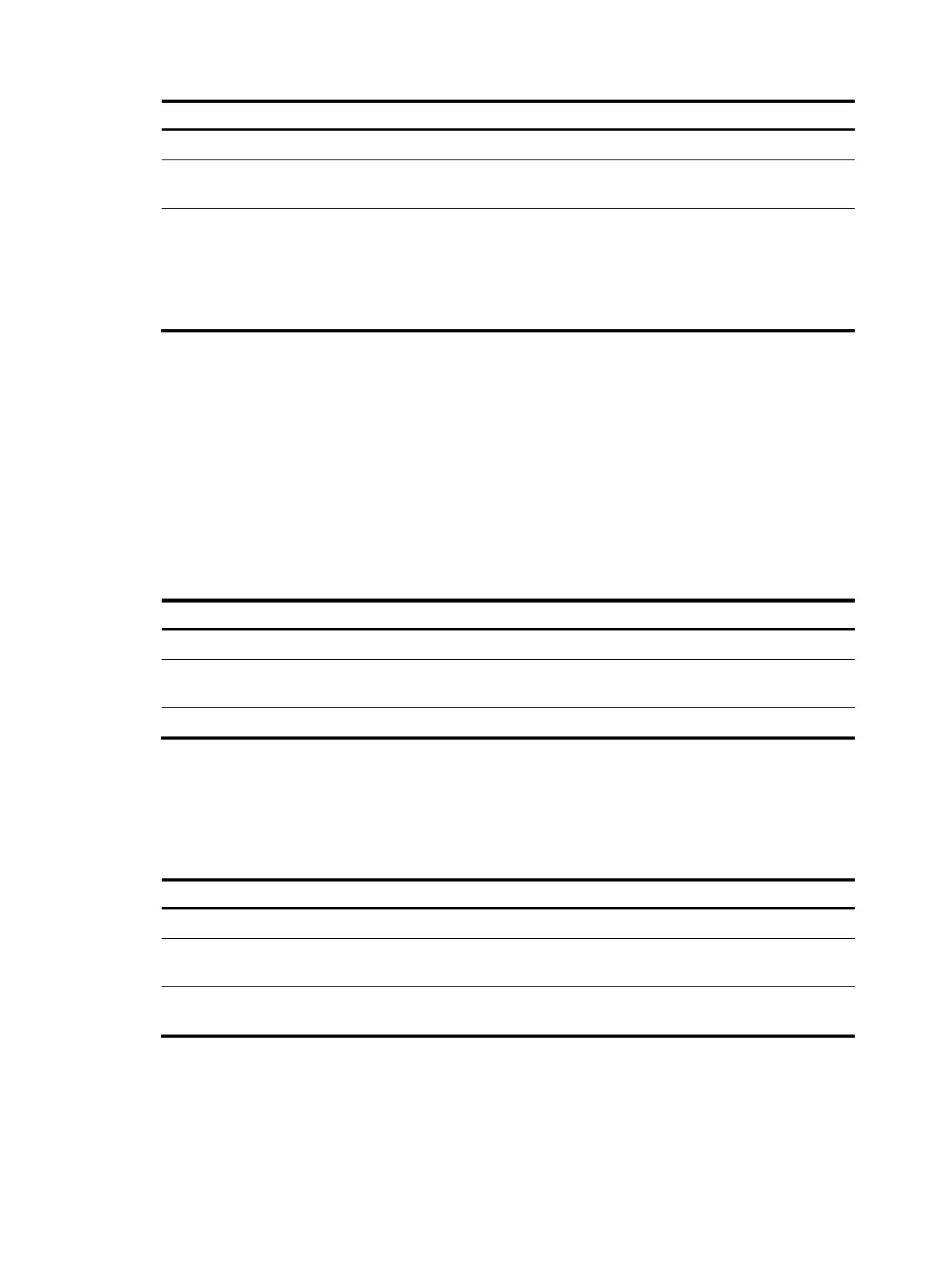327
Ste
Command
Remarks
1. Enter system view.
system-view N/A
2. Enter RIPng view.
ripng [ process-id ] [ vpn-instance
vpn-instance-name ]
N/A
3. Configure RIPng
timers.
timers { garbage-collect
garbage-collect-value | suppress
suppress-value | timeout
timeout-value | update
update-value } *
By default:
• The update timer is 30 seconds.
• The timeout timer is 180 seconds.
• The suppress timer is 120 seconds.
• The garbage-collect timer is 120 seconds.
Configuring split horizon and poison reverse
If both split horizon and poison reverse are configured, only the poison reverse function takes effect.
Configuring split horizon
Split horizon disables RIPng from sending routes through the interface where the routes were learned to
prevent routing loops between neighbors.
HP recommends enabling split horizon to prevent routing loops in normal cases.
To configure split horizon:
Ste
Command
Remarks
1. Enter system view.
system-view N/A
2. Enter interface view.
interface interface-type
interface-number
N/A
3. Enable split horizon.
ripng split-horizon By default, split horizon is enabled.
Configuring poison reverse
The poison reverse function enables a route learned from an interface to be advertised through the
interface. However, the metric of the route is set to 16, which means the route is unreachable.
To configure poison reverse:
Ste
Command
Remarks
1. Enter system view.
system-view N/A
2. Enter interface view.
interface interface-type
interface-number
N/A
3. Enable poison reverse.
ripng poison-reverse
By default, poison reverse is
disabled.
Configuring zero field check on RIPng packets
Some fields in the RIPng packet header must be zero. These fields are called "zero fields." You can
enable zero field check on incoming RIPng packets. If a zero field of a packet contains a non-zero value,
