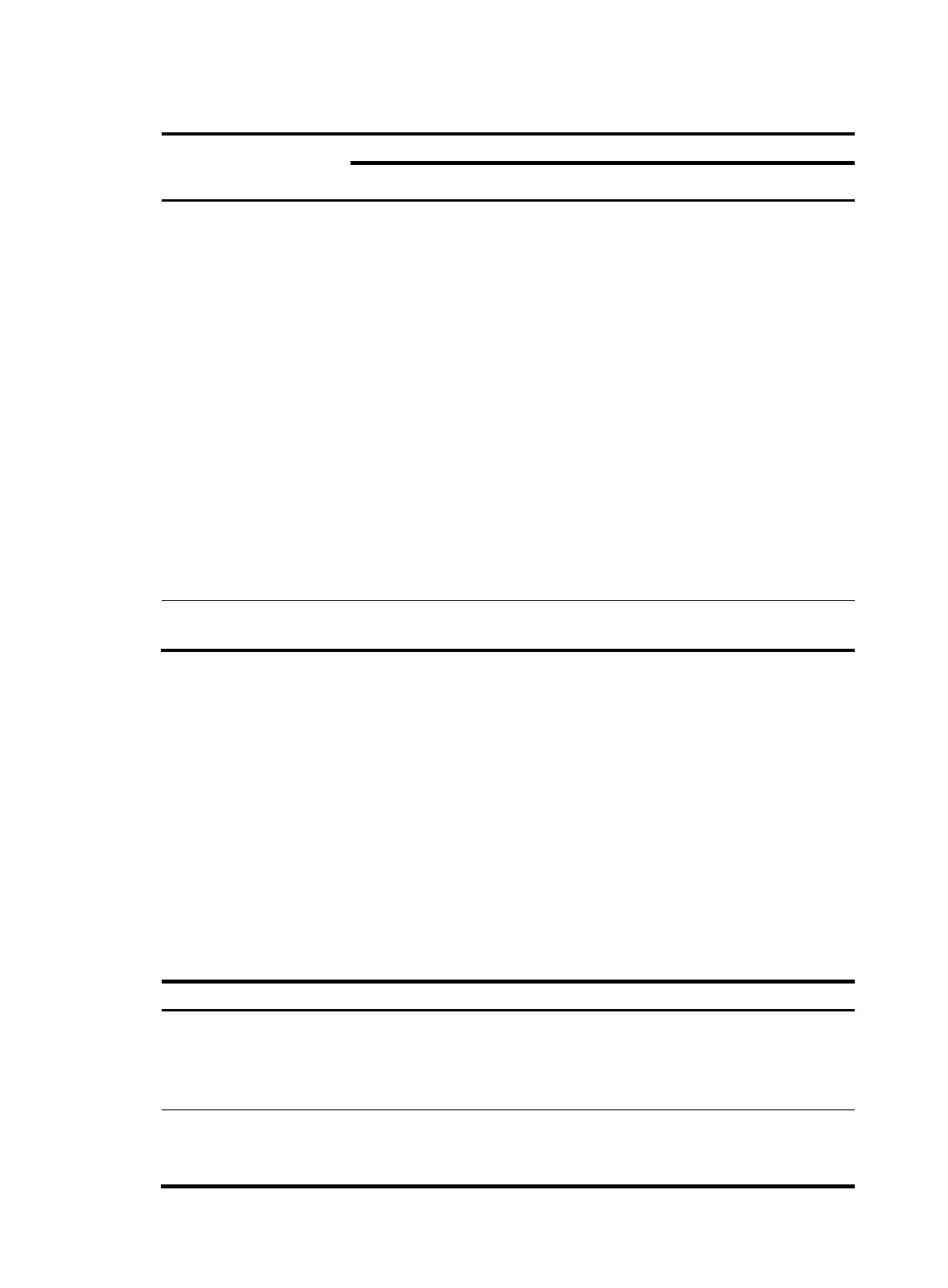299
Relationship between the match mode and clauses on the node
Does a packet match all
the if-match clauses on
the node?
Match mode
permit Deny
Yes.
• If the node is configured with an
apply clause, PBR executes the apply
clause on the node.
{ If PBR successfully guides the
forwarding of the packet, PBR
does not match the packet against
the next node.
{ If PBR fails to guide the forwarding
of the packet and the apply
continue clause is not configured,
PBR does not match the packet
against the next node.
{ If PBR fails to guide the forwarding
of the packet and the apply
continue clause is configured, PBR
matches the packet against the
next node.
• If the node is configured with no
apply clause, the packet is forwarded
according to the routing table.
The packet is forwarded according
to the routing table.
No.
PBR matches the packet against the next
node.
PBR matches the packet against the
next node.
A node that has no if-match clauses matches any packet.
PBR and Track
PBR can work with the Track feature to dynamically adapt the availability status of an apply clause to the
link status of a tracked next hop, output interface, default next hop, or default output interface:
• When the track entry associated with an object changes to Negative, the apply clause is invalid.
• When the track entry changes to Positive or NotReady, the apply clause is valid.
For more information about Track-PBR collaboration, see High Availability Configuration Guide.
PBR configuration task list
Tasks at a
lance
(Required.) Configuring a policy:
• Creating a node
• Configuring match criteria for a node
• Configuring actions for a node
(Required.) Configuring PBR:
• Configuring local PBR
• Configuring interface PBR
