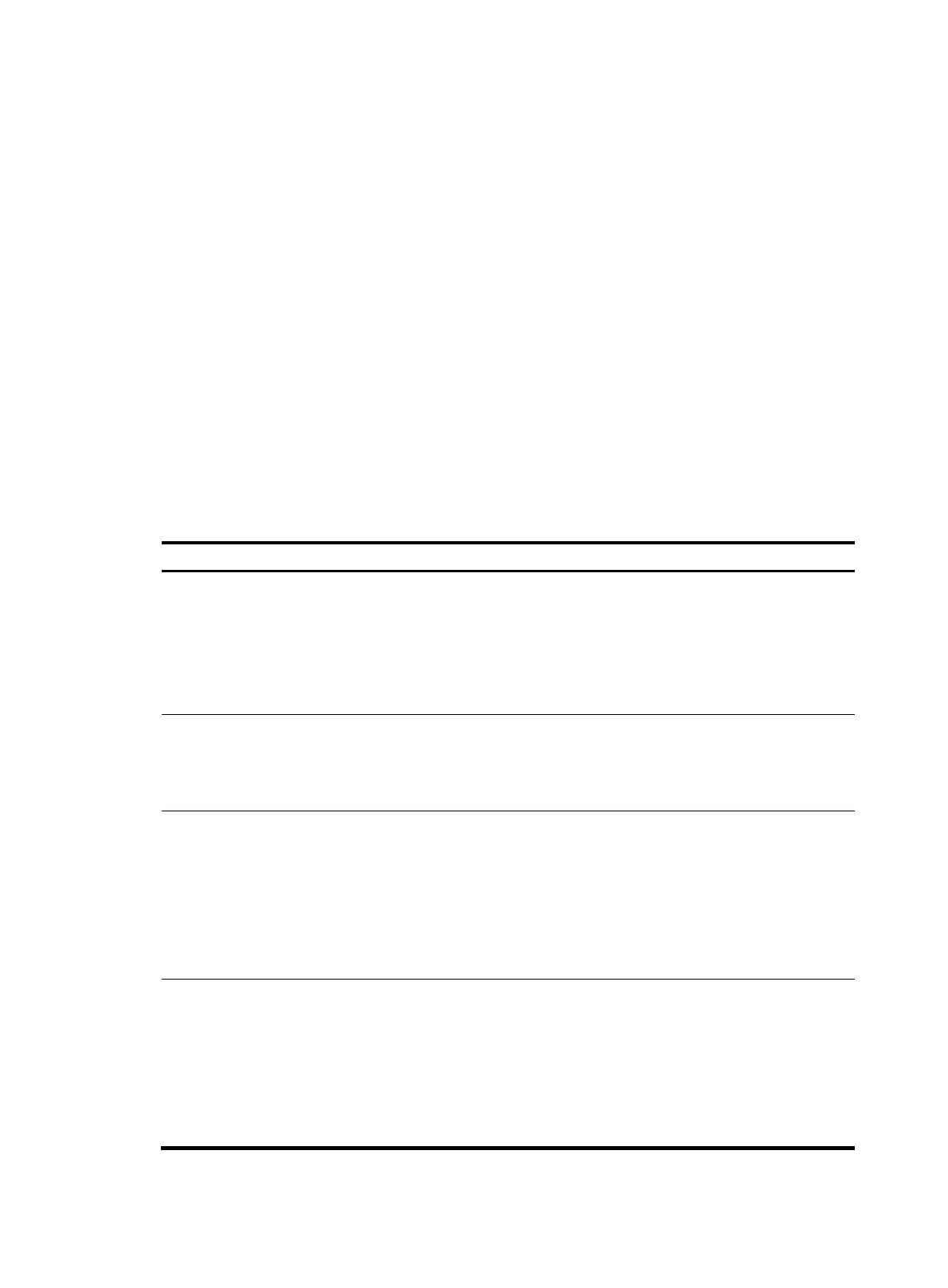186
• RFC 2796, BGP Route Reflection
• RFC 3065, Autonomous System Confederations for BGP
• RFC 4271, A Border Gateway Protocol 4 (BGP-4)
• RFC 4724, Graceful Restart Mechanism for BGP
• RFC 4360, BGP Extended Communities Attribute
• RFC 4760, Multiprotocol Extensions for BGP-4
BGP configuration task list
In a basic BGP network, you only need to perform the following configurations:
• Enable BGP.
• Configure BGP peers or peer groups. If you configure a BGP setting at both the peer group and the
peer level, the most recent configuration takes effect on the peer.
• Control BGP route generation.
To control BGP route distribution and path selection, you must perform additional configuration tasks.
To configure BGP, perform the following tasks (IPv4):
Tasks at a
lance
Remarks
Configuring basic BGP:
• (Required.) Enabling BGP
• (Required.) Perform one of the following tasks:
{ Configuring a BGP peer
{ Configuring a BGP peer group
• (Optional.) Specifying the source interface for TCP connections
HP recommends
configuring BGP peer
groups on large scale
BGP networks for easy
configuration and
maintenance.
Generating BGP routes:
• Perform at least one of the following tasks:
{ Injecting a local network
{ Redistributing IGP routes
N/A
(Optional.) Controlling route distribution and reception:
• Configuring BGP route summarization
• Advertising optimal routes in the IP routing table
• Advertising a default route to a peer or peer group
• Limiting routes received from a peer or peer group
• Configuring BGP route filtering policies
• Configuring BGP route dampening
N/A
(Optional.) Controlling BGP path selection:
• Specifying a preferred value for routes received
• Configuring preferences for BGP routes
• Configuring the default local preference
• Configuring the MED attribute
• Configuring the NEXT_HOP attribute
• Configuring the AS_PATH attribute
N/A
