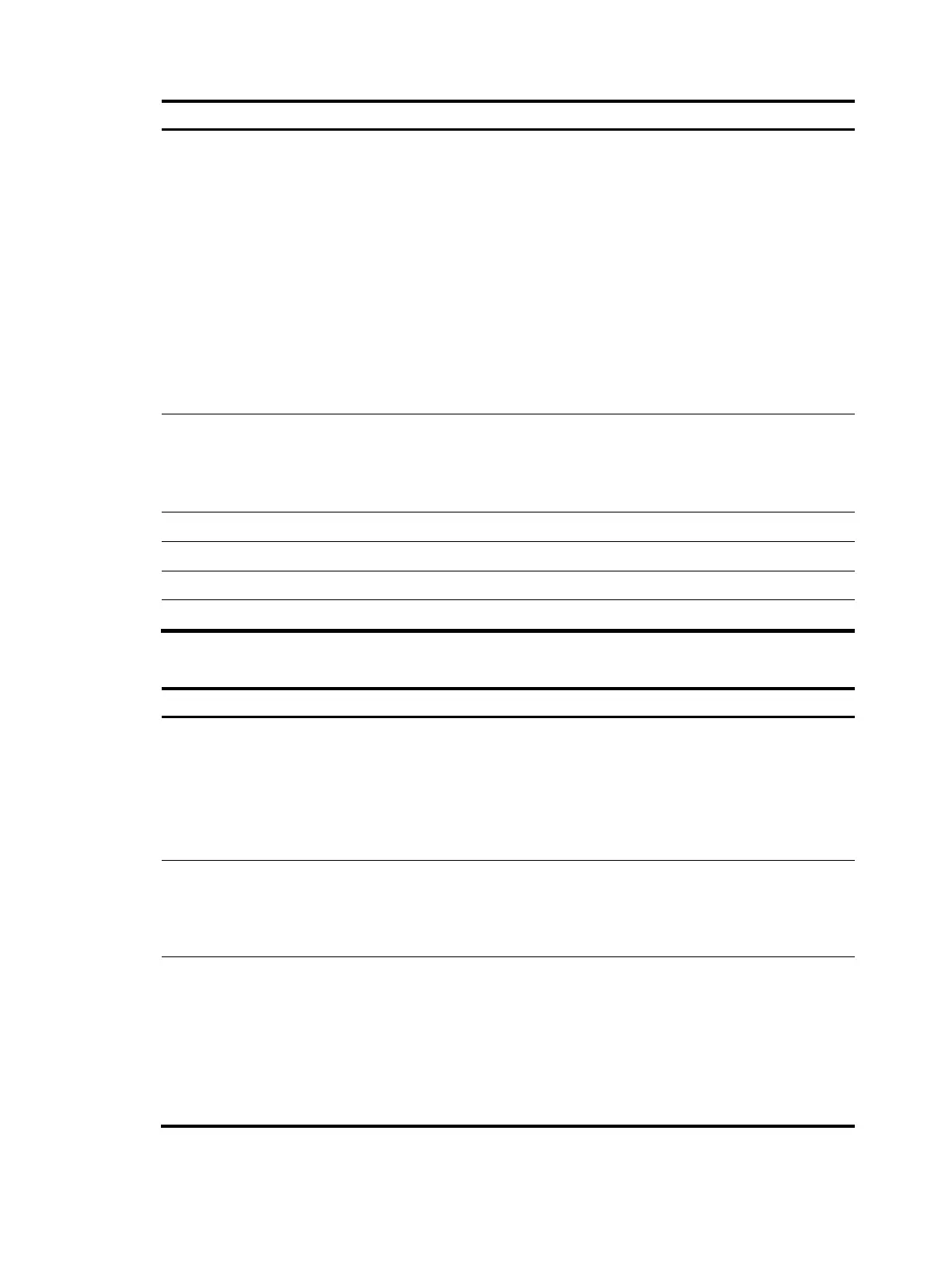187
Tasks at a
lance
Remarks
(Optional.) Tuning and optimizing BGP networks:
• Configuring the keepalive interval and hold time
• Configuring the interval for sending updates for the same route
• Enabling BGP to establish an EBGP session over multiple hops
• Enabling immediate reestablishment of direct EBGP connections upon link failure
• Enabling 4-byte AS number suppression
• Enabling MD5 authentication for BGP peers
• Configuring BGP load balancing
• Configuring IPsec for IPv6 BGP
• Disabling BGP to establish a session to a peer or peer group
• Configuring BGP soft-reset
• Protecting an EBGP peer when memory usage reaches level 2 threshold
N/A
(Optional.) Configuring a large-scale BGP network:
• Configuring BGP community
• Configuring BGP route reflection
• Configuring a BGP confederation
N/A
(Optional.) Configuring BGP GR N/A
(Optional.) Enabling SNMP notifications for BGP N/A
(Optional.) Enabling logging of session state changes N/A
(Optional.) Configuring BFD for BGP N/A
To configure BGP, perform the following tasks (IPv6):
Tasks at a
lance
Remarks
Configuring basic BGP:
• (Required.) Enabling BGP
• (Required.) Perform one of the following tasks:
{ Configuring a BGP peer
{ Configuring a BGP peer group
• (Optional.) Specifying the source interface for TCP connections
HP recommends
configuring BGP peer
groups on large scale
BGP networks for easy
configuration and
maintenance.
Generating BGP routes:
• Perform at least one of the following tasks:
{ Injecting a local network
{ Redistributing IGP routes
N/A
(Optional.) Controlling route distribution and reception:
• Configuring BGP route summarization
• Advertising optimal routes in the IP routing table
• Advertising a default route to a peer or peer group
• Limiting routes received from a peer or peer group
• Configuring BGP route filtering policies
• Configuring BGP route dampening
N/A
