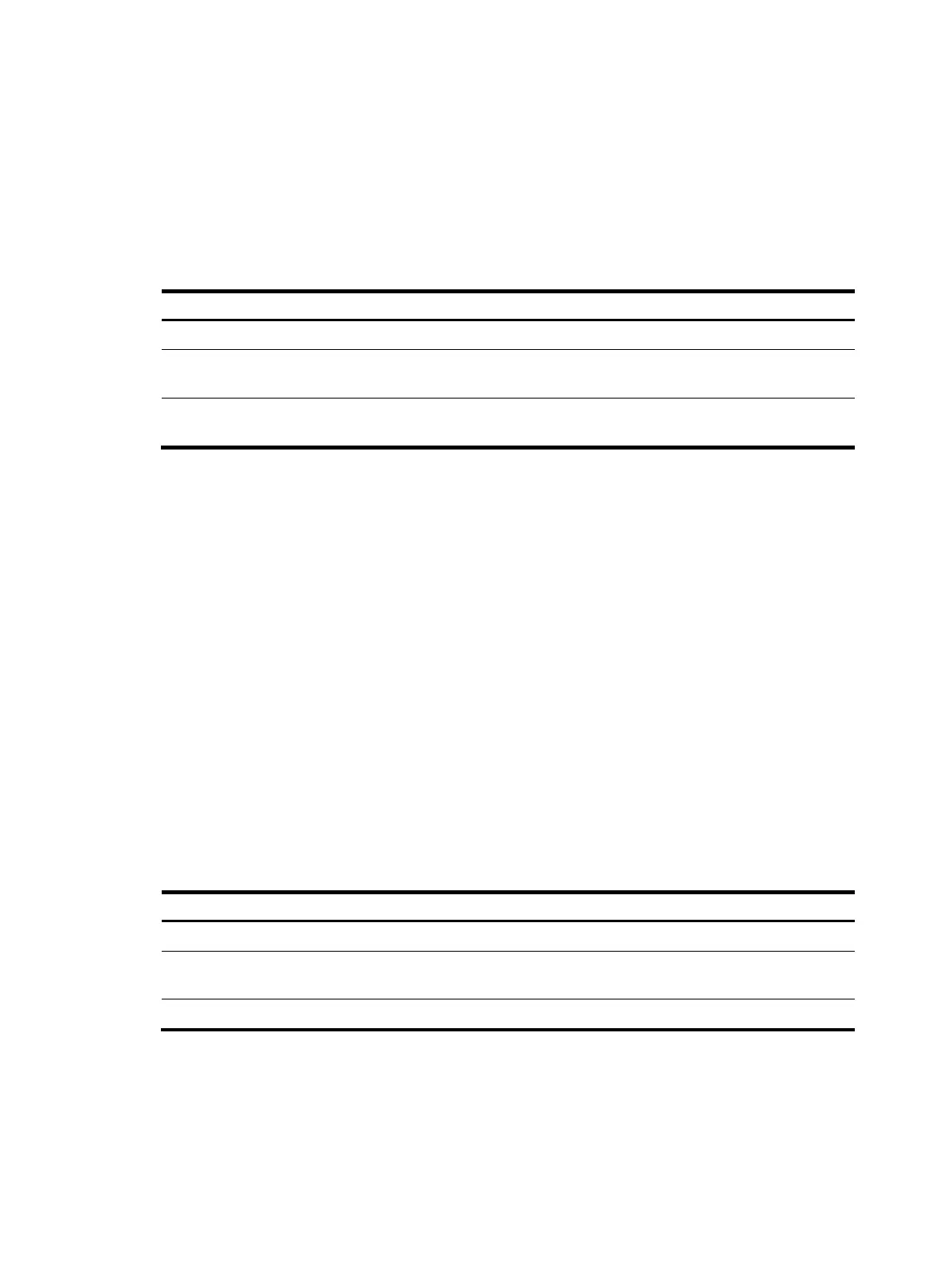34
When authentication is enabled, follow these guidelines to ensure packet forwarding:
• For simple authentication, the maximum length of RIP packets must be no less than 52 bytes.
• For MD5 authentication (with packet format defined in RFC 2453), the maximum length of RIP
packets must be no less than 56 bytes.
• For MD5 authentication (with packet format defined in RFC 2082), the maximum length of RIP
packets must be no less than 72 bytes.
To set the maximum length of RIP packets:
Ste
Command
Remarks
1. Enter system view.
system-view N/A
2. Enter interface view.
interface interface-type
interface-number
N/A
3. Set the maximum length of RIP
packets.
rip max-packet-length value
By default, the maximum length of
RIP packets is 512 bytes.
Configuring RIP GR
GR ensures forwarding continuity when a routing protocol restarts or an active/standby switchover
occurs.
Two routers are required to complete a GR process. The following are router roles in a GR process.
• GR restarter—Graceful restarting router. It must have GR capability.
• GR helper—A neighbor of the GR restarter. It helps the GR restarter to complete the GR process.
After RIP restarts on a router, the router must learn RIP routes again and update its FIB table, which causes
network disconnections and route reconvergence.
With the GR feature, the restarting router (known as the "GR restarter") can notify the event to its GR
capable neighbors. GR capable neighbors (known as "GR helpers") keep their adjacencies with the
router within a GR interval. During this process, the FIB table of the router does not change. After the
restart, the router contacts its neighbors to retrieve its FIB.
By default, a RIP-enabled device acts as the GR helper. Perform this task on the GR restarter.
To configure GR on the GR restarter:
Ste
Command
Remarks
1. Enter system view.
system-view N/A
2. Enter RIP view.
rip [ process-id ] [ vpn-instance
vpn-instance-name ]
N/A
3. Enable GR for RIP.
graceful-restart By default, RIP GR is disabled.
Configuring BFD for RIP
RIP detects route failures by periodically sending requests. If it receives no response for a route within a
certain time, RIP considers the route unreachable. This detection mechanism is not fast enough. To speed
