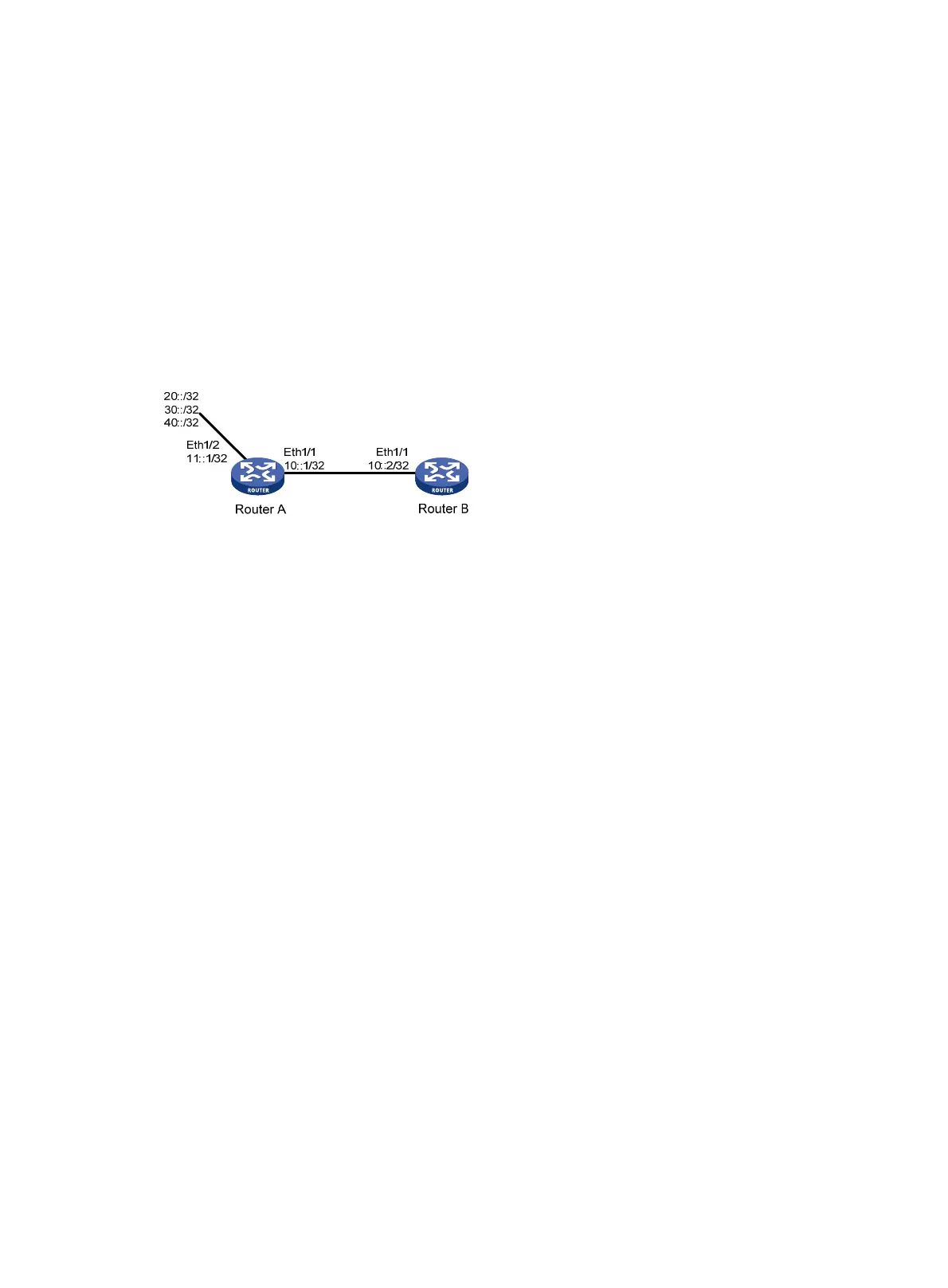407
The output shows that the cost of route 172.17.1.0/24 is 100 and the tag of route
172.17.2.0/24 is 20.
Applying a routing policy to IPv6 route redistribution
Network requirements
• As shown in Figure 98, run RIPng on Router A and Router B.
• Configure three static routes on Router A.
• On Router A, enable static route redistribution into RIPng, and apply a routing policy to permit
routes 20::/32 and 40::/32 and deny route 30::/32.
Figure 98 Network diagram
Configuration procedure
1. Configure Router A:
# Configure IPv6 addresses for interfaces Ethernet 1/1 and Ethernet 1/2.
<RouterA> system-view
[RouterA] interface ethernet 1/1
[RouterA-Ethernet1/1] ipv6 address 10::1 32
[RouterA-Ethernet1/1] quit
[RouterA] interface ethernet 1/2
[RouterA-Ethernet1/2] ipv6 address 11::1 32
[RouterA-Ethernet1/2] quit
# Enable RIPng on Ethernet 1/1.
[RouterA] interface ethernet 1/1
[RouterA-Ethernet1/1] ripng 1 enable
[RouterA-Ethernet1/1] quit
# Configure three static routes with next hop 11::2, and make sure that the static routes are active.
[RouterA] ipv6 route-static 20:: 32 11::2
[RouterA] ipv6 route-static 30:: 32 11::2
[RouterA] ipv6 route-static 40:: 32 11::2
# Configure a routing policy.
[RouterA] ipv6 prefix-list a index 10 permit 30:: 32
[RouterA] route-policy static2ripng deny node 0
[RouterA-route-policy-static2ripng-0] if-match ipv6 address prefix-list a
[RouterA-route-policy-static2ripng-0] quit
[RouterA] route-policy static2ripng permit node 10
[RouterA-route-policy-static2ripng-10] quit
# Enable RIPng and apply routing policy static2ripng to filter redistributed static routes on Router
A.