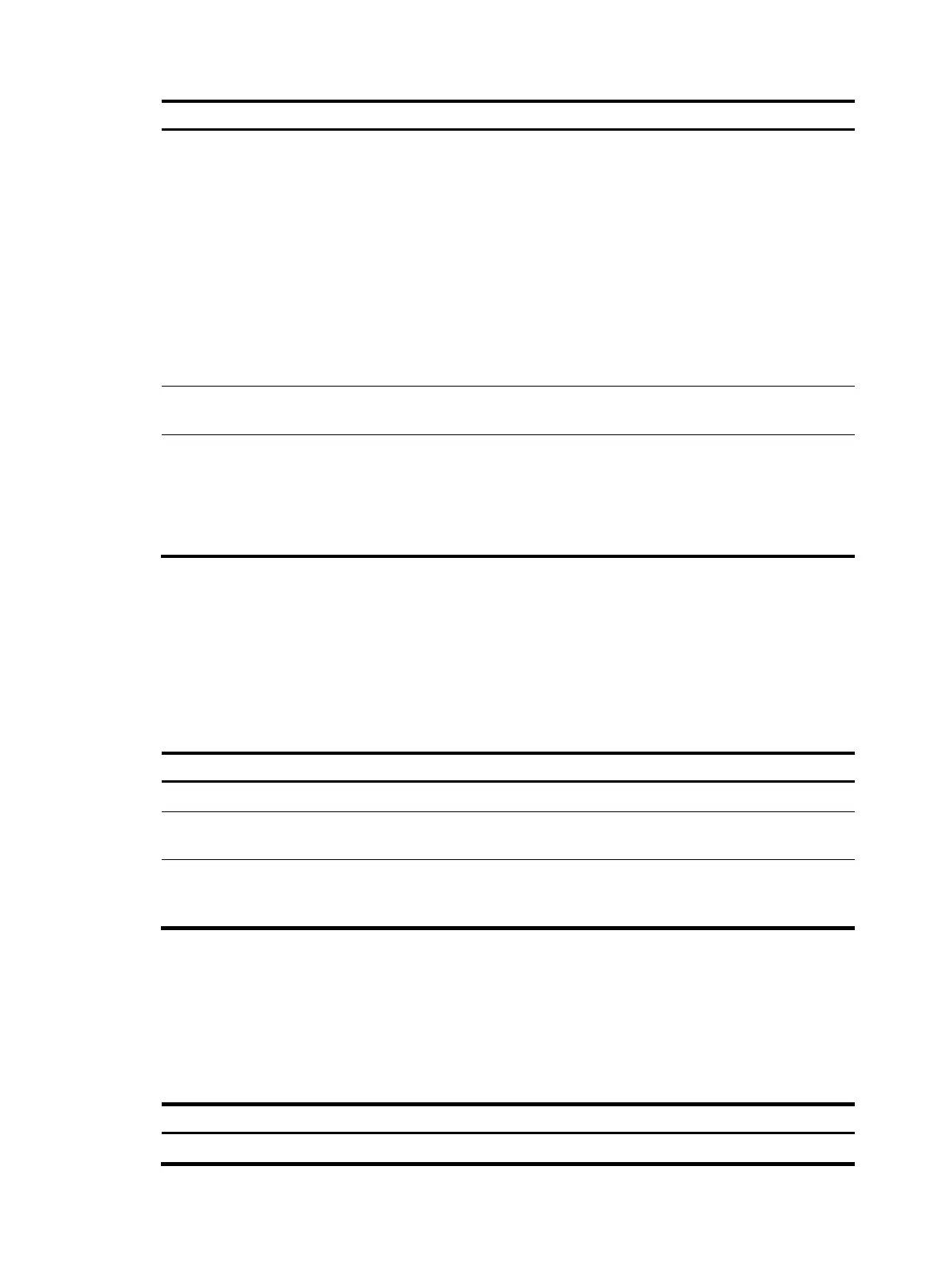86
Ste
Command
Remarks
3. Enable SNMP
notifications for
OSPF.
snmp-agent trap enable ospf
[ authentication-failure | bad-packet |
config-error | grhelper-status-change |
grrestarter-status-change | if-state-change
| lsa-maxage | lsa-originate |
lsdb-approaching-overflow |
lsdb-overflow | neighbor-state-change |
nssatranslator-status-change | retransmit |
virt-authentication-failure | virt-bad-packet
| virt-config-error | virt-retransmit |
virtgrhelper-status-change |
virtif-state-change |
virtneighbor-state-change ] *
By default, SNMP notifications for
OSPF is enabled.
4. Enter OSPF view.
ospf [ process-id | router-id router-id |
vpn-instance vpn-instance-name ] *
N/A
5. Configure the
maximum number of
output SNMP
notifications within a
specified time
interval.
snmp trap rate-limit interval trap-interval
count trap-number
By default, OSPF outputs up to
seven SNMP notifications within
10 seconds.
Configuring the LSU transmit rate
Sending large numbers of LSU packets affects router performance and consumes too much network
bandwidth. You can configure the router to send LSU packets at a proper interval and limit the maximum
number of LSU packets sent out of an OSPF interface each time.
To configure the LSU transmit rate:
Ste
Command
Remarks
1. Enter system view.
system-view N/A
2. Enter OSPF view.
ospf [ process-id | router-id router-id |
vpn-instance vpn-instance-name ] *
N/A
3. Configure the LSU
transmit rate.
transmit-pacing interval interval count count
By default, an OSPF interface
sends up to three LSU packets
every 20 milliseconds.
Enabling OSPF ISPF
When the topology changes, Incremental Shortest Path First (ISPF) computes only the affected part of the
SPT, instead of the entire SPT.
To enable OSPF ISPF:
Ste
Command
Remarks
1. Enter system view.
system-view N/A
