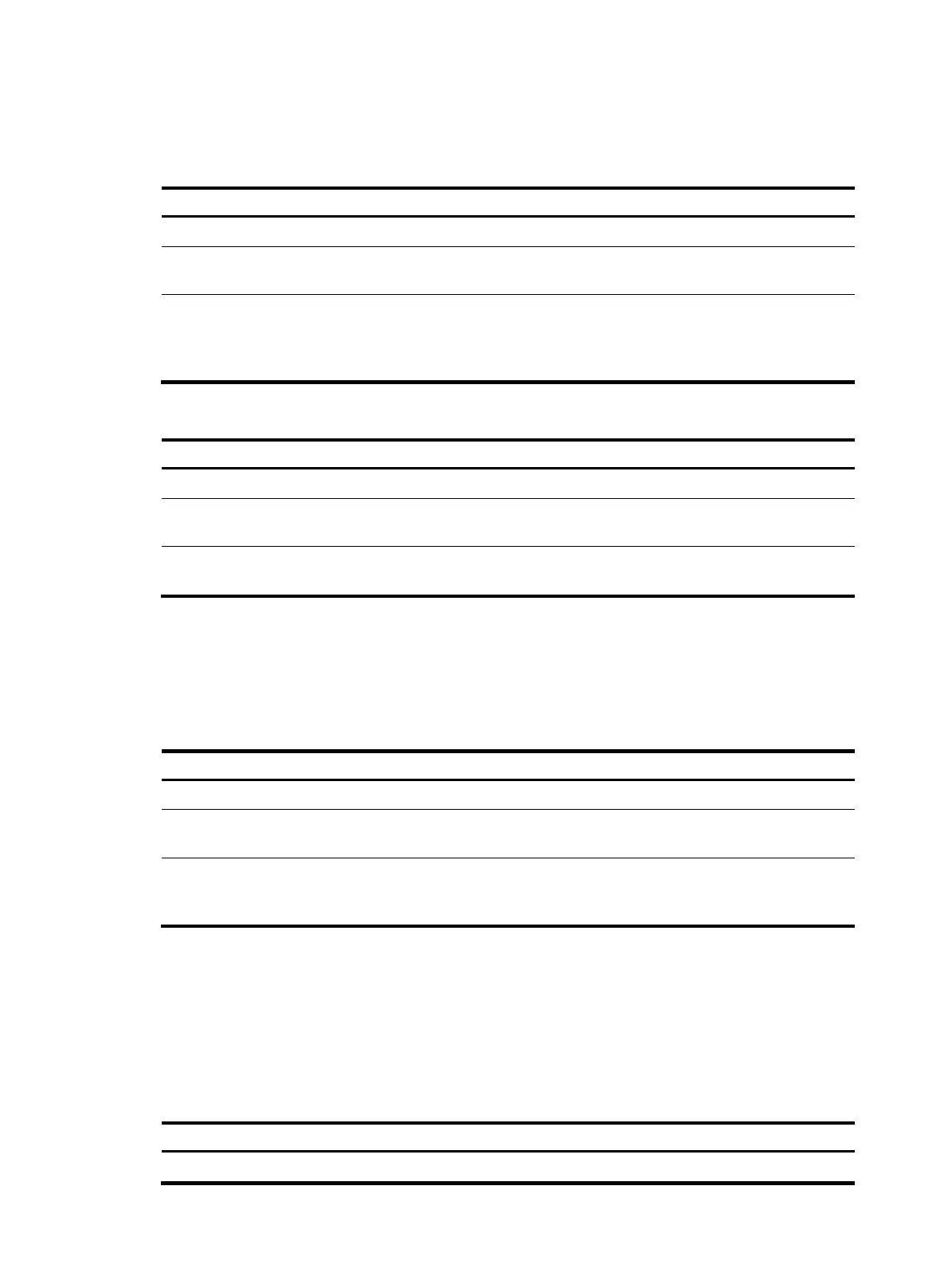75
value is configured for an interface, OSPF computes the interface cost based on the interface
bandwidth and default bandwidth reference value.
To configure an OSPF cost for an interface:
Ste
Command
Remarks
1. Enter system view.
system-view N/A
2. Enter interface view.
interface interface-type
interface-number
N/A
3. Configure an OSPF cost
for the interface.
ospf cost value
By default, the OSPF cost is calculated
according to the interface bandwidth. For
a loopback interface, the OSPF cost is 0
by default.
To configure a bandwidth reference value:
Ste
Command
Remarks
1. Enter system view.
system-view N/A
2. Enter OSPF view.
ospf [ process-id | router-id router-id |
vpn-instance vpn-instance-name ] *
N/A
3. Configure a bandwidth
reference value.
bandwidth-reference value
The default setting is 100
Mbps.
Configuring the maximum number of ECMP routes
Perform this task to implement load sharing over ECMP routes.
To configure the maximum number of ECMP routes:
Ste
Command
Remarks
1. Enter system view.
system-view N/A
2. Enter OSPF view.
ospf [ process-id | router-id router-id |
vpn-instance vpn-instance-name ] *
N/A
3. Configure the maximum
number of ECMP routes.
maximum load-balancing maximum
The maximum number
depends on the device
model.
Configuring OSPF preference
A router can run multiple routing protocols, and each protocol is assigned a preference. If multiple routes
are available to the same destination, the one with the highest protocol preference is selected as the best
route.
To configure OSPF preference:
Ste
Command
Remarks
1. Enter system view.
system-view N/A
