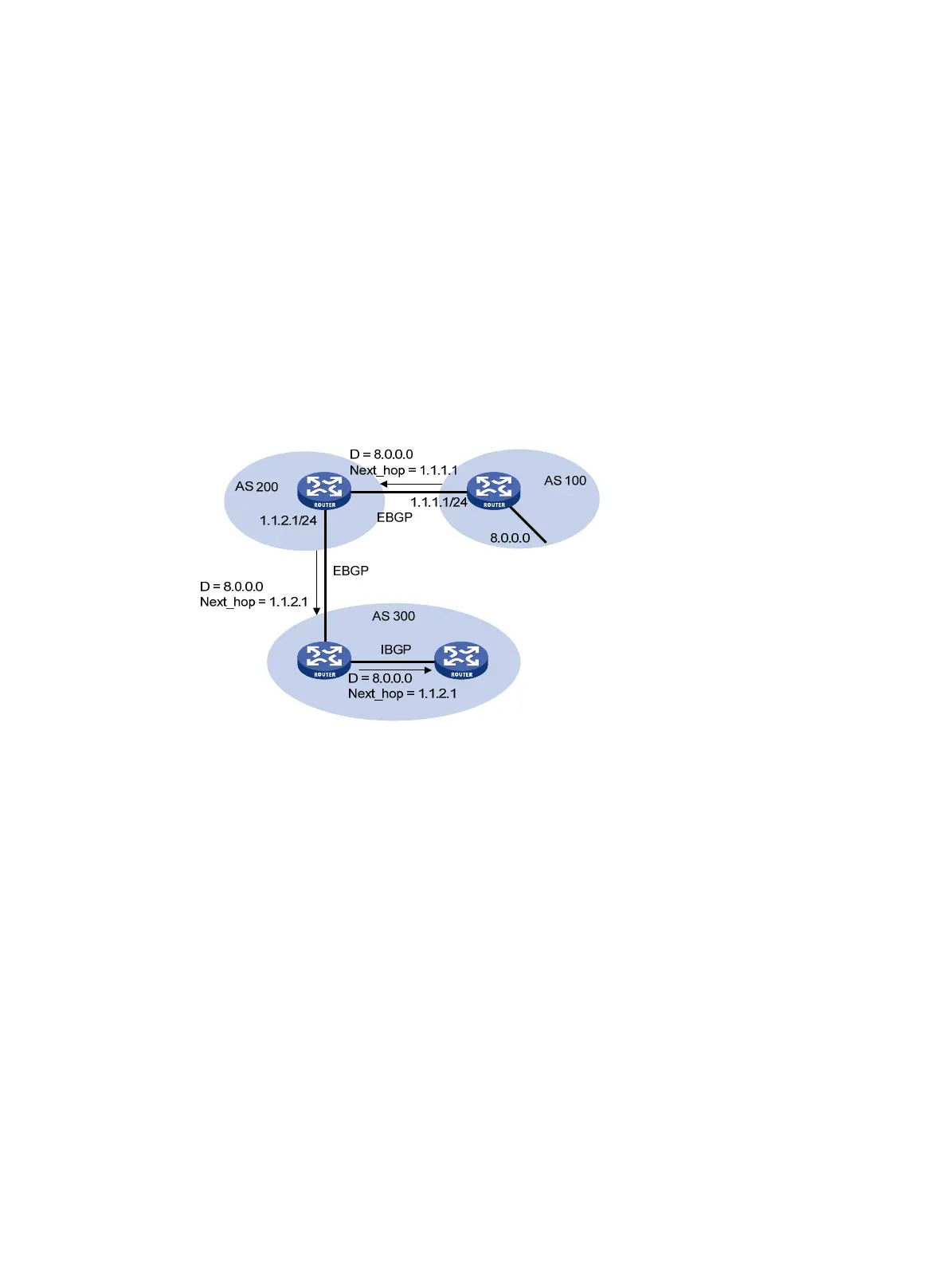176
{ Filter routes—By using an AS path list, you can filter routes based on AS numbers contained in
the AS_PATH attribute. For more information about AS path list, see "Configuring routing
policies."
• NEXT_HOP
The NEXT_HOP attribute might not be the IP address of a directly-connected router. Its value is
determined as follows:
{ When a BGP speaker advertises a self-originated route to a BGP peer, it sets the address of the
sending interface as the NEXT_HOP.
{ When a BGP speaker sends a received route to an EBGP peer, it sets the address of the sending
interface as the NEXT_HOP.
{ When a BGP speaker sends a route received from an EBGP peer to an IBGP peer, it does not
modify the NEXT_HOP attribute. If load balancing is configured, BGP modifies the NEXT_HOP
attribute for the equal-cost routes. For load balancing information, see "BGP load balancing."
Figure 48 NEXT_HOP attribute
• MED (Multi-Exit Discriminator)
BGP advertises the MED attribute between two neighboring ASs, each of which does not advertise
the attribute to any other AS.
Similar to metrics used by IGPs, MED is used to determine the best route for traffic going into an AS.
When a BGP router obtains multiple routes to the same destination, but with different next hops
from different EBGP peers, it considers the route with the smallest MED value the best route given
that other conditions are the same. As shown in Figure 49, traffic
from AS 10 to AS 20 travels
through Router B that is selected according to MED.
