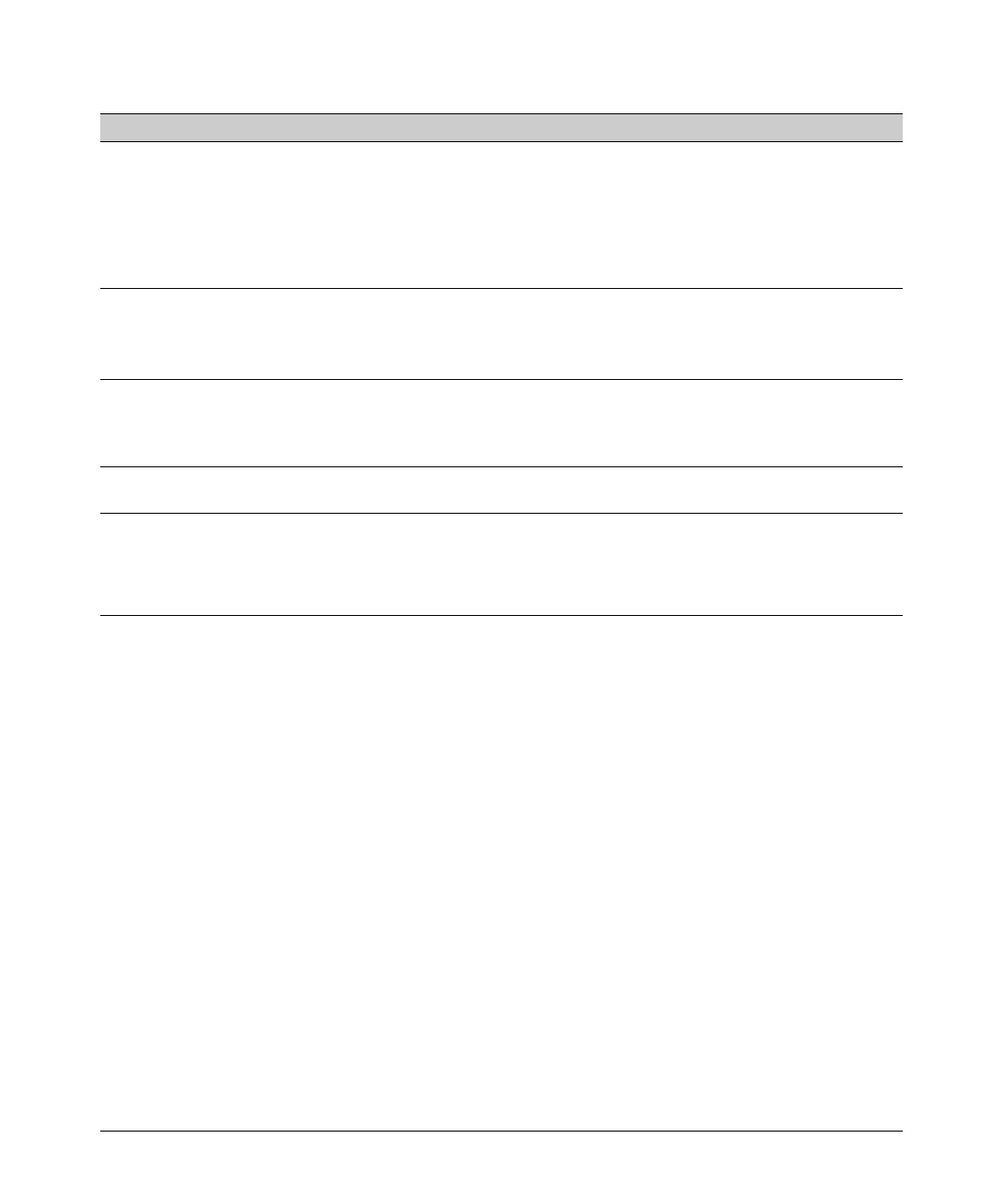IPv4 Access Control Lists (ACLs)
Overview of Options for Applying IPv4 ACLs on the Switch
Enter or Remove a ProCurve(config)# ip access-list extended < name-str | 100-199 >
9-81
Action Command(s) Page
Remark ProCurve(config-ext-nacl)# [ remark < remark-str > | no remark ]
9-83
For numbered, extended ACLs only, the following remark commands can be
substituted for the above:
ProCurve(config)# access-list < 100 - 199 > remark < remark-str >
ProCurve(config)# [no] access-list < 100 - 199 > remark
Delete an Extended ProCurve(config)# no ip access-list extended < name-str | 100-199 > 9-74
ACL
For numbered, extended ACLs only, the following command can also be used:
ProCurve(config)# no access-list < 100 - 199 >
Table 9-3. Command Summary for Enabling, Disabling, and Displaying ACLs
Enable or Disable a ProCurve(config)# [no] interface < port-list | Trkx > access-group < identifier > in
Static Port ACL
ProCurve(eth-< port-list >| Trkx >)# [no] ip access-group < identifier > in
Displaying ACL Data ProCurve(config)# show access-list
ProCurve(config)# show access-list < acl-identifier >
ProCurve(config)# show access-list config
ProCurve(config)# show access-list ports < port-list | trkx >
ProCurve(config)# show access-list radius
9-9
9-85
