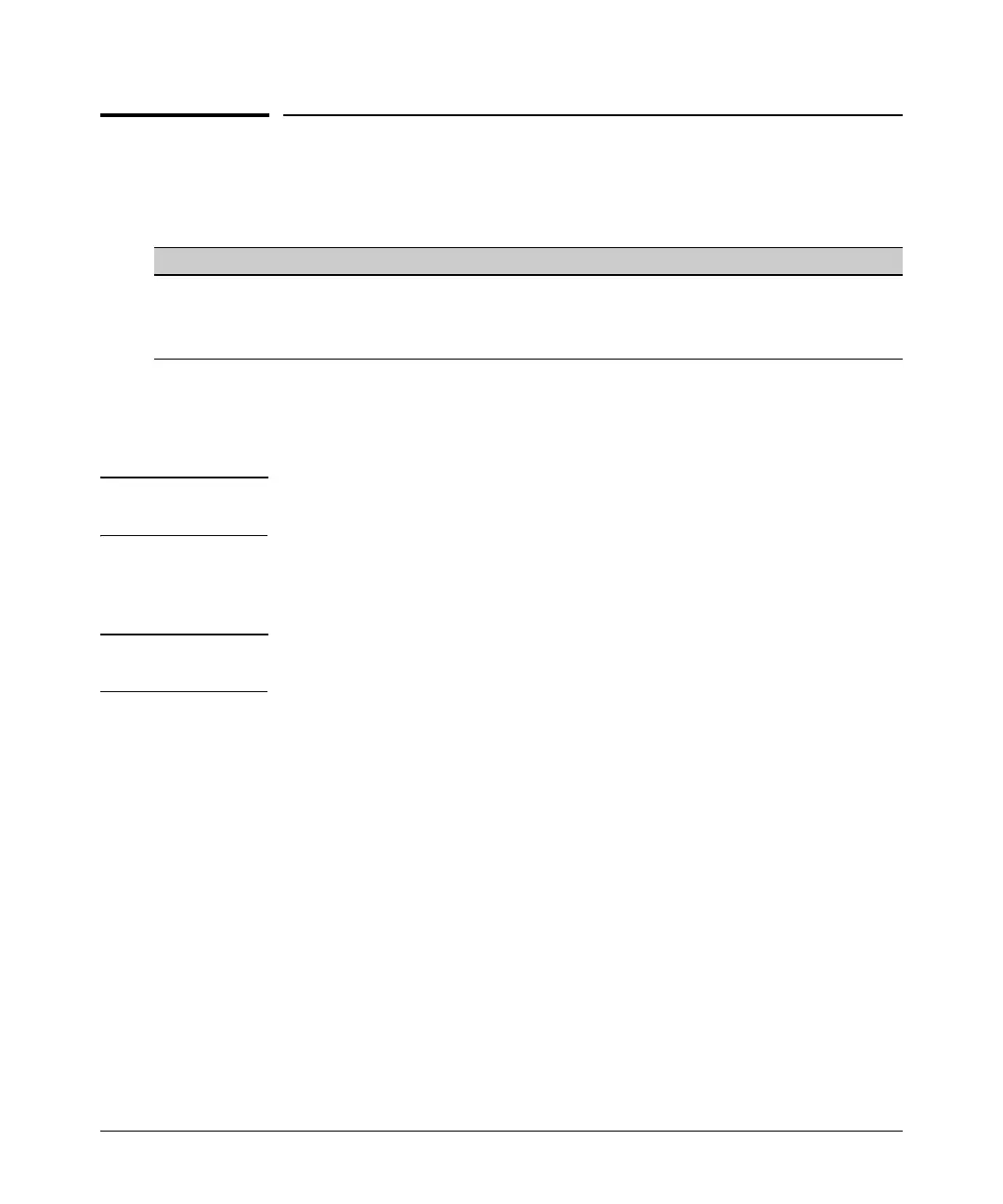Configuring Secure Socket Layer (SSL)
Overview
Overview
Feature Default Menu CLI Web
Generating a Self Signed Certificate on the switch No n/a page 8-8 page 8-12
Generating a Certificate Request on the switch No n/a n/a page 8-15
Enabling SSL Disabled n/a page 8-17 page 8-19
The switches covered in this guide use Secure Socket Layer Version 3 (SSLv3)
and support for Transport Layer Security(TLSv1) to provide remote web
access to the switches via encrypted paths between the switch and manage-
ment station clients capable of SSL/TLS operation.
Note ProCurve Switches use SSL and TLS for all secure web transactions, and all
references to SSL mean using one of these algorithms unless otherwise noted
SSL provides all the web functions but, unlike standard web access, SSL
provides encrypted, authenticated transactions. The authentication type
includes server certificate authentication with user password authentication.
Note SSL in the switches covered in this guide is based on the OpenSSL software
toolkit. For more information on OpenSSL, visit
www.openssl.com.
Server Certificate authentication with User Password
Authentication . This option is a subset of full certificate authentication of
the user and host. It occurs only if the switch has SSL enabled. As in figure 8-
1, the switch authenticates itself to SSL enabled web browser. Users on SSL
browser then authenticate themselves to the switch (operator and/or manger
levels) by providing passwords stored locally on the switch or on a TACACS+
or RADIUS server. However, the client does not use a certificate to authenti-
cate itself to the switch.
8-2
