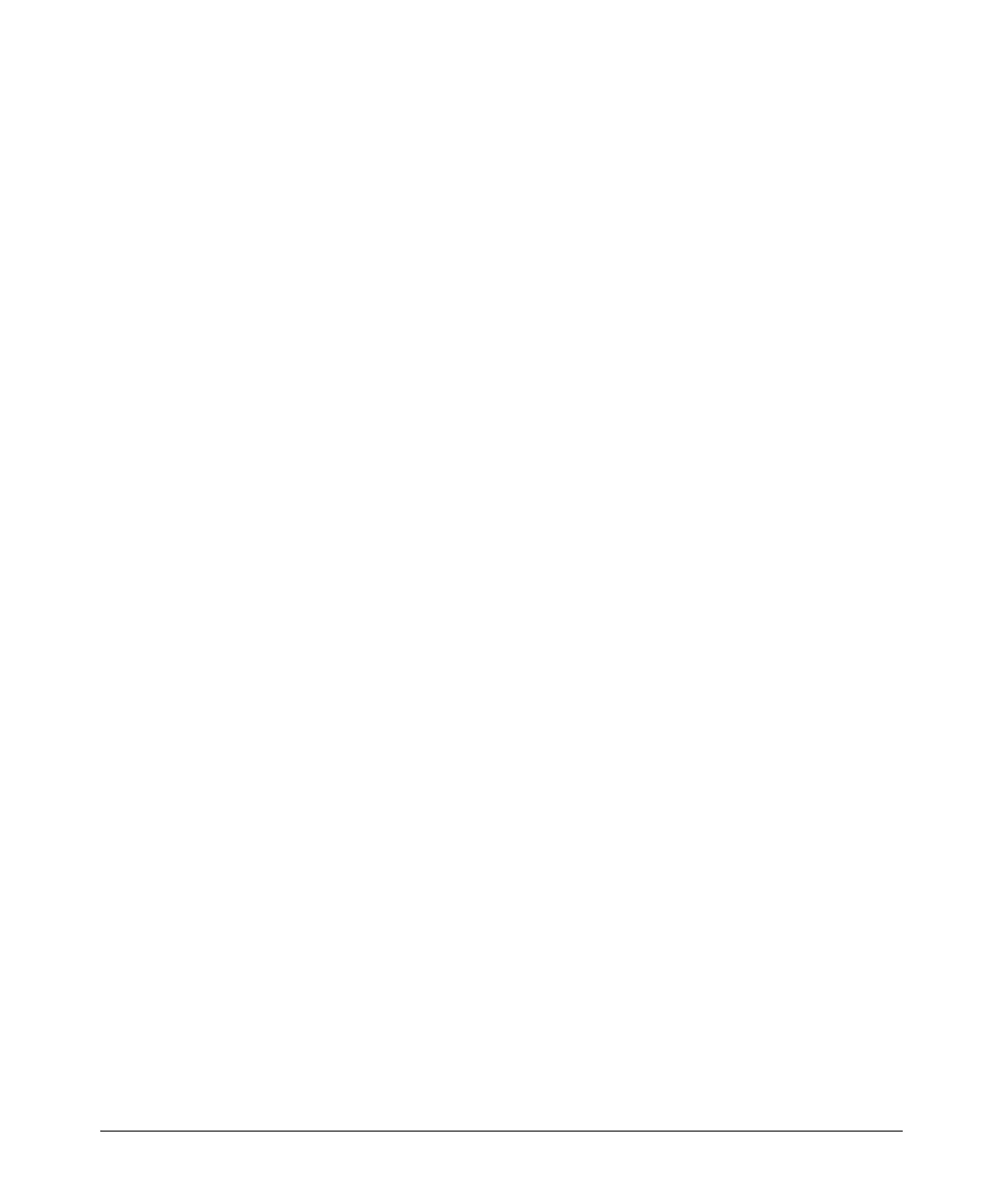Security Overview
Getting Started with Access Security
2. When you enter the wizard, you have the following options:
• To update a setting, type in a new value, or press [Enter] to keep the
current value.
• To quit the wizard without saving any changes, press [CTRL-C] at any
time.
• To access online Help for any option, press [?].
After you have gone through each setup option, the wizard displays the
summary configuration together with a prompt to save the changes (see
Figure 1-1 on page 1-12 for an example).
3. When the message appears asking if you want to save these changes, you
have the following options:
• To save your changes, press [Enter].
• To cancel any changes without saving, type [n] and then press [Enter].
After pressing [Enter], the wizard exits to the command line prompt.
CLI Wizard: Operating Notes and Restrictions.
■ Once a password has been configured on the switch, you cannot remove
it using the CLI wizard. Passwords can be removed by executing the no
password command directly from the CLI.
■ When you restrict SNMP access to SNMPv3 only, the options SNMPv2
community name and access level will not appear.
■ The wizard displays the first available SNMPv2 community and allows the
user to modify the first community access parameters.
■ The wizard creates a new SNMP community only when no communities
have been configured on the switch.
■ The USB Autorun feature is disabled as soon as an operator or manager
password is set on the switch. Once a password has been set, the USB
autorun option is no longer provided as part of the wizard.
Web: Management Interface Wizard
To use the Management Interface wizard from the Web browser interface,
follow the steps below:
1. Click the Security tab.
2. Click the Setup Wizard button.
1-13
