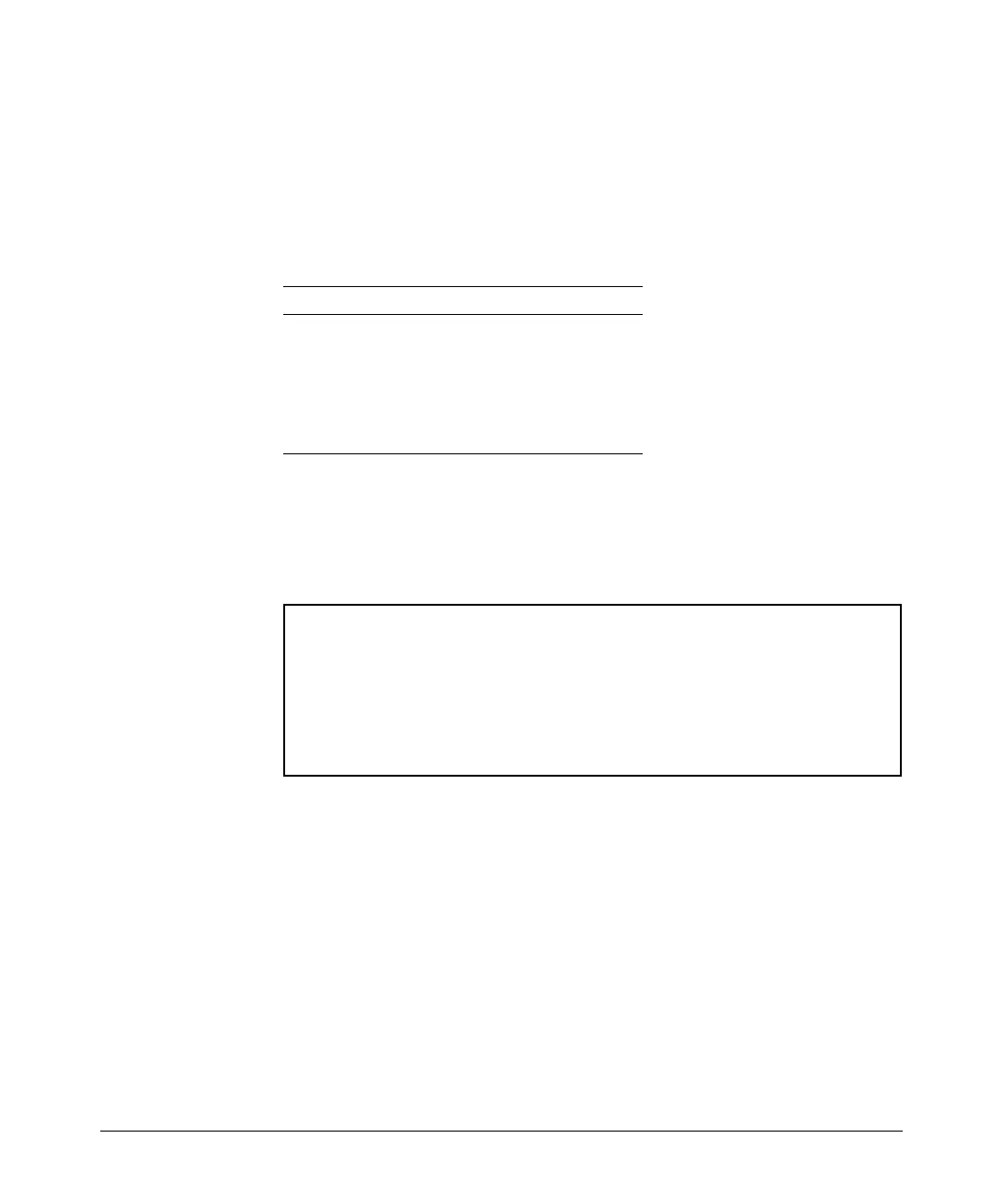------------------------
Using Authorized IP Managers
Defining Authorized Management Stations
Editing or Deleting an Authorized Manager Entry. Go to the IP Manag-
ers List screen (figure 14-14-1), highlight the desired entry, and press
[E] (for
Edit) or
[D] (for Delete).
CLI: Viewing and Configuring Authorized IP Managers
Authorized IP Managers Commands Used in This Section
Command Page
show ip authorized-managers below
ip authorized-managers 14-7
<ip-address> 14-7
mask <mask-bits> 14-7
access <operator | manager> 14-6
Listing the Switch’s Current Authorized IP Manager(s)
Use the show ip authorized-managers command to list IP stations authorized to
access the switch. For example:
ProCurve(config)# show ip authorized-manager
IPV4 Authorized Managers
Address : 10.10.10.10
Mask : 255.255.255.255
Access : Manager
Figure 14-3. Example of show authorized-managers Command
Configuring IP Authorized Managers for the Switch
See the IPv6 Configuration Guide for information about Authorized IP
manager configuration with IPv6 addresses.
Syntax: [no] ip authorized-managers <ip-address> <ip-mask>> access [manager
| operator]
[no] ipv6 authorized-managers <ip-address> <ip-mask> access [manager
| operator]
Configures one or more authorized IP addresses.
14-6
