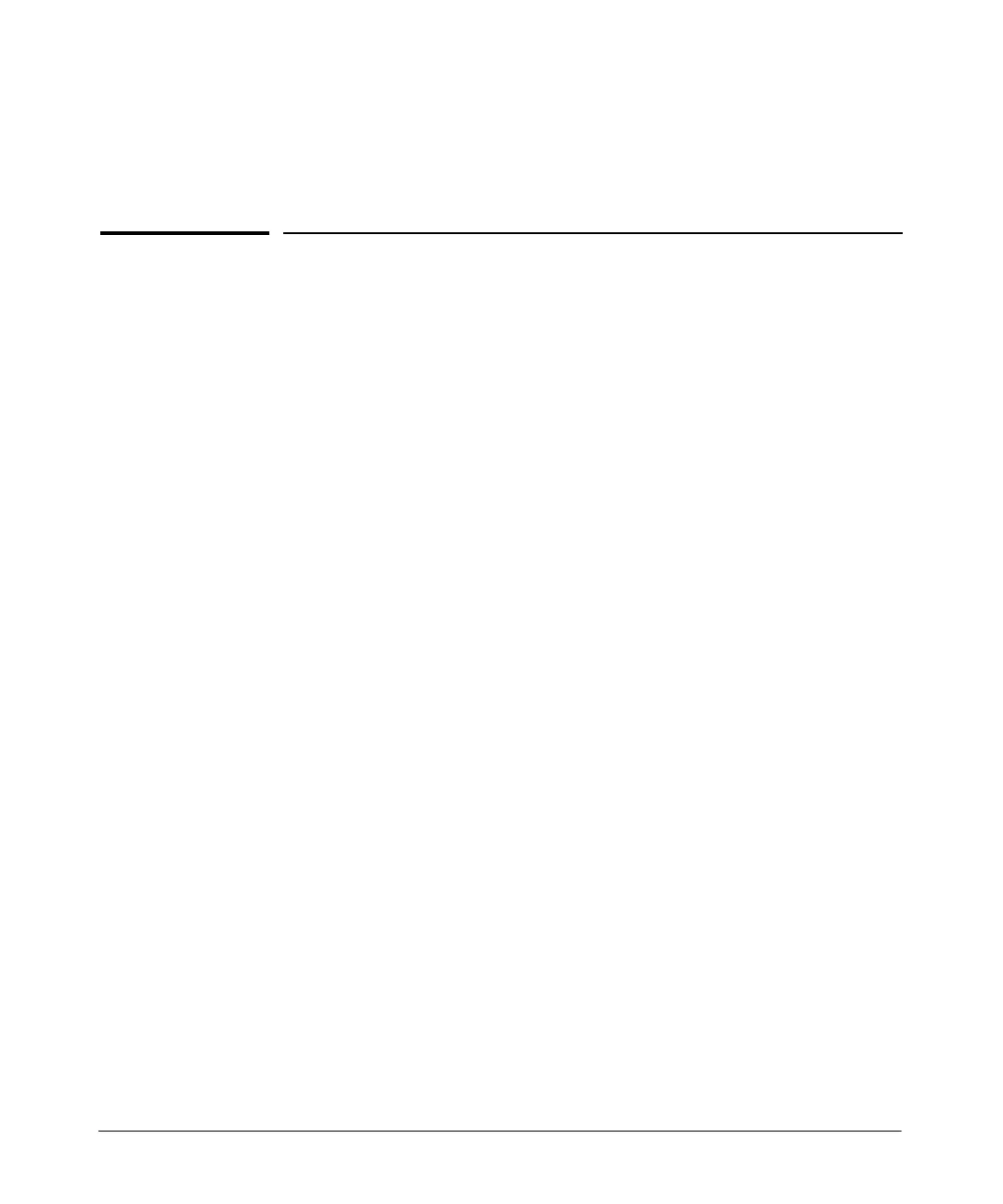2
Configuring Username and Password Security
Contents
Overview . . . . . . . . . . . . . . . . . . . . . . . . . . . . . . . . . . . . . . . . . . . . . . . . . . . . . 2-3
Configuring Local Password Security . . . . . . . . . . . . . . . . . . . . . . . . . . . 2-6
Menu: Setting Passwords . . . . . . . . . . . . . . . . . . . . . . . . . . . . . . . . . . . . . 2-6
CLI: Setting Passwords and Usernames . . . . . . . . . . . . . . . . . . . . . . . . . 2-8
Web: Setting Passwords and Usernames . . . . . . . . . . . . . . . . . . . . . . . . 2-9
SNMP: Setting Passwords and Usernames . . . . . . . . . . . . . . . . . . . . . . 2-9
Saving Security Credentials in a
Config File . . . . . . . . . . . . . . . . . . . . . . . . . . . . . . . . . . . . . . . . . . . . . . . . . . . 2-10
Benefits of Saving Security Credentials . . . . . . . . . . . . . . . . . . . . . . . . 2-10
Enabling the Storage and Display of Security Credentials . . . . . . . . 2-11
Security Settings that Can Be Saved . . . . . . . . . . . . . . . . . . . . . . . . . . . 2-11
Local Manager and Operator Passwords . . . . . . . . . . . . . . . . . . . . . . . 2-12
Password Command Options . . . . . . . . . . . . . . . . . . . . . . . . . . . . . . . . 2-13
SNMP Security Credentials . . . . . . . . . . . . . . . . . . . . . . . . . . . . . . . . . . 2-14
802.1X Port-Access Credentials . . . . . . . . . . . . . . . . . . . . . . . . . . . . . . . 2-15
TACACS+ Encryption Key Authentication . . . . . . . . . . . . . . . . . . . . . 2-15
RADIUS Shared-Secret Key Authentication . . . . . . . . . . . . . . . . . . . . 2-16
SSH Client Public-Key Authentication . . . . . . . . . . . . . . . . . . . . . . . . . 2-16
Operating Notes . . . . . . . . . . . . . . . . . . . . . . . . . . . . . . . . . . . . . . . . . . . . 2-19
Restrictions . . . . . . . . . . . . . . . . . . . . . . . . . . . . . . . . . . . . . . . . . . . . . . . 2-21
Front-Panel Security . . . . . . . . . . . . . . . . . . . . . . . . . . . . . . . . . . . . . . . . . 2-23
When Security Is Important . . . . . . . . . . . . . . . . . . . . . . . . . . . . . . . . . . 2-23
Front-Panel Button Functions . . . . . . . . . . . . . . . . . . . . . . . . . . . . . . . . 2-24
Clear Button . . . . . . . . . . . . . . . . . . . . . . . . . . . . . . . . . . . . . . . . . . . 2-24
Reset Button . . . . . . . . . . . . . . . . . . . . . . . . . . . . . . . . . . . . . . . . . . . 2-25
Restoring the Factory Default Configuration . . . . . . . . . . . . . . . . 2-25
Configuring Front-Panel Security . . . . . . . . . . . . . . . . . . . . . . . . . . . . . 2-26
2-1
