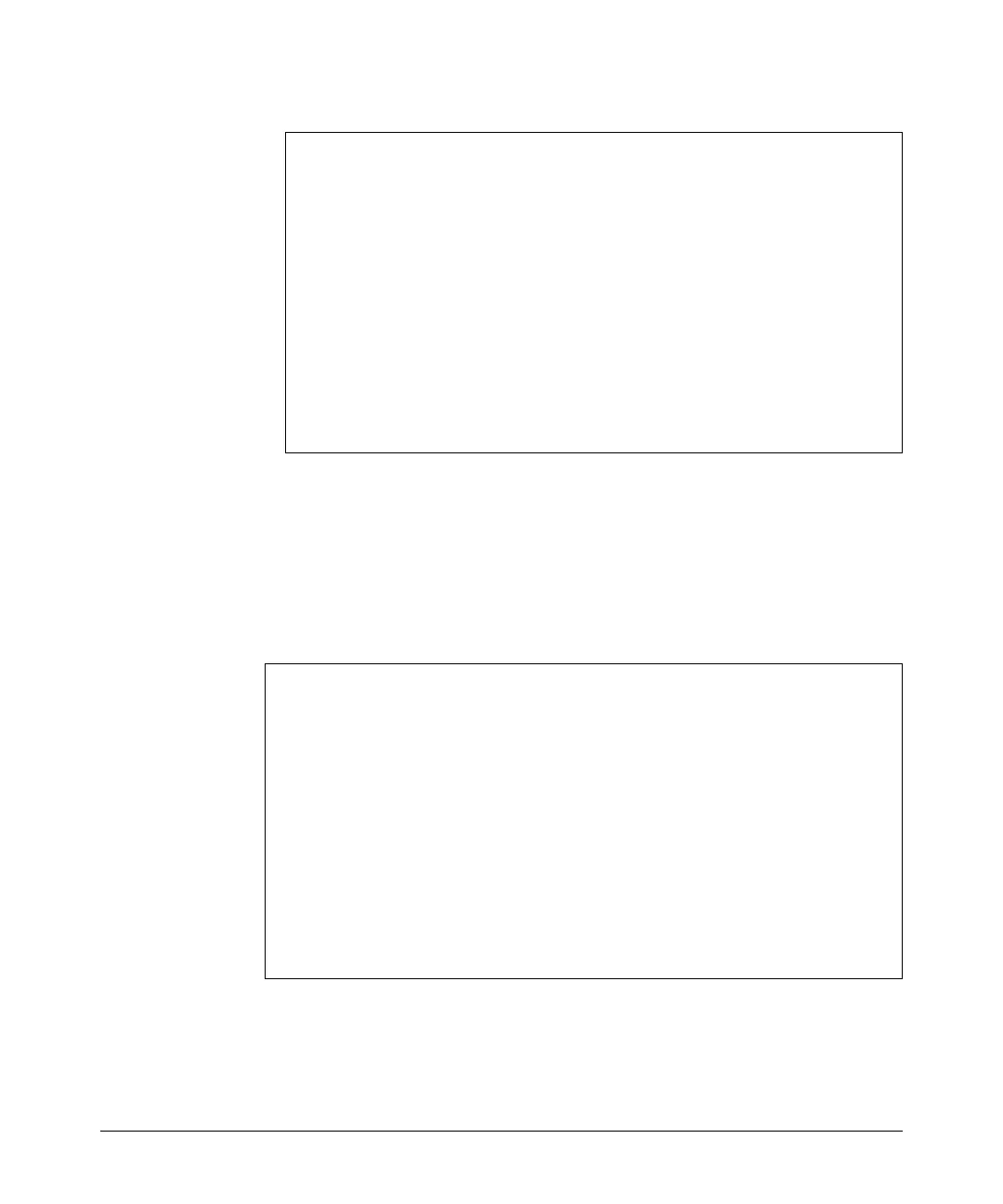----- -----
Configuring Advanced Threat Protection
Dynamic ARP Protection
ProCurve(config)# show arp protect
ARP Protection Information
Enabled Vlans : 1-4094
Validate : dst-mac, src-mac
Port Trust
B1 Yes
B2 Yes
B3 No
B4 No
B5 No
Figure 10-10.The show arp protect Command
Displaying ARP Packet Statistics
To display statistics about forwarded ARP packets, dropped ARP packets,
MAC validation failure, and IP validation failures, enter the show arp protect
statistics command:
ProCurve(config)# show arp protect statistics
Status and Counters - ARP Protection Counters for VLAN 1
Forwarded pkts : 10 Bad source mac : 2
Bad bindings : 1 Bad destination mac: 1
Malformed pkts : 0 Bad IP address : 0
Status and Counters - ARP Protection Counters for VLAN 2
Forwarded pkts : 1 Bad source mac : 1
Bad bindings : 1 Bad destination mac: 1
Malformed pkts : 1 Bad IP address : 1
Figure 10-11.Show arp protect statistics Command
10-21
